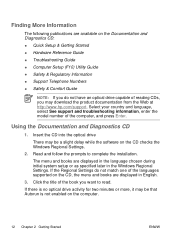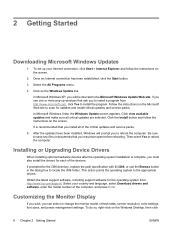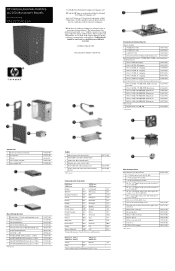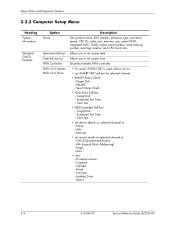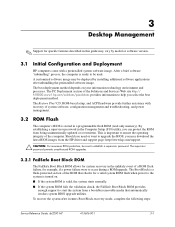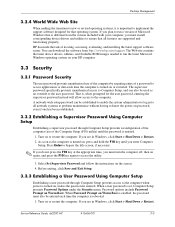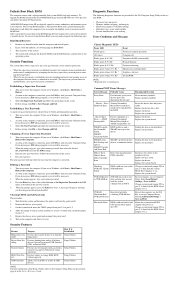HP dx2200 - Microtower PC Support and Manuals
Get Help and Manuals for this Hewlett-Packard item

Most Recent HP dx2200 Questions
Flushing Bios On Hp Dx 2200 Motherboard
(Posted by kiunyu81 6 months ago)
Hp Dx2200 Pc Can I Change Processor I3 Or I5 Please Answer Soon
HP dx2200 pc can i change processor i3 or i5 please answer soon thanks
HP dx2200 pc can i change processor i3 or i5 please answer soon thanks
(Posted by theenathina 9 years ago)
Hp Compaq Dx2200 How To Access Bios
(Posted by chashiq 9 years ago)
Will Hp Compaq Dx2200 Microtower Use Ata Hard Drive
(Posted by Boogfl 9 years ago)
How To Reset Hp Dx2200 Bios Not Working
(Posted by eegbs 9 years ago)
HP dx2200 Videos
Popular HP dx2200 Manual Pages
HP dx2200 Reviews
We have not received any reviews for HP yet.