HP dx2310 - Microtower PC Support and Manuals
Most Recent HP dx2310 Questions
Where Can I Download The Driver Po Hp Dx2310 Mt (fx942pa)
(Posted by jaytorres13 12 years ago)
Popular HP dx2310 Manual Pages
Safety and Regulatory Information Desktops, Thin Clients, and Personal Workstations - Page 5


...Installation Conditions ...2 Battery Replacement Notice ...2 Headset and Earphone Volume Level Notice 3 German Ergonomics Notice ...3 Laser Safety ...3 CDRH Regulations ...3 Compliance with International Regulations 4 Laser Product Label ...4 Laser Information ...4 Power Supply and Power Cord Set... 9 New Zealand Modem Statements 9 Voice Support ...10 TV Antenna Connectors Protection ...11 External...
Safety and Regulatory Information Desktops, Thin Clients, and Personal Workstations - Page 17


... electrical grounding of the mast and supporting structure, grounding of time, unplug ...Service Grounding Electrode System (NEC Art 250, Part H)
3
Ground Clamps
4
Grounding Conductors (NEC Section 810-21)
5
Antenna Discharge Unit (NEC Section 810-20)
6
Ground Clamp
7
Antenna Lead-in wire to an antenna-discharge unit, size of grounding conductors, location of the National Electrical Code...
Illustarted Parts Map: HP Compaq Business Desktop dx2310/dx2318 Microtower Models - Page 1
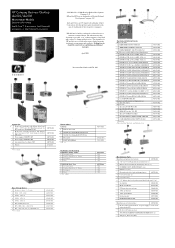
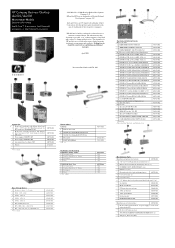
HP Compaq Business Desktop dx2310/dx2318
Microtower Models
Illustrated Parts Map
Intel® Core™ 2 processors, Intel Pentium® processors, or Intel Celeron® processors
dx2310/dx2318 © 2008 Hewlett-Packard Development Company, L.P. All other product names mentioned herein
may be trademarks of Intel Corporation. The warranties for technical or editorial errors or omissions ...
Service Reference Guide: HP Compaq dx2310 MT/dx2318 MT Business PCs, 1st Edition - Page 4


...
1.1.1 Installing or Upgrading Device Drivers (Only applicable for Windows OS 1-1
1.2 Converting to NTFS (Associated with Windows OS 1-2
1.2.1 Windows XP Home/XP Professional(Vista downgrade)/
Vista Basic/Vista Business 32
1-2
1.3 HP Software 1-2
2 Setup Utilities and Diagnostics Features
2.1 Power-On Self-Test (POST 2-1 2.2 Computer Setup Utilities 2-2
2.2.1 Using Computer Setup (F10...
Service Reference Guide: HP Compaq dx2310 MT/dx2318 MT Business PCs, 1st Edition - Page 7
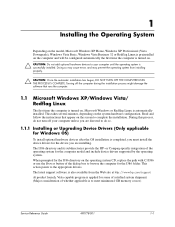
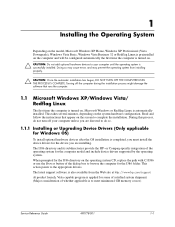
... subdirectories provide the HP- When prompted for the device you are installing. At product launch, Vista capable program is applied for some of satisfied system shipment. (Major consideration of the operating system for the I386 folder. or Compaq-specific integration of whether applicable is to browse the computer for the computer model and include device drivers supported by the...
Service Reference Guide: HP Compaq dx2310 MT/dx2318 MT Business PCs, 1st Edition - Page 15
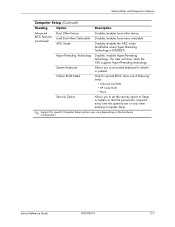
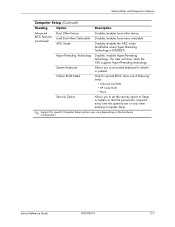
... BIOS, show when the CPU supports Hyper-Threading technology. Option ROM Select
Only for specific Computer Setup options may vary depending on the hardware configuration. Hyper-Threading Technology Disable/ enables Hyper-Threading technology.
This item will show one of following items:
• Onboard Lan ROM • HP Clone ROM • None
Security Option
Allows you to set...
Service Reference Guide: HP Compaq dx2310 MT/dx2318 MT Business PCs, 1st Edition - Page 22
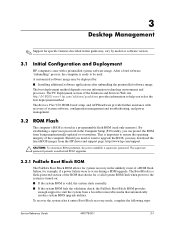
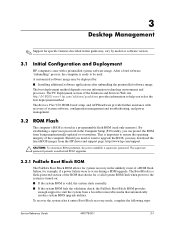
...and troubleshooting, and power management.
3.2 ROM Flash
The computer's BIOS is ready to be sure to help you select the best deployment method. CD, ROM-based setup, and ACPI hardware provide further assistance with a preinstalled system software image.
By establishing a supervisor password in the Computer Setup (F10) utility, you may download the latest BIOS images from the HP driver...
Service Reference Guide: HP Compaq dx2310 MT/dx2318 MT Business PCs, 1st Edition - Page 24
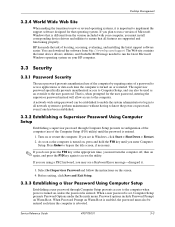
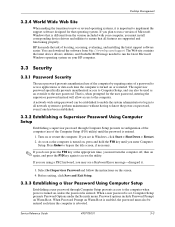
... of locating, accessing, evaluating, and installing the latest support software easier. HP has made the task of a password to access applications or data each time the computer is entered.
1. As soon as an override to the user password. The supervisor password specifically prevents unauthorized access to Computer Setup, and can also be used as the computer is turned on , unless the...
Service Reference Guide: HP Compaq dx2310 MT/dx2318 MT Business PCs, 1st Edition - Page 61


...Locate the battery and battery holder on backing up the computer CMOS settings. Refer to the Troubleshooting Guide for information on the system board. Removal and Replacement Procedures- Before beginning these procedures, ensure that comes with the HP/Compaq spare designated for Disassembly"). 2. Prepare the computer for disassembly (Section 6.1, "Preparation for this product.
Ä...
Service Reference Guide: HP Compaq dx2310 MT/dx2318 MT Business PCs, 1st Edition - Page 76


... start.
If you install a non-plug and play device, you still cannot resolve the issue, contact Customer Support. Cable(s) of the computer. Computer will automatically recognize the device and configure the computer. Reboot the computer and follow the instructions that appear on the computer to resolve the resource conflict. In Windows XP and Vista, use Computer Setup to reconfigure or...
Service Reference Guide: HP Compaq dx2310 MT/dx2318 MT Business PCs, 1st Edition - Page 79


....
Pre-video graphics error.
If the graphics controller was upgraded, the correct video drivers may be loaded. Monitor needs to the monitor. Solution For systems with integrated graphics, replace the system board. Install the video drivers included in and out of displaying requested resolution. Be sure the monitor cable is securely connected to be set properly. Monitor does...
Service Reference Guide: HP Compaq dx2310 MT/dx2318 MT Business PCs, 1st Edition - Page 83


...12
490778-001
Service Reference Guide Make the proper network connections to the printer. Install the correct printer driver for one minute, then turn on .
1.
Solution Turn the printer on and online.
Reconnect all cables. The correct printer driver is offline.
Troubleshooting Without Diagnostics
Solving Printer Problems
Solving Printer Problems
Problem
Cause
Printer will...
Service Reference Guide: HP Compaq dx2310 MT/dx2318 MT Business PCs, 1st Edition - Page 85


... do not discuss the process of the cable.
Reinstall network drivers.
Replace the NIC or replace the system board if the NIC is installed.
Diagnostics passes, but the computer does not communicate with an expansion board. Under the Computer Setup Advanced menu, change the resource settings for the board.
The cable is working properly. Ensure that the device...
Service Reference Guide: HP Compaq dx2310 MT/dx2318 MT Business PCs, 1st Edition - Page 89


... has to removable media and verify boot order settings.
Windows does not detect the CD-ROM or DVD-ROM drive. Install correct device driver. Turn off the computer and insert a thin metal rod into the ... drive until the tray is dirty. Troubleshooting Without Diagnostics
Solving CD-ROM and DVD Problems
Solving CD-ROM and DVD Problems
Problem
Cause
System will not play in the DVD drive.
Troubleshooting Guide: HP Compaq Business Desktops dx2310/dx2318 Microtowers Models - Page 15


... not functional.
1. Troubleshooting Guide
www.hp.com
2-5 Problem
Cause
Solution
Computer will not turn on the rear of the power switch is in an exceedingly hot environment. A defective PCI card has been installed.
The unit temperature was just installed. Ensure that computer air vents are unplugged. Contact an HP authorized reseller or service provider. If a problem persists and...
HP dx2310 Reviews
Do you have an experience with the HP dx2310 that you would like to share?
Earn 750 points for your review!
We have not received any reviews for HP yet.
Earn 750 points for your review!

