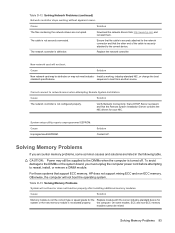HP dx2290 - Microtower PC Support and Manuals
Get Help and Manuals for this Hewlett-Packard item

Most Recent HP dx2290 Questions
Want To Download A Driver For An Hp
(Posted by funmisexy29 10 years ago)
What Type Of Fan Can I Use For Case Fan For My Hp Compaq Dx2290mt???
(Posted by Guichovelas 11 years ago)
Bios Udate Problem For Windows Xp
My computer details are given below : OS Name Microsoft Windows XP Professional Version 5.1.2600...
My computer details are given below : OS Name Microsoft Windows XP Professional Version 5.1.2600...
(Posted by qureisy 11 years ago)
Instal Sound Drive
how i instal sound drive of hp compaq dx2290mt?
how i instal sound drive of hp compaq dx2290mt?
(Posted by mdshan2010 12 years ago)
Drivers Challenge
I cant find compatible display, ethernet and sound drivers for my dx2290 system
I cant find compatible display, ethernet and sound drivers for my dx2290 system
(Posted by gunnersb4 12 years ago)
Popular HP dx2290 Manual Pages
HP dx2290 Reviews
We have not received any reviews for HP yet.