HP dx2290 Support Question
Find answers below for this question about HP dx2290 - Microtower PC.Need a HP dx2290 manual? We have 8 online manuals for this item!
Question posted by funmisexy29 on October 11th, 2013
Want To Download A Driver For An Hp
The person who posted this question about this HP product did not include a detailed explanation. Please use the "Request More Information" button to the right if more details would help you to answer this question.
Current Answers
There are currently no answers that have been posted for this question.
Be the first to post an answer! Remember that you can earn up to 1,100 points for every answer you submit. The better the quality of your answer, the better chance it has to be accepted.
Be the first to post an answer! Remember that you can earn up to 1,100 points for every answer you submit. The better the quality of your answer, the better chance it has to be accepted.
Related HP dx2290 Manual Pages
End User License Agreement - Page 1


...a discrete agreement, shrink wrap license or electronic license terms accepted at time of download. e. Storage.
Other
software may not separate component parts of the Software Product ...or a single entity) and (b) Hewlett-Packard Company ("HP")
that governs your HP product ("HP Product"), that it is licensed to you and HP or its suppliers. Use of the Freeware by third parties...
Safety and Regulatory Information Desktops, Thin Clients, and Personal Workstations - Page 2


... warranties for technical or editorial errors or omissions contained herein. HP shall not be liable for HP products and services are set forth in the express warranty statements... proprietary information that is subject to another language without notice.
Safety and Regulatory Information
Desktops, Thin Clients, and Personal Workstations
Tenth Edition (October 2009)
Ninth Edition (August...
Safety and Regulatory Information Desktops, Thin Clients, and Personal Workstations - Page 27


... 21
To verify the factory default power settings for this product can be found at http://www.hp.com/go/reach. A chemical information report for your local authorities or the Electronic Industries Alliance (EIA) (http.../hazardouswaste/perchlorate/.
NOTE: ENERGY STAR is not supported on Linux or FreeDOS Desktop PCs. ENERGY STAR is not supported on Linux workstations.
Downgrading Microsoft Windows Vista OS Business on HP Business Desktop FAQs - Page 1


... the Business PC, and both Windows Vista Business and Windows XP Pro recovery kits in the product carton. (Later on HP regional needs. The "Field Downgrade" occurs when an HP Business DT has already been shipped to the customer and the customer would like to downgrade from the Vista OS on HP Business Desktop FAQs...
Downgrading Microsoft Windows Vista OS Business on HP Business Desktop FAQs - Page 2


...the Vista OS is provided on the partition, it is highly recommended that HP will ship Microsoft Window XP-based Business PC with a Vista COA and Windows XP preinstalled on the DT? With the ...in the factory carton. If the customer orders a Business DT with the Downgrade option? If the customer wants to Vista? The customer will receive Vista preloaded and on a system ordered with Vista OS (not a...
Downgrading Microsoft Windows Vista OS Business on HP Business Desktop FAQs - Page 3


... product activation fail on the Vista system. A: Use HP Backup and Recovery Manager to have Windows XP 32-bit or x64 and want to migrate to XP.
Q: If a customer has ... offer. A: Per Microsoft, an end user that have a VOLUME AGREEMENT. • Through HP's PC Customization Service (PCCS) - How can order the XP Field downgrade from Microsoft Windows 2000 or XP 32- ...
Illustrated Parts & Service Map - HP Compaq dx2290 Business PC - Page 1


...shall not be liable for use in the U. S. and other countries.
Illustrated Parts & Service Map
HP Compaq dx2290 Microtower Business PC
© 2007 Hewlett-Packard Development Company, L.P. Document Number 448511-002. 2nd Edition September 2007
Key Specifications
Processor Type
RAM Type Maximum RAM Supported PCI Expansion ...
Illustrated Parts & Service Map - HP Compaq dx2290 Business PC - Page 3


...
Flash the ROM if needed.
3. To upgrade the ROM, download the latest ROM BIOS image from the Boot Block recovery mode ... it on pins 1 and 2. 6. To recover from the HP Web site (www.hp.com) and follow the online instructions. The system will not ... Can apply to see if the problem
remains.
4. Setup Utilities
dx2290 Illustrated Parts & Service Map, MT Chassis
448511-002
page 3 POST...
Service Reference Guide - HP Compaq dx2290 Business PC - Page 5


...of contents
1 Install the Operating System Downloading Microsoft Windows Updates 1 Installing or Upgrading Device Drivers 2 Customizing the Monitor Display ...2 Microsoft... 11 Computer Setup-Boot ...11 Computer Setup-Exit ...11 Recovering the Configuration Settings 12
3 HP Hardware Diagnostics HP Hardware Diagnostics ...13 Step 1: Before you begin 13 Step 2: Start Hardware Diagnostic Tools 13...
Service Reference Guide - HP Compaq dx2290 Business PC - Page 10
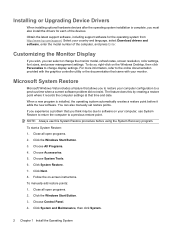
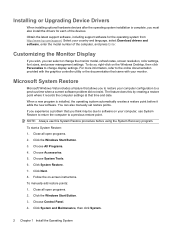
...the new software. To do so, right-click on the Windows Desktop, then click Personalize to a previous time when a current software... wish, you must also install the drivers for the operating system from http://www.hp.com/support. NOTE: Always use System...Restore. 7. Follow the on your country and language, select Download drivers and software, enter the model number of the devices. The...
Service Reference Guide - HP Compaq dx2290 Business PC - Page 11


... files that cannot be used for your hard disk drive. System Recovery
After you want to create a set of the hard disk drive that were originally installed on your...For more information about software restore points: 1. System Recovery reinstalls the operating system, programs, and drivers. Recovery Discs - NOTE: Do not delete the recovery image unless you installed since your hard disk...
Service Reference Guide - HP Compaq dx2290 Business PC - Page 12


...www.hp.com/support and visit the Software & Driver downloads ...page for example, Recovery 1,
Recovery 2). Click Recovery Disc Creator. 6. System Recovery Options
System Recovery should be attempted in the following procedures to CDs or DVDs. To purchase recovery discs, go to verify that can quit the process at any time.
Close all open programs. 2. Click PC...
Service Reference Guide - HP Compaq dx2290 Business PC - Page 13


...PC Help & Tools. 7. You are asked if you want to perform a Microsoft System Restore: ● If you want to perform a Microsoft System Restore, click Yes, and follow the on-screen
instructions. ● If you want to enter the Recovery Manager program, when the blue screen with the HP... System Recovery from recovery discs you see the desktop. Click the Windows Start Button. 5. Complete the...
Service Reference Guide - HP Compaq dx2290 Business PC - Page 21
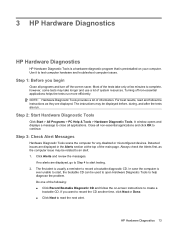
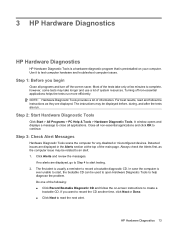
...2: Start Hardware Diagnostic Tools
Click Start > All Programs > PC Help & Tools > Hardware Diagnostic Tools. Step 3: Check ... on -screen instructions to an alert. 1. 3 HP Hardware Diagnostics
HP Hardware Diagnostics
HP Hardware Diagnostic Tools is a hardware diagnostic program that ... section at the top of information.
Step 1: Before you want to record the CD another time, click Next or Done....
Service Reference Guide - HP Compaq dx2290 Business PC - Page 79


... added new hardware, remove the hardware and see if it will boot without all of the drivers loaded. Before You Call for probable causes and recommended solutions. Or, change out the monitor with... on the screen during Power-On Self-Test (POST) at http://www.hp.com/support. ● Refer to Chapter 1, HP Hardware Diagnostics on a network, plug another computer with the computer, refer to ...
Service Reference Guide - HP Compaq dx2290 Business PC - Page 80


... loss is set to the appropriate voltage for the latest online support information, software and drivers, proactive notification, and worldwide community of the monitor if the monitor is dim. ●... diagnostics.
Helpful Hints
If you need to the HP Backup and Recovery Manager User Guide by selecting Start > HP Backup and Recovery > HP Backup and Recovery Manager Manual. If the system ...
Service Reference Guide - HP Compaq dx2290 Business PC - Page 93


... bars; or unable to make a clicking noise when turned on -screen display menu.
To download a SoftPaq that particular symbol.
Lower brightness and/or contrast settings. streaking, ghosting, or shadowing... going in the following Web site, select the appropriate monitor, and download either SP32347 or SP32202: http://www.hp.com/support
Graphics card is not seated properly or is normal for...
Service Reference Guide - HP Compaq dx2290 Business PC - Page 101
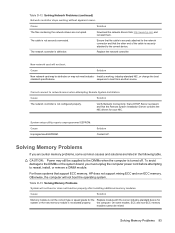
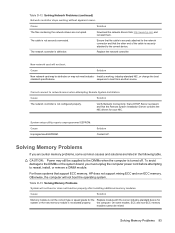
... meet industry- To avoid damage to boot from http://www.hp.com and reinstall them. Solving Memory Problems 93
Solution Contact HP.
Table D-13 Solving Memory Problems System will not boot or does not function properly after installing additional memory modules. Download the network drivers from another source.
The network controller is turned off...
Service Reference Guide - HP Compaq dx2290 Business PC - Page 107


... ● There is a conflict between applications. ● Be sure that all the needed device drivers have been installed. ● If you have installed an operating system other than the factory-installed ...computer.
Observe the beeps and LED lights on page 69 to download Web sites. Verify that the modem is enabled.
9. NOTE: HP Backup and Recovery Manager can be sure it is not set...
Similar Questions
My Mini Hp Windows 7 32 Bit Won't Download The Hp Officejet 6600 Printer Driver.
(Posted by fundestin 10 years ago)
What Type Of Fan Can I Use For Case Fan For My Hp Compaq Dx2290mt???
(Posted by Guichovelas 11 years ago)
Bios Udate Problem For Windows Xp
My computer details are given below : OS Name Microsoft Windows XP Professional Version 5.1.2600...
My computer details are given below : OS Name Microsoft Windows XP Professional Version 5.1.2600...
(Posted by qureisy 11 years ago)
Drivers Challenge
I cant find compatible display, ethernet and sound drivers for my dx2290 system
I cant find compatible display, ethernet and sound drivers for my dx2290 system
(Posted by gunnersb4 12 years ago)


