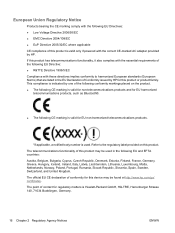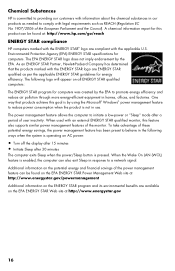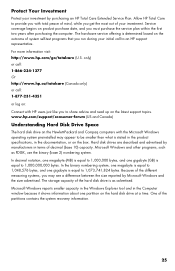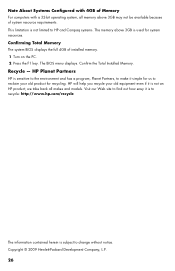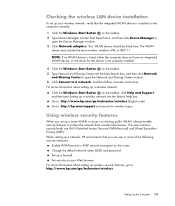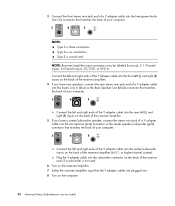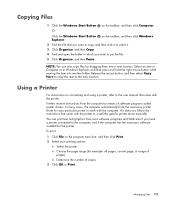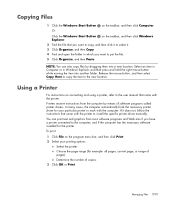HP A6600f Support Question
Find answers below for this question about HP A6600f - Pavilion - 3 GB RAM.Need a HP A6600f manual? We have 41 online manuals for this item!
Question posted by fundestin on August 20th, 2013
My Mini Hp Windows 7 32 Bit Won't Download The Hp Officejet 6600 Printer Driver.
Current Answers
Answer #1: Posted by tintinb on August 20th, 2013 8:11 PM
HP Officejet 6600 driver software
If you have more questions, please do not hesitate to ask here at HelpOwl. We are always willing to help you by providing the best answers to solve your problem.
Regards,
TinTin
Answer #2: Posted by prateekk007 on August 21st, 2013 7:22 AM
Please follow the steps mentioned below that might help you:
- Uninstall the printer software.
- Disconnect the printer and restart your computer.
- Turn your system on and install the printer software from the link mentioned below that might help you resolving the issue. Before you start installation ensure to select the correct Operating System installed.
- https://support.hp.com/us-en/product/details/hp-officejet-6600-e-all-in-one-printer-series---h711/4322968?sp4ts.oid=4323587&lang=en&cc=us
Please reply if you have further queries.
Thanks & Regards
Prateek K
Related HP A6600f Manual Pages
Similar Questions
I have an officejet 6600 printer and have got error message "Maintenance cannot be interupted" Then ...
My printer will not print black only part colours come out. Tried putting in new black ink still do...
I have a new HP Officejet 6600 and am trying to print from my MacBook Air. So far I've been able to ...
I have an hp jet 6600 printer how do i print using black cartrige only? this is so frustrating, I me...