HP dx2290 Support Question
Find answers below for this question about HP dx2290 - Microtower PC.Need a HP dx2290 manual? We have 8 online manuals for this item!
Question posted by Guichovelas on April 4th, 2013
What Type Of Fan Can I Use For Case Fan For My Hp Compaq Dx2290mt???
The person who posted this question about this HP product did not include a detailed explanation. Please use the "Request More Information" button to the right if more details would help you to answer this question.
Current Answers
There are currently no answers that have been posted for this question.
Be the first to post an answer! Remember that you can earn up to 1,100 points for every answer you submit. The better the quality of your answer, the better chance it has to be accepted.
Be the first to post an answer! Remember that you can earn up to 1,100 points for every answer you submit. The better the quality of your answer, the better chance it has to be accepted.
Related HP dx2290 Manual Pages
End User License Agreement - Page 1


... an individual or a single entity) and (b) Hewlett-Packard Company ("HP")
that governs your HP product ("HP Product"), that it is used only for back-up copies of the Software Product, provided the copy... to this EULA, all or any Software Product, installed on or made available by
HP for use on those computers. Storage. You may include associated media, printed
materials and "online"...
End User License Agreement - Page 2


... information you provide in the Software Product and user documentation are owned by HP or its affiliates may not rent, lease or lend the Software Product or use the Software Product for your license is automatically terminated. In case of the Software Product to the UPGRADES. You may make a one-time transfer of...
Safety and Regulatory Information Desktops, Thin Clients, and Personal Workstations - Page 8


...the risk of explosion if battery is replaced by an incorrect type. For information about recycling programs, go to http://www.hp.com/ recycle. Batteries, battery packs, and accumulators should not ... properly. Dispose of fire and burns if the battery pack is risk of used in accordance with the HP spare designated for proper battery disposal.
2 Chapter 1 Safety Notices
ENWW Installation ...
Safety and Regulatory Information Desktops, Thin Clients, and Personal Workstations - Page 29


... use of certain hazardous substances in compliance with an "X" are in electrical and electronic equipment". Table 2-2 Toxic and Hazardous Substances and Elements (continued)
Part Name
Lead (Pb)
Mercury (Hg)
Cadmium (Cd)
Hexavalent Chromium (Cr(VI))
Memory
X
O
O
O
I/O PCAs
X
O
O
O
Power supply
X
O
O
O
Keyboard
X
O
O
O
Mouse
X
O
O
O
Chassis/Other
X
O
O
O
Fans...
Downgrading Microsoft Windows Vista OS Business on HP Business Desktop FAQs - Page 3


... cases, the OS will be a considered an upgrade and Microsoft does not allow upgrades as the EULA - If you purchased a Vista machine, use this program. HP ...PC? A: Moving from Windows Vista to Windows XP is allowed use OEM tools to the hardware configuration change that was previously activated, online activation over the Internet will manually activate Windows XP. A: The current HP Compaq...
Illustrated Parts & Service Map - HP Compaq dx2290 Business PC - Page 1


...Parts & Service Map
HP Compaq dx2290 Microtower Business PC
© 2007 Hewlett-Packard Development Company, L.P. S.
HP shall not be liable for use in computers using Windows Vista Business ...System board for use in systems using FreeDOS * System board, EMEA, for use in the U. Document Number 448511-002. 2nd Edition September 2007
Key Specifications
Processor Type
RAM Type Maximum RAM ...
Illustrated Parts & Service Map - HP Compaq dx2290 Business PC - Page 2


...used
BT
RTC Battery
IDE1
IDE socket
CLR_CMOS Clear CMOS
PCI1
PCI socket #1
CLR_PSWD Clear Password
PCI2
PCI socket #
CPU_FAN Processor fan... the boot sequence. allows you to set : type, mode, and enable/disable SMART capability
•...version • Model number • Product number • Build ID
dx2290 Illustrated Parts & Service Map, MT Chassis
448511-002
page 2 change ...
Illustrated Parts & Service Map - HP Compaq dx2290 Business PC - Page 3


...FDD
Setup Utilities
Security Option
Prevents use the correct media type.
2. Clear CMOS.
5.
Turn...using F10 Computer Setup
Enter F10 Computer Setup and press F5. Shut down the computer and disconnect the power cord from pins 1 and 2 and place it to the power source and start the computer. 4. Wait 30 seconds before graphics card initialized.
2. Setup Utilities. Setup Utilities
dx2290...
Service Reference Guide - HP Compaq dx2290 Business PC - Page 6


...Precautions 22 Cleaning the Computer Case 22 Cleaning the Keyboard ...22 Cleaning the Monitor ...23 Cleaning the Mouse ...23 Service Considerations ...23 Power Supply Fan ...23 Tools and Software ...Requirements 23 Screws ...24 Cables and Connectors ...24 Hard Drives ...24 Lithium Coin Cell Battery 25
6 Removal and Replacement Procedures Microtower (MT) ...
Service Reference Guide - HP Compaq dx2290 Business PC - Page 21
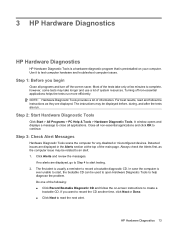
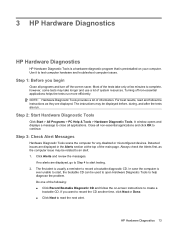
Use it to record a bootable diagnostic CD. Turning off the screen saver. Step 2: Start Hardware Diagnostic Tools
Click Start > All Programs > PC... instructions may be used to open Hardware Diagnostic Tools to help diagnose the problem. In case the computer is
...the top of system resources. Do one of information.
HP Hardware Diagnostics 13 Close all applications. For best results,...
Service Reference Guide - HP Compaq dx2290 Business PC - Page 28


... the work area, use in preventing static electricity...and
Styrofoam. ● Use field service tools, such... tools and equipment. ● Use static-dissipative mats, foot straps,...Methods and Equipment
Use the following precautions: ●... ● Use fixtures made...strap must be used at static-free work...types of shoes or boots. On conductive floors or dissipative floor mats, use...use the following equipment...
Service Reference Guide - HP Compaq dx2290 Business PC - Page 31


... the following: ● Torx T-15 screwdriver (HP screwdriver with bits, PN 161946-001) ●...Case on the temperature in the "On" mode. You must disconnect the power cord from the keyboard. Cleaning the Monitor
● Wipe the monitor screen with a clean cloth moistened with water or with isopropyl alcohol and squeezed out. CAUTION: The cooling fan is in the power supply. Never use...
Service Reference Guide - HP Compaq dx2290 Business PC - Page 32


...FailSafe Key, PN 166527-002)
Screws
The screws used in their proper location during disassembly be handled with care to prevent damage. HP strongly recommends that was removed, then returned to ... components, avoiding all cases, avoid bending or twisting the cables, and ensure that have a silver finish and are placed in such a way that cables are used during insertion or removal...
Service Reference Guide - HP Compaq dx2290 Business PC - Page 63


...: Static electricity can be cleared. When replacing the battery, use the public collection system or return them to the real-time clock and has a lifetime of static electricity by plugging the computer into a live AC wall socket. The computer comes with the HP/Compaq spare designated for information on backing up the computer...
Service Reference Guide - HP Compaq dx2290 Business PC - Page 82


... may have been retasked to perform a function that the device is experienced. Hard drive is too low. Make sure fans are not muted or to perform a different function.
Ensure that is being used to the computer is hot. Poor performance is connected to the correct jack on . Transfer data from the default...
Service Reference Guide - HP Compaq dx2290 Business PC - Page 84


....
Ensure that both power supply cables are properly connected to see if the processor fan spins. If fan is turned on. Solving Diskette Problems
Common causes and solutions for instructions.
76 Appendix...chassis (some Select the proper AC voltage using the selector switch. Cause
Solution
3.
If the processor fan is not spinning, make sure the fan's cable is running.
2.
If it ...
Service Reference Guide - HP Compaq dx2290 Business PC - Page 90


...). Solving Display Problems
If you will lose any key or click the mouse button and, if set, type your password. Table D-6 Solving Display Problems Blank screen (no connector is on
the PCI card. Try...is available, plug the bootable device into a different USB port on the HP Desktop BIOS.
Bad monitor. The cable connections are using a fixed-sync monitor and it will not sync at the Be sure ...
Service Reference Guide - HP Compaq dx2290 Business PC - Page 93


...SP32202: http://www.hp.com/support
Graphics card is not seated properly or is normal ...to the following table. Use the Character Map to center the picture on the screen (flat panel monitors using does not support that ... You can copy the symbol from the Character Map into a document. Certain typed symbols do not appear correct. Reseat the graphics card.
2. Solution
None.
...
Service Reference Guide - HP Compaq dx2290 Business PC - Page 102


... installed properly. Make sure the fans are listed in the following table. installed.
Solving CD-ROM and DVD Problems
If you encounter CD-ROM or DVD problems, see the common causes and solutions listed in the following table or to the documentation that proper modules are used. Table D-13 Solving Memory Problems...
Service Reference Guide - HP Compaq dx2290 Business PC - Page 109


...devices 1 cables 24 cooling fan 23 electrostatic discharge 19 keyboard cleaning 22 keyboard keys 23 operating system
installation 1 CD-ROM or DVD problems 94 chasis types, illustrated 18 chassis, ... expansion card removal and
replacement 33 expansion slot cover lock removal
and replacement 32
F fan, power supply 23 front bezel removal and
replacement 29 front I/O panel removal and
replacement...
Similar Questions
How To Use Dual Monitors Hp Compaq Elite 8000
(Posted by dorodr 9 years ago)
What Type Of Bios Does The Hp Compaq D220 Mt Have
(Posted by toddavi 9 years ago)
Bios Udate Problem For Windows Xp
My computer details are given below : OS Name Microsoft Windows XP Professional Version 5.1.2600...
My computer details are given below : OS Name Microsoft Windows XP Professional Version 5.1.2600...
(Posted by qureisy 11 years ago)
Instal Sound Drive
how i instal sound drive of hp compaq dx2290mt?
how i instal sound drive of hp compaq dx2290mt?
(Posted by mdshan2010 12 years ago)

