HP 8000f Support Question
Find answers below for this question about HP 8000f - Elite Ultra-slim Desktop PC.Need a HP 8000f manual? We have 12 online manuals for this item!
Question posted by dorodr on August 25th, 2014
How To Use Dual Monitors Hp Compaq Elite 8000
The person who posted this question about this HP product did not include a detailed explanation. Please use the "Request More Information" button to the right if more details would help you to answer this question.
Current Answers
There are currently no answers that have been posted for this question.
Be the first to post an answer! Remember that you can earn up to 1,100 points for every answer you submit. The better the quality of your answer, the better chance it has to be accepted.
Be the first to post an answer! Remember that you can earn up to 1,100 points for every answer you submit. The better the quality of your answer, the better chance it has to be accepted.
Related HP 8000f Manual Pages
vPro Setup and Configuration for the 8000 Elite Business PC with Intel vPro Processor Technology - Page 2
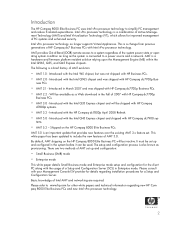
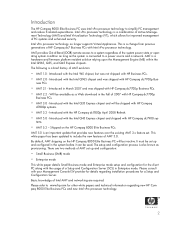
... Appliances. There are required. Introduced with the Intel Q45 Express chipset and shipped with the HP Compaq dc7800p April 2008 Refresh. • AMT 5.0 - By default, AMT shipping on the HP Compaq 8000 Elite Business PCs. Introduction
The HP Compaq 8000 Elite Business PC uses Intel vPro processor technology to a power source and a network. Intel vPro processor technology is a brief...
vPro Setup and Configuration for the 8000 Elite Business PC with Intel vPro Processor Technology - Page 4


A, a, B, b).
• Have at least one digit character (e.g. 0, 1, 2, ... 9).
• Have at least one 7-bit ASCII non-alphanumeric character with HP Compaq 8000 Elite Business PCs. The HP Compaq 8000 Elite Business PC uses the 786G7 BIOS family.
Refer to a dictionary attack.
Examples of valid characters include:
• Exclamation !
• At
@
• Number
#
• ...
vPro Setup and Configuration for the 8000 Elite Business PC with Intel vPro Processor Technology - Page 7


... is configured. Default Setting = Intel AMT, Recommended Setting = Intel AMT This option sets the platform management mode: None, Intel AMT, or ASF. By default, HP Compaq 8000 Elite Business PCs are set in the system BIOS and allows local ME firmware updates until the ME is configured.
8.
Select Return to the previous menu.
7 Never Open...
vPro Setup and Configuration for the 8000 Elite Business PC with Intel vPro Processor Technology - Page 27
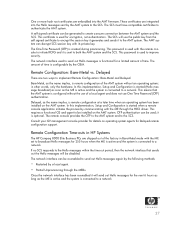
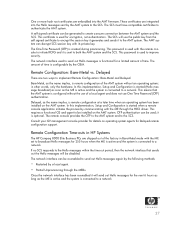
...in Bare-Metal mode with its private key. Delayed, as the name implies, is used ; OTP authentication can decrypt SCS session key with the ME set to broadcast Hello messages...is created during provisioning. Remote Configuration Time-outs in HP Systems
The HP Compaq 8000 Elite Business PCs are shipped out of a local agent and does not use of the factory in other words, only the hardware...
Hardware Reference Guide HP Compaq 8000f Elite Ultra-Slim Desktop Business PC - Page 2


...-Packard Company. Microsoft, Windows, and Windows Vista are set forth in the United States and/or other countries. HP shall not be construed as constituting an additional warranty. Hardware Reference Guide
HP Compaq 8000f Elite Ultra-Slim Desktop Business PC
First Edition (December 2009)
Document Part Number: 593595-001 This document contains proprietary information that is subject to...
Hardware Reference Guide HP Compaq 8000f Elite Ultra-Slim Desktop Business PC - Page 7


Figure 1-1 Ultra-Slim Desktop
ENWW
Standard Configuration Features 1 1 Product Features
Standard Configuration Features
The HP Compaq Ultra-Slim Desktop computer comes with features that may vary depending on some computer models only). For a complete listing of the hardware and software installed in the computer, run the diagnostic utility (included on the model.
Hardware Reference Guide HP Compaq 8000f Elite Ultra-Slim Desktop Business PC - Page 25


13. Reconnect the power cord and turn off any security devices that prohibit opening the computer. 2. Replacing the Optical Drive
The Ultra-Slim Desktop uses a slimline Serial ATA (SATA) optical drive. Remove all removable media, such as the system is plugged into an active AC outlet. Disconnect the cable on ...
Illustrated Parts & Service Map: HP Compaq 8000f Elite Business PC - Page 1


...2 Front bezel 3 AC adapter, 135W * Stand * Bezel blank, Jack Black * Not shown
HP Compaq 8000f Elite, USDT Chassis
587455-001 587457-001 587744-001 593231-001 593230-001
605649-001
page 1 and.../2 keyboard and mouse, line in the U.
Illustrated Parts & Service Map
HP Compaq 8000f Elite Business PC Ultra Slim Desktop
© 2010 Hewlett-Packard Development Company, L.P. The information con-
Illustrated Parts & Service Map: HP Compaq 8000f Elite Business PC - Page 2


... I/O panel * Chassis fan, front * Grommet, hard drive * Mouse, USB Power cord for use in: Argentina Brazil Italy United States
*Not shown
593235-001 605155-001 605156-001 587456-001 587458... input
SATAPWR1 SATA power header
HP Compaq 8000f Elite, USDT Chassis
605649-001
page 2 Display port connector PORT
HEADPHONE
Headphone jack
RJ45/USB Stacked RJ-45/Dual USB MIC
Microphone jack
USB
...
Illustrated Parts & Service Map: HP Compaq 8000f Elite Business PC - Page 3


...disable • Intel Remote PC Assist Prompt -
Enables/disables... (some models) - enable/disable • Monitor Tracking - enable/disable • Unprovision AMT on...; After Power Loss - Off/on next boot
HP Compaq 8000f Elite, USDT Chassis
605649-001
page 3
Allows you to... you to specify which VGA controller will be used when multiple video adapters are available: •...
Illustrated Parts & Service Map: HP Compaq 8000f Elite Business PC - Page 4


... system board problem.
501-Display Adapter Failure
Graphics display controller.
1. Check monitor connection. 4. Replace graphics card.
1720-SMART Hard Hard drive is optional ...must create a Recovery Disc Set then boot to a USB flash drive.
1.
Use HP Vision Diagnostics to change the boot order in , but does not clear the ... 2. HP Compaq 8000f Elite, USDT Chassis
605649-001
page 4
Technical Reference Guide: HP Compaq 8000/8000f Elite Series Business Desktop Computers - Page 1


...Guide
HP Compaq 8000/8000f Elite Series Business Desktop Computers
Document Part Number: 601197-002
February 2010
This document provides information on the products covered. This information may be used by engineers, technicians, administrators, or anyone needing detailed information on the design, architecture, function, and capabilities of the HP Compaq 8000/8000f Elite Series Business Desktop...
Technical Reference Guide: HP Compaq 8000/8000f Elite Series Business Desktop Computers - Page 2


... of Adobe Systems Incorporated. The information contained herein is protected by copyright. and other countries. Technical Reference Guide HP Compaq 8000/8000f Elite Series Business Desktop Computers
Second Edition (February 2010) Document Part Number: 601197-002
HP shall not be construed as constituting an additional warranty. Adobe, Acrobat, and Acrobat Reader are trademarks of Intel...
Technical Reference Guide: HP Compaq 8000/8000f Elite Series Business Desktop Computers - Page 7


... monitor ...HP Compaq 8000/8000f Elite Business PC personal computers that feature Intel processors and the Intel Q45 Express chipset.
at the following online sources: ■ HP Corporation: www.hp...hp.com
1-1 The chapters of this Guide
This guide provides technical information about standard peripheral devices such as an online document or in this guide refer to view the color shading used...
Technical Reference Guide: HP Compaq 8000/8000f Elite Series Business Desktop Computers - Page 17


... manageability, serviceability, and compatibility for enterprise environments. 2
System Overview
2.1
Introduction
The HP Compaq 8000/8000f Elite Business PC personal computers (Figure 2-1) deliver an outstanding combination of the office enterprise. HP Compaq 8000/8000f Elite USDT
HP Compaq 8000 Elite SFF
Figure 2-1. These models feature a similar architecture incorporating both PCI 2.3 and...
Technical Reference Guide: HP Compaq 8000/8000f Elite Series Business Desktop Computers - Page 18


...dual monitor ...HP Virtual Safe Browser ❏ HP ProtectTools Embedded Security ■ Energy Star compliancy met by all USDT form factors (Energy Star-qualified configurations of SFF and CMT form factors are available). ■ Environmentally-friendly unit completely free of brominated flame retardants (BFRs) and polyvinylchloride (PVC) materials (HP Compaq 8000f Elite models only)
2-2
www.hp...
Technical Reference Guide: HP Compaq 8000/8000f Elite Series Business Desktop Computers - Page 21


... CMT only [3] 1 in SFF, 3 in CMT [4] 2 in SFF, 1 in CMT [5] USDT only
Figure 2-2. HP Compaq 8000/8000f Elite Business PC Architecture, Block diagram
Technical Reference Guide
www.hp.com
2-5 System Overview
Intel Processor
800/1066/1333-MHz FSB
Analog Monitor
VGA
Digital Monitor
DisplayPort Switch [2]
PCIe x16 (PEG) slot [2]
Graphics Q45 SDRAM Cntlr. USB 2.0 (6 rear ports, 4 front...
Maintenance and Service Guide: HP Compaq 8000f Elite Business PC Ultra-Slim Desktop - Page 2


.... and other countries. The only warranties for technical or editorial errors or omissions contained herein. Microsoft and Windows are set forth in the U.S.
HP Compaq 8000f Elite Business PC
Ultra-slim Desktop
First Edition (February 2010)
Document Part Number: 605648-001
This document contains proprietary information that is subject to another language without notice. The information...
Maintenance and Service Guide: HP Compaq 8000f Elite Business PC Ultra-Slim Desktop - Page 5


...Updates 3 Installing or Upgrading Device Drivers (Windows systems 4 Customizing the Monitor Display (Windows systems 4 Launching Windows XP from Windows 7 4 Accessing... Computer Setup (F10) Utility ...6 Computer Setup (F10) Utilities ...6 Using Computer Setup (F10) Utilities 7 Computer Setup-File ...8 Computer Setup-Storage...Ultra-Slim Desktop (USDT 22 Electrostatic Discharge Information ...23
v
Maintenance and Service Guide: HP Compaq 8000f Elite Business PC Ultra-Slim Desktop - Page 56


... the computer for disassembly (Preparation for Disassembly on a stand, remove the computer from the stand and lay the computer down. 3. Replacing the Optical Drive
The Ultra-Slim Desktop uses a slimline Serial ATA (SATA) optical drive. Removing the Existing Optical Drive
1.
If the computer is on page 30). 2. Disconnect the cable on the rear of...
Similar Questions
What Function Key Is Used To Access Bios System For Hp Compaq Elite 8300 Cmt
(Posted by befdude 9 years ago)
How To Use Dual Monitors On An Hp Pavilion P6000 Series
(Posted by carpzamz 10 years ago)
What Items Do I Need For A Hp Dc7800 To Allow Me To Use Dual Monitors
(Posted by gloriachristie 12 years ago)
My Hp Compaq 8000 Elite Cmt Pc On Board Sound Card Is Not Functioning
my sound card is not funtioning i want to repalce it with pci sound card can i get help technical.
my sound card is not funtioning i want to repalce it with pci sound card can i get help technical.
(Posted by mikelacoast2 12 years ago)

