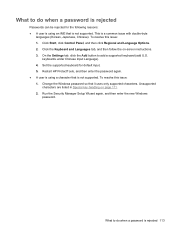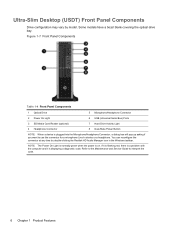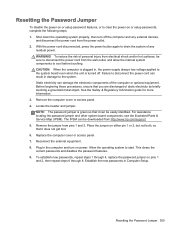HP Elite 8300 Support and Manuals
Get Help and Manuals for this Hewlett-Packard item

View All Support Options Below
Free HP Elite 8300 manuals!
Problems with HP Elite 8300?
Ask a Question
Free HP Elite 8300 manuals!
Problems with HP Elite 8300?
Ask a Question
Most Recent HP Elite 8300 Questions
Looking Parallel Port Driver For Hp Elite 8300
Looking Parallel port driver for hp elite 8300
Looking Parallel port driver for hp elite 8300
(Posted by davidgillard01 1 year ago)
Flashing Red Light
What is wrong with my computer? How can I fix it? The computer gave a series of beeps and then shut ...
What is wrong with my computer? How can I fix it? The computer gave a series of beeps and then shut ...
(Posted by lthomasjacobs 2 years ago)
Driver For Win 2008 Server For Hp Compaq Elite 8300
(Posted by Anonymous-152587 8 years ago)
Elite 8300 Will Not Pxe
(Posted by waynMe 9 years ago)
How To Get Into The Bios Setting On An Hp 8300 Cmt Desktop Computer
(Posted by daviza 9 years ago)
HP Elite 8300 Videos
Popular HP Elite 8300 Manual Pages
HP Elite 8300 Reviews
We have not received any reviews for HP yet.