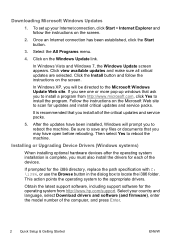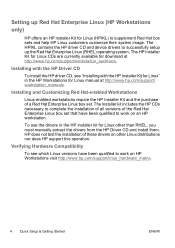HP Elite 7000 - Microtower PC Support and Manuals
Get Help and Manuals for this Hewlett-Packard item

View All Support Options Below
Free HP Elite 7000 manuals!
Problems with HP Elite 7000?
Ask a Question
Free HP Elite 7000 manuals!
Problems with HP Elite 7000?
Ask a Question
Most Recent HP Elite 7000 Questions
How To Boot Usb
(Posted by tnraj88 2 years ago)
What Is The Fasted Cpu That Can Be Put In The Hp Elite 7000
(Posted by generosecrans 11 years ago)
How Can I Initiate A System Recovery On Hp Elite 7000 Mt Without The Cds
I need to make a system recovery and I am not able to start the process, anyone got an idea?
I need to make a system recovery and I am not able to start the process, anyone got an idea?
(Posted by arifbeg 11 years ago)
Is The Hp7000 Elite Mt A 3 Usb Or A 2 Usb?
I want to buy a new external hard drive and need to know whether to order the 2USB or the 3USB model...
I want to buy a new external hard drive and need to know whether to order the 2USB or the 3USB model...
(Posted by clynel 12 years ago)
HP Elite 7000 Videos
Popular HP Elite 7000 Manual Pages
HP Elite 7000 Reviews
We have not received any reviews for HP yet.