HP Elite 7000 Support Question
Find answers below for this question about HP Elite 7000 - Microtower PC.Need a HP Elite 7000 manual? We have 11 online manuals for this item!
Question posted by clynel on December 22nd, 2011
Is The Hp7000 Elite Mt A 3 Usb Or A 2 Usb?
I want to buy a new external hard drive and need to know whether to order the 2USB or the 3USB model.
Current Answers
There are currently no answers that have been posted for this question.
Be the first to post an answer! Remember that you can earn up to 1,100 points for every answer you submit. The better the quality of your answer, the better chance it has to be accepted.
Be the first to post an answer! Remember that you can earn up to 1,100 points for every answer you submit. The better the quality of your answer, the better chance it has to be accepted.
Related HP Elite 7000 Manual Pages
Testing on HP Business Desktop PCs - Page 3


... enable product development teams to better evaluate new designs and resolve most design issues, and...SW tests are executed on all business desktop products and are Hardware Evaluation Test ... timers - Parallel, Serial, and USB 1.0/2.0 ports, Bluetooth, and Firewire ... functional engineering design specifications. System memory - Hard Drive and Removable Storage interfaces - Their charter was...
Illustrated Parts & Service Map: HP Elite 7000 MT Series PCs - Page 1


...: (2) 3.5-inch drive bays
USB ports: (3) front, (6) rear; (3) internal headers on (1) optical out
• Windows® 7 • Windows XP Professional • Windows Vista® Business • Novell SUSE Linux Enterprise Desktop 11 • FreeDOS
Spare Parts
Cables
1 Front I/O with LightScribe 1 TB (1000 GB) SATA hard drive 500 GB SATA hard drive 250 GB, 7200-RPM SATA hard drive 160 GB...
Illustrated Parts & Service Map: HP Elite 7000 MT Series PCs - Page 3


...hard drives. ity
Hard Drive Boot Pri-
Place the jumper on password. Replace the access panel, external...ROM if needed. 3.
Allows...USB flash drive.
Recovering the Configuration Settings
To reset all the information on , Auto. Shut down the computer. To establish new...Model Number
Allows you access to modify the model...Elite 7000 MT Series
589095-001
page 3
Quick Setup & Getting Started Guide - Page 13
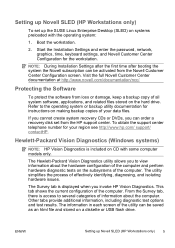
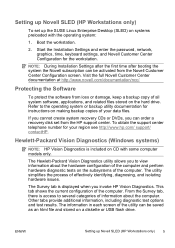
... on the hard drive. The Survey...diskette or USB flash drive.
The...order a recovery disk set up Novell SLED (HP Workstations only) 5
To obtain the support center telephone number for the workstation. The information in each screen of your region see http://www.hp.com/ support/ contactHP.
Boot the workstation.
2. ENWW
Setting up the SUSE Linux Enterprise Desktop...models only.
Quick Setup & Getting Started Guide - Page 19
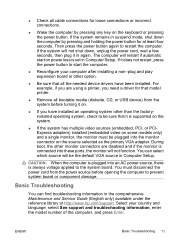
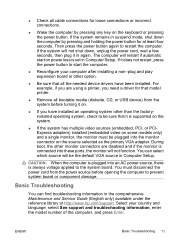
...play expansion board or other option.
● Be sure that all bootable media (diskette, CD, or USB device) from the power source before turning it on.
● If you have been installed.
ENWW...by pressing and holding the power button for that model printer.
● Remove all the needed device drivers have installed an operating system other monitor connectors are using a printer, you...
Maintenance & Service Guide: HP Elite 7000 MT Series PCs - Page 6


... 17 Protecting the Software ...17
5 Serial ATA (SATA) Drive Guidelines and Features SATA Hard Drives ...18 SATA Hard Drive Cables ...18 SATA Data Cable ...18 SMART ATA Drives ...19 Hard Drive Capacities ...19
6 Identifying the Chassis, Routine Care, and Disassembly Preparation Chassis Designations ...20 Microtower (MT) ...20 Electrostatic Discharge Information ...20 Generating Static ...21...
Maintenance & Service Guide: HP Elite 7000 MT Series PCs - Page 7


... ...43 Installing Additional Drives 44
System Board Drive Connections 45 Removing an Optical Drive 46 Installing an Optical Drive into the 5.25-inch Drive Bay 47 Removing an External 3.5-inch Drive 48 Installing a Drive into the 3.5-inch External Drive Bay 49 Removing an Internal 3.5-inch Hard Drive 51 Installing an Internal 3.5-inch Hard Drive 54 Front I/O and USB Panel Housing Assembly...
Maintenance & Service Guide: HP Elite 7000 MT Series PCs - Page 8


... 80 Helpful Hints ...81 Solving General Problems ...83 Solving Power Problems ...86 Solving Hard Drive Problems ...87 Solving Media Card Reader Problems 88 Solving Display Problems ...90 Solving Audio...101 Solving Memory Problems ...104 Solving CD-ROM and DVD Problems 105 Solving USB Flash Drive Problems 107 Solving Front Panel Component Problems 108 Solving Internet Access Problems ...109 ...
Maintenance & Service Guide: HP Elite 7000 MT Series PCs - Page 13
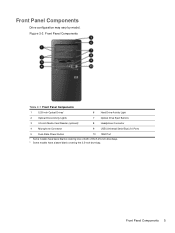
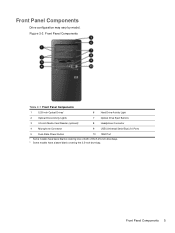
...Table 2-1 Front Panel Components
1
5.25-inch Optical Drives1
6
Hard Drive Activity Light
2
Optical Drive Activity Lights
7
Optical Drive Eject Buttons
3
3.5-inch Media Card Reader (optional)2
8
Headphone Connector
4
Microphone Connector
9
USB (Universal Serial Bus) 2.0 Ports
5
Dual-State Power Button
10 1394 Port
1 Some models have bezel blanks covering one or both of the 5.25...
Maintenance & Service Guide: HP Elite 7000 MT Series PCs - Page 16


...restarting the system. NOTE: If you do the following steps: 1. As soon as hard drives, optical drives, or USB flash media
devices. ● Run hard drive self-tests. ● Establish a supervisor password that controls access to Computer Setup ... for processor and memory. ● Modify the boot order of bootable devices such as the computer is divided into menu headings and actions.
Maintenance & Service Guide: HP Elite 7000 MT Series PCs - Page 22


... you may need to change the boot order in the ...USB and network controller information. Asset Control-Shows product name, system serial number, asset tag and universal unique ID information. In the View level field, you can select the following categories of all hard drives and optical drives. In the Category field, you can also choose the type of information about the computer model...
Maintenance & Service Guide: HP Elite 7000 MT Series PCs - Page 25


... the Hewlett-Packard Vision Diagnostics link. 9.
Select your specific computer model. 6. See the operating system or backup utility documentation for instructions on making backup copies of all system software, applications, and related files stored on how to the hard drive. Go to a USB flash drive. All three log files will be
saved regardless of the...
Maintenance & Service Guide: HP Elite 7000 MT Series PCs - Page 50
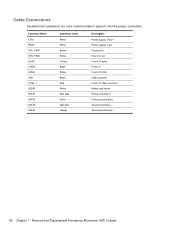
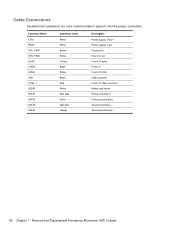
... supply, 24-pin Power supply, 4-pin Chassis fan Heat sink fan Front I/O audio Front I/O Front I/O USB USB connector Front I/O 1394 connector Media card reader Primary hard drive Primary optical drive Second hard drive Second optical drive
42 Chapter 7 Removal and Replacement Procedures Microtower (MT) Chassis
Cable Connections
System board connectors are color-coded to make it easier to find...
Maintenance & Service Guide: HP Elite 7000 MT Series PCs - Page 52


.... ● If needed, HP has provided extra drive retainer screws on the interior of the front bezel that are silver. Figure 7-15 Extra Drive Retainer Screws Location
44 Chapter 7 Removal and Replacement Procedures Microtower (MT) Chassis Installing Additional Drives
When installing additional drives, follow these guidelines: ● The primary Serial ATA (SATA) hard drive must be connected...
Maintenance & Service Guide: HP Elite 7000 MT Series PCs - Page 58


... drive retainer screws are adding a drive to an empty drive bay for an illustration of the front bezel if needed.... Removal and Replacement Procedures Microtower (MT) Chassis If you are provided on the drive cage and install the two...new drive has screws installed on the sides of the drive, remove them before inserting the drive into the knockout plate slot and rotate the screwdriver to the USB...
Maintenance & Service Guide: HP Elite 7000 MT Series PCs - Page 60


Figure 7-26 Removing the Hard Drive Cage
6. Figure 7-27 Disconnecting the Hard Drive Cables
52 Chapter 7 Removal and Replacement Procedures Microtower (MT) Chassis Disconnect the power cable (1) and data cable (2) from the back of the chassis. Lift the hard drive cage out of the hard drive. 5.
Maintenance & Service Guide: HP Elite 7000 MT Series PCs - Page 62


... of the drive cage. Refer to Installing Additional Driveson page 44 for an illustration of the extra standard 6-32 screws that secure the hard disk drive to remove the hard drive cage and, if necessary, the existing hard drive.
2. Installing an Internal 3.5-inch Hard Drive
1. Follow the steps in the Drive Cage
54 Chapter 7 Removal and Replacement Procedures Microtower (MT) Chassis
Maintenance & Service Guide: HP Elite 7000 MT Series PCs - Page 64
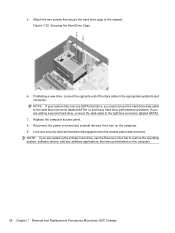
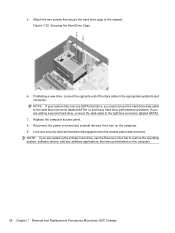
Attach the two screws that secure the hard drive cage to the appropriate system board connector. Figure 7-32 Securing the Hard Drive Cage
6. Reconnect the power cord and any external devices, then turn on the computer.
56 Chapter 7 Removal and Replacement Procedures Microtower (MT) Chassis If installing a new drive, connect the opposite end of the data cable to the chassis...
Maintenance & Service Guide: HP Elite 7000 MT Series PCs - Page 90


.... ● Be sure that all bootable media (CD or USB device) from the power source before turning it on. ● If you need a driver for that it is supported on the system. ...are disabled and if the monitor is always voltage applied to be sure that model printer.
● Remove all the needed device drivers have installed an operating system other monitor connectors are using a ...
Maintenance & Service Guide: HP Elite 7000 MT Series PCs - Page 107


...an additional drive or expansion ... play device, you install a plug and play board may need to integrate the device with the computer system. When the ...is properly and securely connected and that appear on .
USB ports on the computer are disabled in Computer Setup.... that came with the system to determine if you of new external device are loose or power cables are Ensure that does ...
Similar Questions
Non Deduction Of Usb Based External Hard Disk
When I attach a hard disk with USB port, But it is not deducting. what I have to di
When I attach a hard disk with USB port, But it is not deducting. what I have to di
(Posted by scskar 11 years ago)
What Is The Fasted Cpu That Can Be Put In The Hp Elite 7000
(Posted by generosecrans 11 years ago)
How Many Extend Our Hard Drive Desktop 6120 Mt 80 I Have But I Neet More 250
(Posted by rajeshsuman8 11 years ago)
How Can I Initiate A System Recovery On Hp Elite 7000 Mt Without The Cds
I need to make a system recovery and I am not able to start the process, anyone got an idea?
I need to make a system recovery and I am not able to start the process, anyone got an idea?
(Posted by arifbeg 11 years ago)

