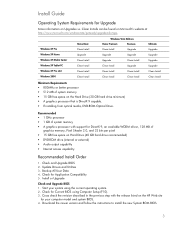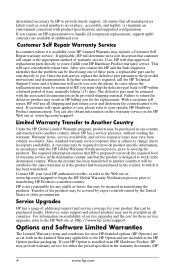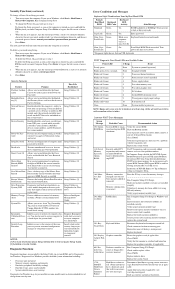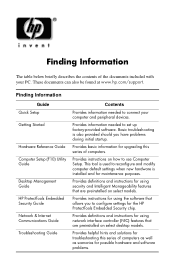HP dx6120 - Microtower PC Support and Manuals
Get Help and Manuals for this Hewlett-Packard item

Most Recent HP dx6120 Questions
Nine Time Beep. Sys Does Not Start.
When I Switch On My Sys It Beeps 9 Times And Pause For Few Seconds And Then Again Beeps 9 Times. Thi...
When I Switch On My Sys It Beeps 9 Times And Pause For Few Seconds And Then Again Beeps 9 Times. Thi...
(Posted by sreeramdassudhakarrao71 9 years ago)
Hp Compaq Dx6120 Mt Does Not Power On
(Posted by ASAAjrop 9 years ago)
Dx6120pc Drivers
hi i want install windows 7 in dx6120 pc but i can find drivers how i can install please help me
hi i want install windows 7 in dx6120 pc but i can find drivers how i can install please help me
(Posted by mrizad 11 years ago)
How Can I Use Head Phone
its only sound on speaker if i use on head phone no sound so how can i use head phone
its only sound on speaker if i use on head phone no sound so how can i use head phone
(Posted by mrinmoykumar 11 years ago)
HP dx6120 Videos
Popular HP dx6120 Manual Pages
HP dx6120 Reviews
We have not received any reviews for HP yet.