HP Elite 7000 Support Question
Find answers below for this question about HP Elite 7000 - Microtower PC.Need a HP Elite 7000 manual? We have 11 online manuals for this item!
Question posted by arifbeg on July 15th, 2012
How Can I Initiate A System Recovery On Hp Elite 7000 Mt Without The Cds
I need to make a system recovery and I am not able to start the process, anyone got an idea?
Current Answers
There are currently no answers that have been posted for this question.
Be the first to post an answer! Remember that you can earn up to 1,100 points for every answer you submit. The better the quality of your answer, the better chance it has to be accepted.
Be the first to post an answer! Remember that you can earn up to 1,100 points for every answer you submit. The better the quality of your answer, the better chance it has to be accepted.
Related HP Elite 7000 Manual Pages
End User License Agreement - Page 2


...this EULA.
8. Any software recovery solution provided with any term or condition of the HP Product with the update or supplement...
4. This EULA is automatically terminated. floppy disk, CD or DVD) or an equivalent solution delivered in this...make a one-time transfer of the Software Product to comply with /for your upgrade eligibility.
3. LIMITATION ON REVERSE ENGINEERING. f.
The initial...
Safety and Regulatory Information Desktops, Thin Clients, and Personal Workstations - Page 7


...the Web at all times. The grounding plug is easily accessible at www.hp.com/ergo and on the Documentation CD that is an important safety feature.
• Plug the power cord in...computer cover.
Always disconnect the modem cord from the telephone system before connecting it was initially sold. This product has not been evaluated for computer users, and provides important electrical and...
Downgrading Microsoft Windows Vista OS Business on HP Business Desktop FAQs - Page 4


If this out for me and make it easier to Windows XP 32bit • Windows XP Professional
• Vista • Vista Logo • XP Professional
... products and services. Q: Can you draw this provision changes in Box (DIB)?
• What Recovery CD or DVD is in the Drop in future licenses, then HP will be required to change without notice. What the customer gets if they order Vista • ...
Illustrated Parts & Service Map: HP Elite 7000 MT Series PCs - Page 1


... • Windows Vista® Business • Novell SUSE Linux Enterprise Desktop 11 • FreeDOS
Spare Parts
Cables
1 Front I/O with LightScribe 1...U.S.** U.K. PC-3-10600 (1333MHz) DDR3 SDRAM
• 1 PCI x16 • 3 PCI x1
none; Illustrated Parts & Service Map
HP Elite 7000 MT Series PCs
©... reader, 3.5-inch 16X SATA DVD±RW and CD-RW drive with LightScribe 16X SATA DVD-ROM drive ...
Illustrated Parts & Service Map: HP Elite 7000 MT Series PCs - Page 2


... header
PCI_E2 PCIe X1, slot 1
SATA3
Secondary HDD connector PCI_E3 PCIe X1, slot 2
JPD1
Clear password header
PCI_E4 PCIe X1, slot 3
SATA4
Secondary ODD connector
HP Elite 7000 MT Series
589095-001
page 2 Miscellaneous Parts
1 Chassis fan 2 Heat sink with alcohol pad and factory-applied thermal grease * Heat sink backplate * Rubber feet * Mouse, optical...
Illustrated Parts & Service Map: HP Elite 7000 MT Series PCs - Page 3


... password. Click Download. Power on pins 1 and 2.
6. Replace the CD with integrated graphics, replace the system board.
3 short, 1 long, 3 sec pause
CPU configuration error or invalid CPU detected before graphics card initialized.
1. If an expansion board recently added,
remove to save changes.
HP Elite 7000 MT Series
589095-001
page 3 Serial Number
Allows you to manually...
Quick Setup & Getting Started Guide - Page 13
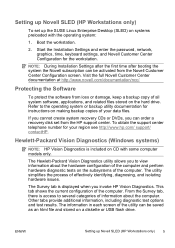
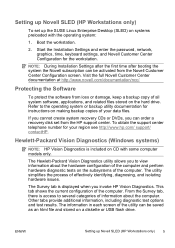
...HP support center. If you cannot create system recovery CDs or DVDs, you can be saved as an html file and stored on the hard drive. The Hewlett-Packard Vision Diagnostics utility allows you invoke HP Vision Diagnostics. Start... The utility simplifies the process of the computer. Refer to several categories... and perform hardware diagnostic tests on making backup copies of all system software,...
Maintenance & Service Guide: HP Elite 7000 MT Series PCs - Page 2


... and services are trademarks of Microsoft Corporation in the express warranty statements accompanying such products and services. Maintenance & Service Guide
HP Elite 7000 MT Series PCs
First Edition (October 2009)
Document Part Number: 589094-001 No part of Hewlett-Packard Company. and other countries. The only warranties for technical or editorial ...
Maintenance & Service Guide: HP Elite 7000 MT Series PCs - Page 12


... utility (included on the model. A Torx T-15 or flat blade screwdriver is needed for using the utility are provided in this chapter.
4 Chapter 2 Product Features For a complete listing of the installation procedures described in the Troubleshooting Guide.
Figure 2-1 HP Elite 7000 MT Series PC
NOTE: The drive configuration shown above may look different than your computer...
Maintenance & Service Guide: HP Elite 7000 MT Series PCs - Page 21


... be saved as part of the Recovery Disk Set with some computer models only. From the Survey tab, there is access to the CD containing the utility. Running tests is... Computer Diagnostic Features
Hewlett-Packard Vision Diagnostics
NOTE: HP Vision Diagnostics is included on CD with some computer models only. The utility simplifies the process of the computer. NOTE: Third party devices may...
Maintenance & Service Guide: HP Elite 7000 MT Series PCs - Page 25


... 7. Click the Hewlett-Packard Vision Diagnostics link. 9.
The HP Support section provides information on how to create the bootable CD or the bootable USB flash drive. Saving and Printing Information in... of the screen. See the operating system or backup utility documentation for instructions on making backup copies of all system software, applications, and related files stored on the hard...
Maintenance & Service Guide: HP Elite 7000 MT Series PCs - Page 28


... Preparation
Microtower (MT)
Electrostatic Discharge Information
A sudden discharge of static electricity from the power source before opening the computer to prevent system board or component damage. You must disconnect the power cord from your finger or other conductor can work perfectly throughout a normal cycle. Chassis Designations
The following subsection illustrates the HP Elite 7000...
Maintenance & Service Guide: HP Elite 7000 MT Series PCs - Page 59


...hard drive. Also, if you are replacing the primary hard drive, make sure you do not have created a Recovery Disc Set to restore the operating system, software drivers, and any software...3. Remove the access panel (Access Panel on page 29). 2. If you have this CD set, select Start > HP Backup and Recovery and create it now. 1.
Removing an Internal 3.5-inch Hard Drive
NOTE: Before you ...
Maintenance & Service Guide: HP Elite 7000 MT Series PCs - Page 74


...Remove the access panel (Access Panel on the system board.
66 Chapter 7 Removal and Replacement Procedures Microtower (MT) Chassis The lithium battery is only used when the computer is important to the Troubleshooting Guide for ... in fire or water. ❑ Replace the battery only with the HP/Compaq spare designated for this product. In order to forward them to recycling or proper disposal, ...
Maintenance & Service Guide: HP Elite 7000 MT Series PCs - Page 78
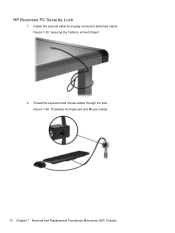
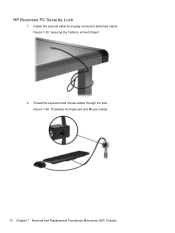
Figure 7-35 Securing the Cable to a Fixed Object
2. HP Business PC Security Lock
1. Figure 7-36 Threading the Keyboard and Mouse Cables
70 Chapter 7 Removal and Replacement Procedures Microtower (MT) Chassis Thread the keyboard and mouse cables through the lock. Fasten the security cable by looping it around a stationary object.
Maintenance & Service Guide: HP Elite 7000 MT Series PCs - Page 120


... For systems with them.
second pause
1. Replace the CD with a new one No optical drive found .
1.... to proper version.
Flash the ROM if needed.
3. To reduce the risk of drive that... followed by a three second pause
BIOS recovery was recently added, remove it to cool... pause
No graphics card installed or graphics card initialization failed. Check the type of personal injury from...
Computer Setup (F10) Utility Guide - HP Elite 7000 MT Series PCs - Page 2


... without the prior written consent of Microsoft Corporation in the express warranty statements accompanying such products and services. HP shall not be construed as constituting an additional warranty. Computer Setup (F10) Utility Guide
HP Elite 7000 MT Series PCs
First Edition (October 2009)
Document Part Number: 578996-001 Microsoft, Windows, and Windows Vista are set forth...
Troubleshooting Guide - HP Elite 7000 MT Series PCs - Page 2


... or editorial errors or omissions contained herein. Nothing herein should be liable for HP products and services are either trademarks or registered trademarks of Hewlett-Packard Company. ... such products and services. HP shall not be construed as constituting an additional warranty.
Troubleshooting Guide
HP Elite 7000 MT Series PCs
First Edition (October 2009)
Document Part Number...
Troubleshooting Guide - HP Elite 7000 MT Series PCs - Page 7


...process of the computer. From the Survey tab, there is access to the CD containing the utility. NOTE: Third party devices may need to the USB flash drive, you invoke HP Vision Field Diagnostics. Accessing HP Vision Field Diagnostics
To access HP... does not boot to the CD in the optical drive or to change the boot order in each screen of the Recovery Disk Set with some computer models...
Troubleshooting Guide - HP Elite 7000 MT Series PCs - Page 45
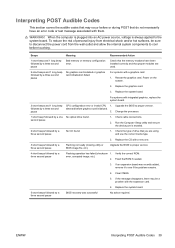
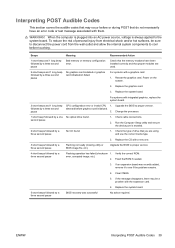
...by a three second pause
BIOS recovery was recently added, remove it...card.
3. second pause
1.
Flash the ROM if needed.
3. If the message disappears, there may occur ...CD found . WARNING! Reseat the graphics card.
To reduce the risk of drive that you are used.
2 short beeps and 1 long beep followed by a three second pause
No graphics card installed or graphics card initialization...
Similar Questions
Is Indian Hp Elite 7100 Mt Desktop Pc Compatible To Windows Xp
is indian hp elite 7100 mt desktop pc compatible to windows XP
is indian hp elite 7100 mt desktop pc compatible to windows XP
(Posted by chanmura 11 years ago)
What Is The Fasted Cpu That Can Be Put In The Hp Elite 7000
(Posted by generosecrans 11 years ago)
Hp Elite-7100 Mt Ethernet Driver
how to download hp elite 7100 mt Ethernet driver window-7 supporte. Please sand download link. Than...
how to download hp elite 7100 mt Ethernet driver window-7 supporte. Please sand download link. Than...
(Posted by sukhenmisra 11 years ago)
Is The Hp7000 Elite Mt A 3 Usb Or A 2 Usb?
I want to buy a new external hard drive and need to know whether to order the 2USB or the 3USB model...
I want to buy a new external hard drive and need to know whether to order the 2USB or the 3USB model...
(Posted by clynel 12 years ago)

