HP Pavilion 8300 - Desktop PC Support and Manuals
Get Help and Manuals for this Hewlett-Packard item
This item is in your list!

View All Support Options Below
Free HP Pavilion 8300 manuals!
Problems with HP Pavilion 8300?
Ask a Question
Free HP Pavilion 8300 manuals!
Problems with HP Pavilion 8300?
Ask a Question
Popular HP Pavilion 8300 Manual Pages
End User License Agreement - Page 2


...the basis for in relation to support services related to do so is ...HP unless HP provides other terms will also terminate upon conditions set forth elsewhere in the form of any other applicable laws and international treaty provisions. PROPRIETARY RIGHTS. TERM.
a. LIMITATION ON REVERSE ENGINEERING. This EULA will prevail.
4. ADDITIONAL SOFTWARE. This EULA applies to updates...
Safety and Regulatory Information Desktops, Thin Clients, and Personal Workstations - Page 2


... not be liable for HP products and services are set forth in the express warranty statements accompanying such products and services.
The information contained herein is protected by copyright. This document contains proprietary information that is subject to another language without notice.
© Copyright 2006-2009 Hewlett-Packard Development Company, L.P. No part of Hewlett-Packard...
Safety and Regulatory Information Desktops, Thin Clients, and Personal Workstations - Page 5


...Installation Conditions ...2 Battery Replacement Notice ...2 Headset and Earphone Volume Level Notice 3 German Ergonomics Notice ...3 Laser Safety ...3 CDRH Regulations ...3 Compliance with International Regulations 4 Laser Product Label ...4 Laser Information ...4 Power Supply and Power Cord Set... 9 New Zealand Modem Statements 9 Voice Support ...10 TV Antenna Connectors Protection ...11 External...
Safety and Regulatory Information Desktops, Thin Clients, and Personal Workstations - Page 14


.... See installation instructions for information. To be certain of the number of 0.3). For products approved after July 23, 2001, the REN for which charges exceed local or long-distance transmission charges). The digits represented by the ACTA.
You should perform repairs only to the premises wiring and telephone network must comply with Part 68...
Safety and Regulatory Information Desktops, Thin Clients, and Personal Workstations - Page 15


...of devices, subject only to support pulse dialing. The Japanese certification...specifications. This equipment is equipped with minimum conditions for which it provides no responsibility should not contact the Telecom Faults Service.... If this device is not capable, under all devices does not exceed 5. Use of devices allowed to be connected to its network. Should such problems...
Safety and Regulatory Information Desktops, Thin Clients, and Personal Workstations - Page 16


...Support
All persons using this device.
d. The equipment shall go on-hook for a period of not less than 5 seconds between the end of one attempt and the beginning of ringing (So set to make automatic calls to the Telecom '111' Emergency Service... to any single manual call attempts to the same number within the following limits for compliance with Telecom's Specifications:
a.
Safety and Regulatory Information Desktops, Thin Clients, and Personal Workstations - Page 17


...Table 2-1 Antenna Grounding
Reference
Grounding Component
1
Electric Service Equipment
2
Power Service Grounding Electrode System (NEC Art 250, Part H)
3
Ground Clamps
4
Grounding Conductors (NEC ...Article 810 of the National Electrical Code, ANSI/NFPA 70, provides information with regard to proper electrical grounding of the mast and supporting structure, grounding of time, unplug ...
HP Pavilion PC Models 8370 and 8380 - Getting Help Manual - Page 6


... Center If you are having trouble with Microsoft® Windows®, try the solutions listed. See "Learning About the Windows Desktop" in Personal Guide. See "Restoring Your Software" on page 6.
• Troubleshooting Chapter 2 of this guide describes each of these options.
• Personal Guide If you are still having problems, call the HP Customer Care Center. See "Getting...
HP Pavilion PC Models 8370 and 8380 - Getting Help Manual - Page 7
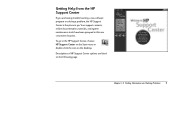
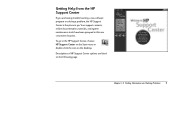
... location.
Chapter 1 • Finding Information and Solving Problems 3 To go to go. Getting Help from the HP Support Center
If you are listed on the desktop. Descriptions of HP Support Center options are having trouble learning a new software program or solving a problem, the HP Support Center is the place to the HP Support Center, choose HP Support Center on the Start menu or double...
HP Pavilion PC Models 8370 and 8380 - Getting Help Manual - Page 17
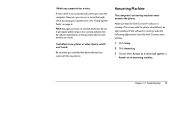
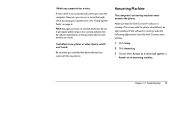
...Be sure that you installed the device drivers that came with the phone should be able to get regular updates of viruses are ...Troubleshooting 13 A virus check is running , make the following adjustments from the software manufacturer so that the Intel Connect® software is run a more thorough check by using your virus scanning software from the Intel Connect main window:
1 Click Setup...
HP Pavilion PC Models 8370 and 8380 - Getting Help Manual - Page 19


... the CD.
• Are you connected to your Set Up Poster for instructions. If you aren't sure what type of the drive...;
The CD-ROM or DVD is not on. I play them back. CD-ROM
The message "System Error... Volume Controls are not
muted and are set at least halfway. Use the phone you trying to be
replaced. If you have to play in a...
HP Pavilion PC Models 8370 and 8380 - Getting Help Manual - Page 55


... modem cable. 23 Turn on the HP At Home Web site (http://www.hp-at-home.com).
You do not have to add and remove add-in the System Guide located on your computer. If the problem still exists, run the BIOS Setup program. What Is Plug and Play? Chapter 3 • Upgrading and Servicing Your Computer 51
HP Pavilion PC Models 8370 and 8380 - Getting Help Manual - Page 63


...Set up to date. Power
Enable power-saving mode and specify auto suspend settings.
Setting Auto Suspend in which the system boots:
disk drive, hard drive, CD-ROM drive. this starts the BIOS Setup... Plug and Play and memory settings. Note: We recommend that you see the online System Guide available on the keyboard;
Chapter 3 • Upgrading and Servicing Your Computer 59 Advanced ...
HP Pavilion PC Models 8370 and 8380 - Getting Help Manual - Page 66
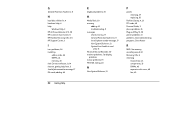
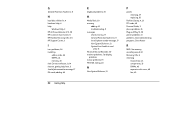
... 5, 51, 59 HP Customer Care Center, 8 HP Pavilion Recovery CDs, 5, 6 HP Support Center, 3
I
icon problems, 24 installing
add-in cards, 46 DIMMs, 43 memory, 43 Intel Connect software, 13, 14 Internet, getting help from, 5 Invalid phone number message, 17 ISA cards, adding, 46
62 Getting Help
K
keyboard problems, 18
M
Media Rack, 30 memory
adding, 42 troubleshooting, 11 messages Check error log, 17...
HP Pavilion PC Models 8370 and 8380 - Getting Help Manual - Page 67


HP Support Center Suspend mode, 59 system configuration, modifying, 58 System Error Unable to read drive message, 15 System Recovery program, 6 system tools, 4
T
telephone problems, 16 television set, connecting
computer to, 31 toolbars, 25 troubleshooting
answering machine, 13 cards, 51 CD-ROM drive, 15 display, 16 fax, 16 frozen system, 10 general problems, 10 keyboard, 18 memory, 11 mouse...
HP Pavilion 8300 Reviews
Do you have an experience with the HP Pavilion 8300 that you would like to share?
Earn 750 points for your review!
We have not received any reviews for HP yet.
Earn 750 points for your review!
