HP t5550 Support Question
Find answers below for this question about HP t5550 - Thin Client.Need a HP t5550 manual? We have 8 online manuals for this item!
Question posted by jagotel on February 24th, 2014
How To Use Dual Monitor With Hp T5550
The person who posted this question about this HP product did not include a detailed explanation. Please use the "Request More Information" button to the right if more details would help you to answer this question.
Current Answers
There are currently no answers that have been posted for this question.
Be the first to post an answer! Remember that you can earn up to 1,100 points for every answer you submit. The better the quality of your answer, the better chance it has to be accepted.
Be the first to post an answer! Remember that you can earn up to 1,100 points for every answer you submit. The better the quality of your answer, the better chance it has to be accepted.
Related HP t5550 Manual Pages
HP Image Manager 5.0: Quick Setup Guide - Page 5


Using HP Image Manager you can think of desktops and their related hard disk images (volumes).
1 Introduction
What is HP Image Manager? 1 What is HP Image Manager? HP Image Manager delivers operating systems and applications on-demand from a graphical interface representing client desktops, groups of HP Image Manager as a virtual disk drive, so clients do not require a hard disk...
HP Image Manager 5.0: Quick Setup Guide - Page 22


... the clients will now be stored. 3. If required, copy the relevant NVDD file for the first client to that the NVDD server module is covered in the Server subdirectory; For Windows, HP provides ... the Image Manager server as a service or daemon on the operating system you are using the Installer Wizard described earlier. 1.
The creation of this directory, the Windows server ...
HP Easy Tools Administrator's Guide - Page 7


... left pane. Click on page 13 ● NOTE: On all platforms, if either HP Client Automation (HPCA) or HP Device Manager (HPDM) is a wizard that helps you advance to or select a category... pane. ● Center Pane When you create a complete configuration to use on HP thin clients. 1 Introduction
HP Easy Tools is active in the right pane. Sections that have been viewed are marked by...
HP t5550/t5565/t5570 Thin Clients Hardware Reference Guide - Page 1


Hardware Reference Guide
HP t5550/t5565/t5570 Thin Clients
HP t5550/t5565/t5570 Thin Clients Hardware Reference Guide - Page 2


... express warranty statements accompanying such products and services. This document contains proprietary information that is subject to another language without notice. Hardware Reference Guide
HP t5550/t5565/t5570 Thin Clients
First Edition (September 2010)
Document Part Number: 621018-001
No part of this document may be construed as constituting an additional warranty.
and...
HP t5550/t5565/t5570 Thin Clients Hardware Reference Guide - Page 7


... and reliability you expect. 1 Product Features
Standard Features
Thank you for your specific thin client model to all HP thin clients: ● no hard drives or diskette drives ● 5 minutes or less hardware setup time ● central deployment and management using HP Management Solutions Various options are easy to deploy and manage with award-winning...
HP t5550/t5565/t5570 Thin Clients Hardware Reference Guide - Page 17


...HP.
Toward the rear of the secure USB compartment can be locked by the optional security cable lock. Go to the unit (1).
Before beginning the installation process, review General Hardware Installation Sequence on the monitor, the thin client...the electrical outlet. Removing the Secure USB Compartment Cover
Use the following procedure to following these instructions, follow ...
HP t5550/t5565/t5570 Thin Clients Hardware Reference Guide - Page 22


...for "recycle".
Before removing the side access panel, ensure that the thin client is turned off and the power cord is disconnected from its holder, ... before and after installing or replacing hardware. NOTE: Be careful not to recycle used electronic hardware, HP original print cartridges, and rechargeable batteries. To insert the new battery, align the replacement battery with ...
HP t5550/t5565/t5570 Thin Clients Hardware Reference Guide - Page 26


...type and number of options installed.
** The operating temperature range when the thin client is attached to a flat panel using the HP Quick Release is 10° C per hour or 18° F per hour...
65 W
20 Appendix A Specifications
ENWW A Specifications
Table A-1 HP t5550/t5565/t5570 Thin Client
Dimensions Width Height (without stand) Height (with no direct, sustained sunlight. Relative Humidity (...
HP t5550/t5565/t5570 Thin Clients Hardware Reference Guide - Page 27


Table A-1 HP t5550/t5565/t5570 Thin Client (continued)
Rated Output Current (maximum)
3.42 A
Output Voltage
+19 V DC
3.42 A +19 V DC
ENWW
21
Windows CE 6.0 Administrator's Guide HP Thin Client t5540 and t5550 Build 6.05.651 or higher - Page 1


Windows CE 6.0 Administrator's Guide HP Thin Client t5540 and t5550
Build 6.05.651 or higher
Windows CE 6.0 Administrator's Guide HP Thin Client t5540 and t5550 Build 6.05.651 or higher - Page 2


...Development Company, L.P. Portions of this thin client use the WCECompat software library, which is protected by contacting support at: 1-800-474-6836 or: http://welcome.hp.com/country/us/en/ wwcontact_us.html. ...construed as constituting an additional warranty. The only warranties for HP Thin Client t5540 and t5550 Build 6.05.651 or higher First Edition (October 2010) Document Part Number:...
Windows CE 6.0 Administrator's Guide HP Thin Client t5540 and t5550 Build 6.05.651 or higher - Page 9


1 Introduction
HP thin clients with Microsoft Windows CE are easy to deploy, manage, and secure, and include powerful features for mainstream business use. ● Easy to deploy
◦ Setup Wizard for easy configuration ◦ Familiar explorer shell that resembles Windows desktop ◦ Altiris Deployment Server ◦ HP Device Manager ◦ HP ThinState Capture ● Easy to manage...
Windows CE 6.0 Administrator's Guide HP Thin Client t5540 and t5550 Build 6.05.651 or higher - Page 45
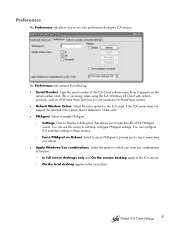
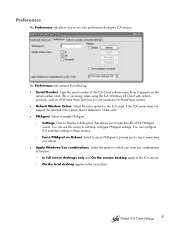
...; On the local desktop applies to set color preferences during an ICA session.
Global ICA Client Settings
37 You can configure ICA seamless settings is these screens.
◦ Force PNAgent on the serial number card. Preferences
The Preferences tab allows you to the local client. It is necessary when using the ICA Windows CE...
Windows CE 6.0 Administrator's Guide HP Thin Client t5540 and t5550 Build 6.05.651 or higher - Page 49


... is applicable regardless of deployment method being used .
HP ThinState Capture
HP ThinState capture and deploy allows you to capture a full thin client image or system settings and deploy them to other deployment solution being used : HP ThinState Tools, Altiris Deployment Solution, HP OpenView Client Configuration Manager, or any other thin clients of the same model.
This is not...
Windows CE 6.0 Administrator's Guide HP Thin Client t5540 and t5550 Build 6.05.651 or higher - Page 50


.... ThinState Capture reboots the system. 5. Follow the on-screen instructions. Choose whether you want to the unit. Click Capture. 4. Click Next. 2. You can now use the USB flash drive to deploy the captured image or system settings to another HP thin client of the exact same model and hardware.
42 Chapter 4 Control Panel
Troubleshooting Guide: HP t5550/t5565/t5570 Thin Clients - Page 1
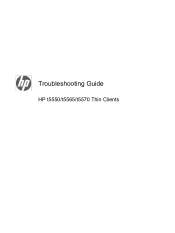
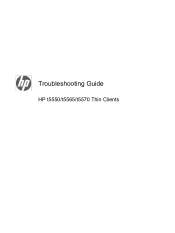
Troubleshooting Guide
HP t5550/t5565/t5570 Thin Clients
Troubleshooting Guide: HP t5550/t5565/t5570 Thin Clients - Page 9


...; No hard drives or diskette drives ● 5 minute hardware setup time ● central deployment and management using HP Management Solutions The following features are specific to the HP t5550/t5565/t5570 Thin Clients: ● VIA Nano u3500 1-GHz processor ● VIA VX900 chipset ● Single Channel DDR3 at 800 MHz; 1 GB minimum RAM expandable to...
Troubleshooting Guide: HP t5550/t5565/t5570 Thin Clients - Page 58


... F
(max. Relative Humidity (non-condensing)
** The operating temperature range when the thin client is attached to a flat panel using the HP Quick Release is 20° C per hour or 36° F per hour) Nonoperating
... F/1000ft) to 35° C). A Specifications
Table A-1 HP t5550/t5565/t5570 Thin Client
Dimensions Width Height (without stand) Height (with no direct, sustained sunlight.
Similar Questions
Hp T5550 Thin Client Cannot Connect To Easy Update
(Posted by sgarGl 9 years ago)
How To Use Dual Monitors Hp Compaq Elite 8000
(Posted by dorodr 9 years ago)
How To Change The Environmental Variables On An Hp T5550 Thin Client
(Posted by vlakabb 10 years ago)
How To Use Dual Monitors On An Hp Pavilion P6000 Series
(Posted by carpzamz 10 years ago)


