HP d220 Support Question
Find answers below for this question about HP d220 - Microtower Desktop PC.Need a HP d220 manual? We have 12 online manuals for this item!
Question posted by toddavi on August 21st, 2014
What Type Of Bios Does The Hp Compaq D220 Mt Have
The person who posted this question about this HP product did not include a detailed explanation. Please use the "Request More Information" button to the right if more details would help you to answer this question.
Current Answers
There are currently no answers that have been posted for this question.
Be the first to post an answer! Remember that you can earn up to 1,100 points for every answer you submit. The better the quality of your answer, the better chance it has to be accepted.
Be the first to post an answer! Remember that you can earn up to 1,100 points for every answer you submit. The better the quality of your answer, the better chance it has to be accepted.
Related HP d220 Manual Pages
Downgrading Microsoft Windows Vista OS Business on HP Business Desktop FAQs - Page 3


...is a business (including governmental or educational institutions) who downgrade from the Business PC. Q: How do customers reinstall the original software after July 31, 2009? ...HP is not part of Business products will manually activate Windows XP.
Q: What HP Business DT products qualify for customers as
3 or 64bit OS this is allowed use OEM tools to XP. A: The current HP Compaq...
HP Business Desktop Products - Worldwide Limited Warranty and Technical Support (North America) - Page 7
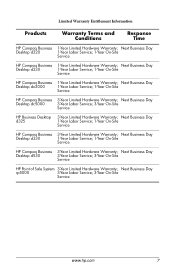
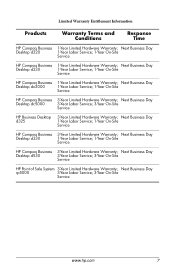
...
3-Year Labor Service; 3-Year On-Site
Service
HP Business Desktop d325
3-Year Limited Hardware Warranty; Next Business Day
Desktop d330
1-Year Labor Service; 1-Year On-Site
Service
HP Compaq Business 3-Year Limited Hardware Warranty; Next Business Day
Desktop d220
1-Year Labor Service; 1-Year On-Site
Service
HP Compaq Business 1-Year Limited Hardware Warranty; Next Business...
Computer Setup (F10) Utility Guide - Page 1
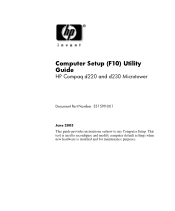
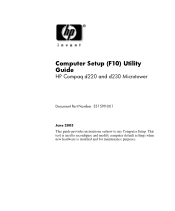
Computer Setup (F10) Utility Guide
HP Compaq d220 and d230 Microtower
Document Part Number: 331599-001
June 2003 This guide provides instructions on how to reconfigure and modify computer default settings when new hardware is used to use Computer Setup. This tool is installed and for maintenance purposes.
Computer Setup (F10) Utility Guide - Page 2


... and fitness for a particular purpose, and is protected by copyright.
HP, Hewlett Packard, and the Hewlett-Packard logo are trademarks of Hewlett-Packard...Hewlett-Packard Development Company, L.P. Compaq, the Compaq logo, and iPAQ are trademarks of Hewlett-Packard Development Company, L.P.
Computer Setup (F10) Utility Guide HP Compaq d220 and d230 Microtower First Edition (June 2003)...
Computer Setup (F10) Utility Guide - Page 7


.... Computer Setup (F10) Utility
Computer Setup
Heading
Option
Description
System Information
None
Lists: • Serial Number • Product Name • Chipset Type • BIOS Version • BIOS Release Date • Processor Type • Processor Speed • CPU ID • L1 and L2 Cache Size • Memory Information
Standard CMOS Setup System Time (hh/mm...
Hardware Reference Guide - Page 1


Hardware Reference Guide
HP Compaq d220 and d230 Microtower
Document Part Number: 326324-002
June 2003 This guide provides basic information about upgrading this series of computers.
Hardware Reference Guide - Page 2


...of life.
Ä CAUTION: Text set forth in the U.S. Hardware Reference Guide HP Compaq d220 and d230 Microtower
Second Edition (June 2003)
First Edition (April 2003) Document Part Number: 326324...Nothing herein should be photocopied, reproduced, or translated to another language without notice. HP, Hewlett Packard, and the Hewlett-Packard logo are trademarks or registered trademarks of Hewlett...
Hardware Reference Guide - Page 5


No tools are needed for most of the installation procedures described in this chapter. 1
Hardware Upgrades
HP Compaq d220 and d230 Microtower
Serviceability Features
The Microtower computer includes features that make it easy to upgrade and service. Hardware Reference Guide
1-1
Hardware Reference Guide - Page 21
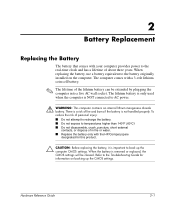
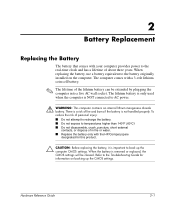
... provides power to the real-time clock and has a lifetime of about three years. 2
Battery Replacement
Replacing the Battery
The battery that comes with the HP/Compaq spare designated for information on the computer. Refer to the Troubleshooting Guide for this product.
Ä CAUTION: Before replacing the battery, it is not handled...
Hardware Reference Guide - Page 22


...to recycling or proper disposal, please use the public collection system or return them to HP/Compaq, their authorized partners, or their agents.
Ä CAUTION: Static electricity can damage...above one edge of the computer or optional equipment. Prepare the computer for disassembly. 2. Depending on the type of battery holder on the system board. 4. Remove the right access panel.
✎ It may be...
Hardware Reference Guide - Page 31


...equipment 3-1 CD-ROM drive
cleaning and safety 3-2
D
drive microtower type 2 removal and replacement 1-12 microtower type 2, 3.5" drive removal 1-16
drive positions microtower type 2 1-11
E
electrostatic discharge grounding methods 4-2 preventing damage 4-1
Index
M
memory microtower type 2 removal and replacement 1-6
microtower type 2 battery removal and replacement 2-1 drive positions 1-11 drive...
Quick Setup & Getting Started Guide - Page 1


Quick Setup & Getting Started
HP Compaq Business Desktops d220 and d230 Models
Document Part Number: 326325-002
June 2003 This guide provides basic information about setting up and maintaining your computer.
Quick Setup & Getting Started Guide - Page 2


... of Intel Corporation in the express limited warranty statements accompanying such products.
Hewlett-Packard Company shall not be trademarks of information. Quick Setup & Getting Started HP Compaq Business Desktops d220 and d230 Models
Second Edition (June 2003)
First Edition (April 2003) Document Part Number: 326325-002
and other countries. in this manner indicates that...
HP Compaq Business Desktop d200 Series Personal Computers Service Reference Guide, 4th Edition - Page 14


...chassis serial number (d220, d228, and d230 only), Chipset type, BIOS version, BIOS release date, and MAC Address (d240 and d248 only). CPU/Memory information (d240 and d248 models only)
CPU type and speed, ... for all devices.
Try Other Boot Devices
Set this option to YES to instruct the BIOS to boot from other bootable devices not specified under "Boot Device Priority." Setup Utilities and...
HP Compaq Business Desktop d200 Series Personal Computers Service Reference Guide, 4th Edition - Page 34


Identifying the Chassis, Routine Care, and Disassembly Preparation
Microtower Type 2 Chassis Variations
Chassis Characteristic
d220, d228, d230
d240, d248
Power supply mounting method
Removable power supply support bracket
No support bracket required
Power supply installation method
Lay chassis on the ...
HP Compaq Business Desktop d200 Series Personal Computers Service Reference Guide, 4th Edition - Page 49
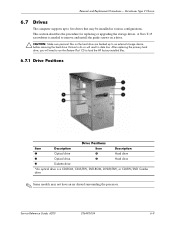
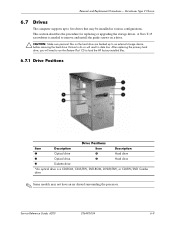
...; CAUTION: Make sure personal files on the hard drive are backed up to load the HP factory-installed files.
6.7.1 Drive Positions
Drive Positions
Item
Description
Item
Description
1
Optical drive
4... not have an air shroud surrounding the processor. Removal and Replacement Procedures- Microtower Type 2 Chassis
6.7 Drives
The computer supports up to run the Restore Plus! After ...
HP Compaq Business Desktop d200 Series Personal Computers Service Reference Guide, 4th Edition - Page 52


Microtower Type 2 Chassis
6.7.4 Removing the Lower Drive Cage
1. Remove the diskette drive (Section 6.7.3, "Removing a Diskette Drive...Procedures- Remove the front bezel (Section 6.3, "Front Bezel"). 4. Prepare the computer for disassembly (Section 6.1, "Preparation for the d220, d228, and d230 models. The d240 and d248 chassis has three mounting screws on the front of the chassis.
6-12
...
HP Compaq Business Desktop d200 Series Personal Computers Service Reference Guide, 4th Edition - Page 109
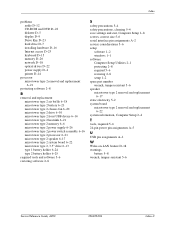
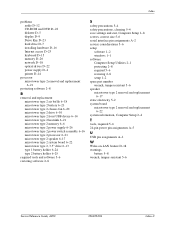
... 6-18 microtower type 2 battery 6-23 microtower type 2 chassis fan 6-20 microtower type 2 drive 6-10 microtower type 2 front USB device 6-14 microtower type 2 heatsink 6-21 microtower type 2 memory 6-6 microtower type 2 power supply 6-26 microtower type 2 power switch assembly 6-16 microtower type 2 processor 6-21 microtower type 2 speaker 6-17 microtower type 2 system board 6-22 microtower type...
HP Compaq Business Desktop d220 MT, d230 MT, d228 MT Computers Illustrated Parts Map (3rd Edition) - Page 1


...GHz processor, C1 stepping 3 Front I /O shield
337554-001
* Mouse, PS2, scroll type
335181-001
* Mouse, PS2, scroll type
323614-001
* Mouse, optical
323617-001
* Battery, real-time clock
153099-001
*...for d220, d228, and d230 models. HP and the HP logo are US registered trademarks of Hewlett-Packard Development Company, L.P.
HP Compaq Business Desktop d220/d228/d230 Microtower ...
HP Compaq Business Desktop d220 MT, d230 MT, d228 MT Computers Illustrated Parts Map (3rd Edition) - Page 2


... the board should be disconnected from the power outlet. 2. When the key icon appears, type your current password, a slash (/) or alternate de-limiter character, your new password, another...
Advanced CMOS Setup
Power Management Setup
System S/N Product Name System Chipset Type BIOS Version BIOS Release Date Processor Type Processor Speed
Set Time Set Date Set Floppy size and capacity Auto Detect...
Similar Questions
How To Reset Bios With Hp Compaq Dc7900 Small Form Factor Pc
(Posted by emacraja 9 years ago)
How To Install Ethernet Controller Driver Windows Xp Hp Compaq D220mt
(Posted by dibluesm 9 years ago)
How To Reset Bios Password Hp Compaq Dc5800 Microtower
(Posted by Sakthoga 10 years ago)
How To Restore Plus Hp D22omt
(Posted by Anonymous-104581 11 years ago)
Graphic Card
Hello ! I need help on how and what kind of graphic/video card is compatible for this desktop.I have...
Hello ! I need help on how and what kind of graphic/video card is compatible for this desktop.I have...
(Posted by richardboonemacaraeg 11 years ago)

