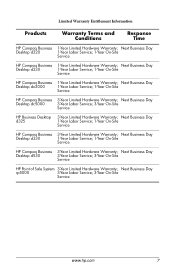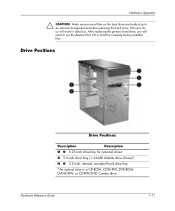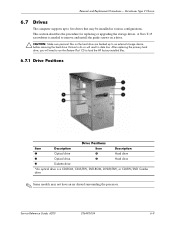HP d220 Support Question
Find answers below for this question about HP d220 - Microtower Desktop PC.Need a HP d220 manual? We have 12 online manuals for this item!
Question posted by Anonymous-104581 on March 24th, 2013
How To Restore Plus Hp D22omt
Current Answers
Answer #1: Posted by tintinb on April 5th, 2013 5:21 PM
1. Use HP Backup and Recovery Manager to launch the Advanced Restore window:
2. Choose Recover important files for the entire system
3. Choose Recover individual files and data
4. Choose Next
5. Selecting Advanced mode will launch the Advanced wizard window
6. User needs to select the backup archive (EXE file) that should be restored
7. The selected EXE file is displayed
8. Place a checkmark and click the + sign to see the full path showing the exact location of the backup archive
9. The user can restore to a new location or select the original location (where the actual individual files exist, which were backed up into the EXE file)
10. If the user chooses to select a new location, the path can be entered or use the browse button to specify the restore location
11. If the original location and new location contain the same files that are part of the backup archive, the user can choose to keep the most recent file, keep the oldest file, create a copy by renaming the file, or always ask for confirmation about the action
12. If the user is undecided, select Ask for confirmation . This will allow the user to decide individually on each file whether to keep recent, keep oldest, or rename to keep both the original and restored files
13. The window shows that the restore process completed successfully
14. Clicking Show Log displays what files were restored
Source:
http://h20565.www2.hp.com/hpsc/doc/public/display?sp4ts.oid=337529&docId=emr_na-c01558243&lang=en&cc=us
If you have more questions, please don't hesitate to ask here at HelpOwl. Experts here are always willing to answer your questions to the best of our knowledge and expertise.
Regards,
Tintin
Related HP d220 Manual Pages
Similar Questions
running hp pavilion A6400z desktop, the Ethernet driver is showing as missing. It worked until recen...
Need to know where I can download the HP Restore Plus CD for a DC7600 SFF system
Hello ! I need help on how and what kind of graphic/video card is compatible for this desktop.I have...