HP d220 Support Question
Find answers below for this question about HP d220 - Microtower Desktop PC.Need a HP d220 manual? We have 12 online manuals for this item!
Question posted by richardboonemacaraeg on September 29th, 2012
Graphic Card
Hello ! I need help on how and what kind of graphic/video card is compatible for this desktop.I have flatscreen samsung but the plug is hdmi not compatible on my pc desktop,at the back of pc none of the plug not compatible on my monitor.Please help... I have hp d220 with window xp
Current Answers
There are currently no answers that have been posted for this question.
Be the first to post an answer! Remember that you can earn up to 1,100 points for every answer you submit. The better the quality of your answer, the better chance it has to be accepted.
Be the first to post an answer! Remember that you can earn up to 1,100 points for every answer you submit. The better the quality of your answer, the better chance it has to be accepted.
Related HP d220 Manual Pages
Safety and Regulatory Information Desktops, Thin Clients, and Personal Workstations - Page 20


...The antenna for this product is not replaceable. For the Belkin Dual-Band Wireless A+G Desktop Card the maximum antenna gain permitted as specified by the Canadian e.i.r.p. to 5.85-GHz bands...modification may not cause interference.
The second is 6 dBi. For the Atheros AR5BHB92 card the maximum antenna gain permitted as specified by the Canadian e.i.r.p. Brazilian Notice
Este ...
Safety and Regulatory Information Desktops, Thin Clients, and Personal Workstations - Page 27


...to providing our customers with information about the chemical substances in our products as needed to restore the operating system, you must also reset the ENERGY STAR settings... Power Options.
ENWW
Environmental Agency Notices 21 NOTE: ENERGY STAR is not supported on Linux or FreeDOS Desktop PCs. To verify the factory default power settings for this product can be found at end-of-life: ...
Downgrading Microsoft Windows Vista OS Business on HP Business Desktop FAQs - Page 1


...a. The "Factory downgrade" is done at the factory, the Vista Business PC is downgraded with a Windows XP Professional "Custom Pre-install Image" prior to... Field Downgrade is available through July 31, 2009 These dates will be needed). A: In the Factory downgrade, the customer receives Microsoft® Windows...HP Business Desktop FAQs
Q: What are the dates of the customer when the HP Business...
HP Business Desktop Products - Worldwide Limited Warranty and Technical Support (North America) - Page 7
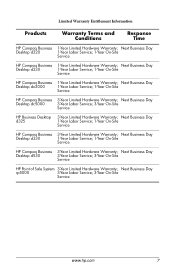
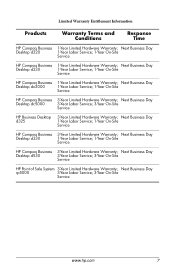
... Time
HP Compaq Business 1-Year Limited Hardware Warranty; Next Business Day
rp5000
3-Year Labor Service; 3-Year On-Site
Service
www.hp.com
7 Next Business Day
Desktop d220
1-Year Labor Service; 1-Year On-Site
Service
HP Compaq Business 1-Year Limited Hardware Warranty;
Computer Setup (F10) Utility Guide - Page 1
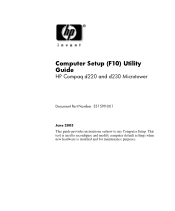
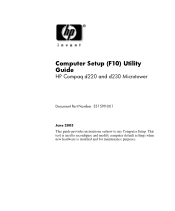
This tool is installed and for maintenance purposes. Computer Setup (F10) Utility Guide
HP Compaq d220 and d230 Microtower
Document Part Number: 331599-001
June 2003 This guide provides instructions on how to reconfigure and modify computer default settings when new hardware is used to use Computer Setup.
Computer Setup (F10) Utility Guide - Page 2


...
No part of this document may be construed as is" without warranty of any kind, including, but not limited to equipment or loss of this manner indicates that is...
Ä CAUTION: Text set forth in this material. Computer Setup (F10) Utility Guide HP Compaq d220 and d230 Microtower First Edition (June 2003) Document Part Number: 331599-001 in bodily harm or loss of merchantability and...
Quick Setup & Getting Started Guide - Page 1


Quick Setup & Getting Started
HP Compaq Business Desktops d220 and d230 Models
Document Part Number: 326325-002
June 2003 This guide provides basic information about setting up and maintaining your computer.
Quick Setup & Getting Started Guide - Page 2


...-Packard Development Company, L.P. and other countries.
Quick Setup & Getting Started HP Compaq Business Desktops d220 and d230 Models
Second Edition (June 2003)
First Edition (April 2003) Document Part Number...failure to follow directions could result in damage to change without warranty of any kind, including, but not limited to, the implied warranties of Microsoft Corporation in the...
Quick Setup & Getting Started Guide - Page 15


...click the Display icon in the Control Panel, or right-click on the Windows Desktop, then click Properties. Quick Setup & Getting Started Guide
2-3
To install the drivers, double-click the Setup... Plus! For questions about your display driver and other CDs that you can obtain the latest graphics drivers from loss or damage, you must install the appropriate application to be able to write to...
HP Compaq Business Desktop d200 Series Personal Computers Service Reference Guide, 4th Edition - Page 15


... CMOS Setup (Continued)
System Keyboard
Detects if a keyboard is only selectable with the Intel HTT CPU plug-in.)
• Enable: Intel HTT function enable (BIOS auto detect).
• Disable: Intel HTT function disable (BIOS auto detect). Internal Graphic Mode Select (d220, d228, and d230 models only)
Selects the size of memory for internal...
HP Compaq Business Desktop d200 Series Personal Computers Service Reference Guide, 4th Edition - Page 16


... Features
Heading
Option
Description
Power Management Setup (Continued)
Resume on LAN (d220, d228, and d230 models only)
Sets the Resume On LAN from soft...on your specific hardware configuration.
2-6
336493-004
Service Reference Guide, d200 Graphics Adapter Priority
Sets the initial priority of the graphics adapter NR 138 GE (d220, d228)
• AGP/Int-VGA • AGP/PCI (default...
HP Compaq Business Desktop d200 Series Personal Computers Service Reference Guide, 4th Edition - Page 19


... and features of the seven key components of desktop management are: ■ Initial configuration and deployment ■ ROM flash ■ Security
✎ Support for managing and controlling desktops, workstations, and notebook PCs in this guide may be used.
CD, ...Using a disk cloning process to copy the contents from one hard drive to help you select the best deployment method.
HP Compaq Business Desktop d200 Series Personal Computers Service Reference Guide, 4th Edition - Page 34


... pack from your finger or other conductor can destroy static-sensitive devices or microcircuitry.
Identifying the Chassis, Routine Care, and Disassembly Preparation
Microtower Type 2 Chassis Variations
Chassis Characteristic
d220, d228, d230
d240, d248
Power supply mounting method
Removable power supply support bracket
No support bracket required
Power supply installation method...
HP Compaq Business Desktop d200 Series Personal Computers Service Reference Guide, 4th Edition - Page 52


... the lower drive cage. Prepare the computer for disassembly (Section 6.1, "Preparation for the d220, d228, and d230 models. To install the lower drive cage, reverse the removal procedure... drive cage back about 1/2 inch to support the lower drive cage. Removal and Replacement Procedures- Microtower Type 2 Chassis
6.7.4 Removing the Lower Drive Cage
1. This can be seen in the side mounting position...
HP Compaq Business Desktop d200 Series Personal Computers Service Reference Guide, 4th Edition - Page 55


... to the chassis, reverse the removal procedures.
Service Reference Guide, d200
336493-004
6-15 the d240 and d248 models have only one capacitor on the d220, d228, and d230 models; Microtower Type 2 Chassis
6. Removal and Replacement Procedures-
HP Compaq Business Desktop d200 Series Personal Computers Service Reference Guide, 4th Edition - Page 58


Removal and Replacement Procedures- Prepare the computer for disassembly (Section 6.1, "Preparation for Disassembly"). 2. Microtower Type 2 Chassis
6.11 Air Baffle
✎ The air baffle is only used on the baffle 2 to remove it easier to ... on the J-shaped air baffle near the two retaining latches 1while at the
same time pulling straight up on the d220, d228, and d230 model computers.
1.
HP Compaq Business Desktop d200 Series Personal Computers Service Reference Guide, 4th Edition - Page 88


.... Be sure the monitor cable is powered on . None. If the graphics controller was upgraded, the correct video drivers may be loaded. The monitor connections may be incomplete or the monitor may not be incorrectly adjusted.
Monitor needs to the monitor. Reseat the graphics card. 2.
Monitor does not function properly when used with each other...
HP Compaq Business Desktop d200 Series Personal Computers Service Reference Guide, 4th Edition - Page 89


... > Accessories > System Tools > Character Map. horizontal scrolling lines; or unable to center the picture on the monitor, to correctly interpret the output synchronization of the graphics card. The font you are too high.
Certain typed symbols do not appear correct. Use the Character Map to locate the and select the appropriate symbol...
HP Compaq Business Desktop d220 MT, d230 MT, d228 MT Computers Illustrated Parts Map (3rd Edition) - Page 1


... International Japanese Korean
-201 -121 -B31 -291 -AD1
335192-xxx
Latin American Spanish -161
Peoples Republic of any kind and is provided "as constituting an additional warranty. HP Compaq Business Desktop d220/d228/d230 Microtower Models
Illustrated Parts Map Celeron and Pentium Processors
© 2003 Hewlett-Packard Development Company, L.P. All other product names mentioned...
HP Compaq Business Desktop d220 MT, d230 MT, d228 MT Computers Illustrated Parts Map (3rd Edition) - Page 2


...the access panel. 5. NOTE: Clearing CMOS clears all features may damage the system board 1. Graphics card error onds, then 2 second pause. 6 beeps.
1 blink every second for 6 sec...title screen, if necessary. Green 1 blink every second when user can restart
Boot block recovery w/Embedded Video
1 blink every second for 2 seconds
CPU thermal shutdown
1 blink every second for 5
No memory ...
Similar Questions
What Type Of Bios Does The Hp Compaq D220 Mt Have
(Posted by toddavi 9 years ago)
How To Install Ethernet Controller Driver Windows Xp Hp Compaq D220mt
(Posted by dibluesm 9 years ago)
What Driver Do I Need For Hp Loading Windows Xp On A Proliant Ml350 G3
(Posted by marcPe 10 years ago)
How To Access Recovery On Hp Rp5700 Windows Xp
(Posted by Dhajpa 10 years ago)
How To Restore Plus Hp D22omt
(Posted by Anonymous-104581 11 years ago)

