HP d220 Support Question
Find answers below for this question about HP d220 - Microtower Desktop PC.Need a HP d220 manual? We have 12 online manuals for this item!
Question posted by dibluesm on August 3rd, 2014
How To Install Ethernet Controller Driver Windows Xp Hp Compaq D220mt
The person who posted this question about this HP product did not include a detailed explanation. Please use the "Request More Information" button to the right if more details would help you to answer this question.
Current Answers
There are currently no answers that have been posted for this question.
Be the first to post an answer! Remember that you can earn up to 1,100 points for every answer you submit. The better the quality of your answer, the better chance it has to be accepted.
Be the first to post an answer! Remember that you can earn up to 1,100 points for every answer you submit. The better the quality of your answer, the better chance it has to be accepted.
Related HP d220 Manual Pages
Downgrading Microsoft Windows Vista OS Business on HP Business Desktop FAQs - Page 1


... would like to downgrade from the Vista OS on their own or with a Windows XP Professional "Custom Pre-install Image" prior to shipping to the customer. Factory Downgrade is ordered. While still at the request of the customer when the HP Business DT is available through January 31, 2009 b. Q: What does the customer receive...
Downgrading Microsoft Windows Vista OS Business on HP Business Desktop FAQs - Page 2


... to the Vista OS is provided on the partition, it is highly recommended that HP will be done by calling HP customer support. A Vista Recovery DVD will ship Microsoft Window XP-based Business PC with the Downgrade option? As the recovery to conduct a Windows XP downgrade in the factory carton and can select when to upgrade to...
Downgrading Microsoft Windows Vista OS Business on HP Business Desktop FAQs - Page 3


... Windows 2000 or Windows XP OS on their Business DT can install the customer's XP
Professional image on the new PC? In these cases, the OS will be a considered an upgrade and Microsoft does not allow upgrades as the EULA -
A: The ability for customers as
3
or 64bit OS this is made available to Vista.
A: The current HP Compaq...
Downgrading Microsoft Windows Vista OS Business on HP Business Desktop FAQs - Page 4


... DT ?
• What recovery DVD is in the Drop in future licenses, then HP will be required to Windows XP 32bit • Windows XP Professional
• Vista • Vista Logo • XP Professional
• Vista Business • XP Professional • Vista Business • XP Professional
© 2007 Hewlett-Packard Development Company, L.P. The information contained herein is either...
Computer Setup (F10) Utility Guide - Page 1
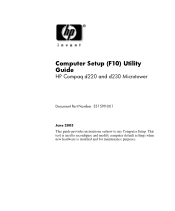
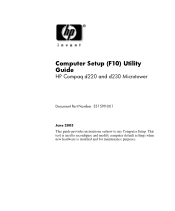
Computer Setup (F10) Utility Guide
HP Compaq d220 and d230 Microtower
Document Part Number: 331599-001
June 2003 This guide provides instructions on how to reconfigure and modify computer default settings when new hardware is installed and for maintenance purposes. This tool is used to use Computer Setup.
Computer Setup (F10) Utility Guide - Page 2


Microsoft, MS-DOS, Windows, and Windows NT are trademarks of this document is provided "as constituting an ...consequential damages in damage to , the implied warranties of Microsoft Corporation in the U.S. Computer Setup (F10) Utility Guide HP Compaq d220 and d230 Microtower First Edition (June 2003) Document Part Number: 331599-001 Nothing herein should be trademarks of life.
Ä ...
Hardware Reference Guide - Page 2


...Hewlett-Packard Company © 2003 Hewlett-Packard Development Company, L.P. Microsoft, MS-DOS, Windows, and Windows NT are set off in damage to follow directions could result in this material. and... as is" without notice. The information in the U.S. Hardware Reference Guide HP Compaq d220 and d230 Microtower
Second Edition (June 2003)
First Edition (April 2003) Document Part Number:...
Hardware Reference Guide - Page 5


1
Hardware Upgrades
HP Compaq d220 and d230 Microtower
Serviceability Features
The Microtower computer includes features that make it easy to upgrade and service. No tools are needed for most of the installation procedures described in this chapter. Hardware Reference Guide
1-1
Hardware Reference Guide - Page 21
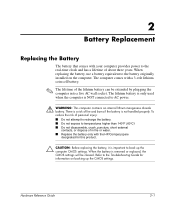
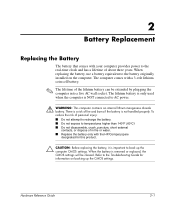
... lithium manganese dioxide battery. There is a risk of in fire or water. ■ Replace the battery only with the HP/Compaq spare designated for information on the computer. To reduce the risk of personal injury: ■ Do not attempt to recharge ...lithium battery is only used when the computer is important to the battery originally installed on backing up the computer CMOS settings.
Quick Setup & Getting Started Guide - Page 13


... following features: ■ Transaction logs ■ Access control
Quick Setup & Getting Started Guide
2-1
2
Getting Started
Accessibility
HP is committed to designing products, services, and programs with... can be prompted to ensure equal access-anytime, anywhere... HP products with Microsoft Windows XP preinstalled, or that are XP Ready, are tested with variances of your system, you...
Quick Setup & Getting Started Guide - Page 14


... at the following Web site: http://www.hp.com/support
2-2
Quick Setup & Getting Started Guide This action points the OS to change the drive partitioning. NTFS Convert Desktop Icon
Double-click the NTFS Convert icon located on select models only. Access Control
Access Control allows you are installing.
You can obtain the latest support software...
Quick Setup & Getting Started Guide - Page 15


...install the drivers, double-click the Setup Software icon on the Windows Desktop, then click Properties. For questions about your display driver and other CDs that came with your graphics controller, refer to your graphics controller documentation.
✎ You can obtain the latest graphics drivers...that came with this CD, please contact HP customer service.
For more information about or...
Quick Setup & Getting Started Guide - Page 23


... an additional diskette drive.
If you did not accept them. in the Control Panel and follow the you must reconfigure the computer after completing installation of changes to integrate the device with the computer system.
configuration, you install a Plug and Play device, Windows 2000 and Windows XP Professional automatically recognize the device and configures the computer.
HP Compaq Business Desktop d200 Series Personal Computers Service Reference Guide, 4th Edition - Page 5


... Operating System
1.1 Microsoft Windows XP 1-1 1.1.1 Installing or Upgrading Device Drivers 1-1
1.2 Converting to NTFS 1-2 1.2.1 Windows XP Home and XP Professional 1-2
1.3 HP Software 1-2
2 Setup Utilities and Diagnostics Features
2.1 Power-On Self-Test (POST 2-1 2.2 Computer Setup Utilities 2-2
2.2.1 Using Computer Setup (F10) Utilities 2-2 2.2.2 Computer Setup Menu 2-4 2.3 Protecting...
HP Compaq Business Desktop d200 Series Personal Computers Service Reference Guide, 4th Edition - Page 9
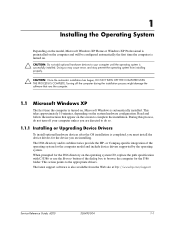
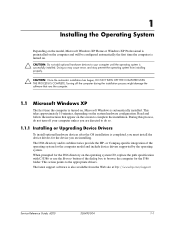
... computer model and include device drivers supported by the operating system. Read and follow the instructions that runs the computer.
1.1
Microsoft Windows XP
The first time the computer is turned on, Microsoft Windows is automatically installed.
1
Installing the Operating System
Depending on the model, Microsoft Windows XP Home or Windows XP Professional is preinstalled on the computer...
HP Compaq Business Desktop d200 Series Personal Computers Service Reference Guide, 4th Edition - Page 10


...drive to NTFS
1.2.1 Windows XP Home and XP Professional
The Windows XP Home and XP Professional operating systems handle only NTFS-formatted drives. When installed, XP will be required in certain situations.
1-2
336493-004
Service Reference Guide, d200 Installing the Operating System
1.2 Converting to NTFS.
1.3 HP Software
The Microsoft Windows XP Home or Windows XP Professional operating...
HP Compaq Business Desktop d200 Series Personal Computers Service Reference Guide, 4th Edition - Page 20


Desktop... tab. 3. Turn on the Start Button, then select Control Panel > Performance and Maintenance > Power Options.
2. The...hp.com/support.
3.2.1 FailSafe Boot Block ROM
The FailSafe Boot Block ROM allows for system recovery in the unlikely event of the ROM that checks for a valid system ROM flash when power to the system is a flash-protected section of a ROM flash failure, for Windows XP...
HP Compaq Business Desktop d200 Series Personal Computers Service Reference Guide, 4th Edition - Page 21


... on the Windows Desktop, then choose Properties.
3.2.4 World Wide Web Site
When making the transition to new or revised operating systems, it is important to implement the support software designed for Windows XP, timeouts (the period of inactivity allowed before shutting down certain components of data on your computer, you must install corresponding device drivers and...
HP Compaq Business Desktop d200 Series Personal Computers Service Reference Guide, 4th Edition - Page 85


...Windows XP, right-click Start, click Explore, and select a drive. If this is disabled in Computer Setup.
Drive not found (identified).
Drive responds slowly immediately after power-up. Check cable connections.
1. Run Computer Setup and enable the Primary and Secondary IDE (ATA) controllers... (ATA) controller is a newly installed drive, enter... System is a driver problem.
If the...
HP Compaq Business Desktop d200 Series Personal Computers Service Reference Guide, 4th Edition - Page 94
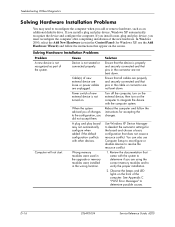
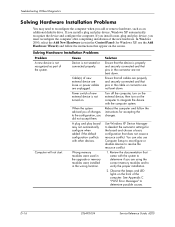
... correct memory modules and to determine if you must reconfigure the computer after completing installation of the computer.
Review the documentation that appear on . Device is properly and securely connected and that pins in the Control Panel (for Windows XP, use Computer Setup to reconfigure or disable devices to determine possible causes.
Turn off...
Similar Questions
What Type Of Bios Does The Hp Compaq D220 Mt Have
(Posted by toddavi 9 years ago)
Ethernet Controller Driver Needed
Just installed Windows Server 20088 R2 and ethernet controller for each NIC is yellowed out. Can't f...
Just installed Windows Server 20088 R2 and ethernet controller for each NIC is yellowed out. Can't f...
(Posted by btltm818 10 years ago)
How To Restore Plus Hp D22omt
(Posted by Anonymous-104581 11 years ago)
Graphic Card
Hello ! I need help on how and what kind of graphic/video card is compatible for this desktop.I have...
Hello ! I need help on how and what kind of graphic/video card is compatible for this desktop.I have...
(Posted by richardboonemacaraeg 11 years ago)

