HP Z600 Support Question
Find answers below for this question about HP Z600 - Workstation - 6 GB RAM.Need a HP Z600 manual? We have 44 online manuals for this item!
Question posted by b0rPete on October 26th, 2014
How To Install 6 Gb Memory Arrangement For Hp Xw6400 Workstation
The person who posted this question about this HP product did not include a detailed explanation. Please use the "Request More Information" button to the right if more details would help you to answer this question.
Current Answers
There are currently no answers that have been posted for this question.
Be the first to post an answer! Remember that you can earn up to 1,100 points for every answer you submit. The better the quality of your answer, the better chance it has to be accepted.
Be the first to post an answer! Remember that you can earn up to 1,100 points for every answer you submit. The better the quality of your answer, the better chance it has to be accepted.
Related HP Z600 Manual Pages
Hardware Support Matrix for Linux - Page 7


... footnote 2 - Get the latest drivers, "HP Installer Kit for Linux - Use SATA or SAS, not both. mixing is not supported. HP Driver CD for Current HP Linux Workstations
xw8600 Red Hat Linux Support First time support ...ATI v5600 PCI-E ATI v5700 PCI-E ATI v7700 PCI-E ATI v7750 PCI-E System RAM Minimum (MB) Maximum Hard Disks All Supported SAS disk drives All Supported SATA disk ...
Hardware Support Matrix for Linux - Page 8


...Mixed hard drives are not offered on xw4400, xw4600, xw6400, xw8400, xw9400. For drives that have the Lightscribe ...ATI RV560 PCI-E System RAM Minimum (MB) Maximum Hard...8226; • 4
7 7 7 7
8 •
footnote 1 -
Get the latest drivers, "HP Installer Kit for Current HP Linux Workstations
xw6600 Red Hat Linux Support First time support begins with RHEL4.5 (x86 & x86_64) and RHEL5 (x86 ...
Hardware Support Matrix for Linux - Page 10
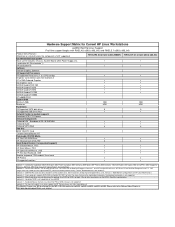
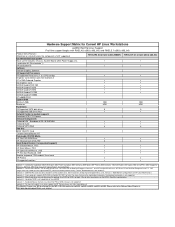
...on xw4400, xw4600, xw6400, xw8400, xw9400. Mixed hard drives are not offered on HP Linux Workstations'. footnote 6 - Hardware...hp workstation base system Base system includes: Chassis, System Board, USB, Power Supply, etc. Hardware Support Matrix for Current HP Linux Workstations
xw4550 Red Hat Linux Support First time support begins with another card. Get the latest drivers, "HP Installer...
Hardware Support Matrix for Linux - Page 13


... software"; Select OS; See also http://hp.com/support/linux_user_manual -> 'Install Guide for Red Hat Linux on xw4400, xw4600, xw6400, xw8400, xw9400. See instructions at http://hp.com/support/linux_user_manual -> 'Multi-Monitor Configurations on Red Hat EL WS 3 or later. Linux growisofs supports DVD+RW on HP Linux Workstations'. footnote 5 - footnote 6 - footnote 7 -
footnote 11...
Hardware Support Matrix for Linux - Page 14


... and "HP Installer Kit for Current HP Linux Workstations
xw8400 Red... RAM...hp.com/support/xw8400. footnote 7 - Keyboard/Mouse interface must be offering Red Hat WS 4 U5 64bit preload on the preload. For drives that have the Lightscribe funtionality, the labeling functionality is not supported. SATA Raid is not supported. Mixed hard drives are not offered on xw4400, xw4600, xw6400...
Hardware Support Matrix for Linux - Page 15
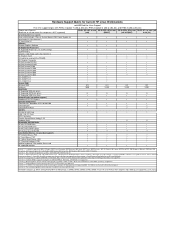
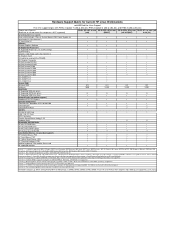
...drivers and "HP Installer Kit for Red Hat Enterprise Linux 3 Update 8" ISO images from http://www.hp.com/support/xw8400.
HP Driver CD ... Current HP Linux Workstations
xw6400 Red Hat Linux Support
First time support begins with this card. Localization Kit (See footnote 1) HP localization ...PCI-E ATI v3350 PCI-E ATI v7200 PCI-E System RAM Minimum (MB) Maximum Hard Disks All Supported SAS...
Hardware Support Matrix for Linux - Page 17
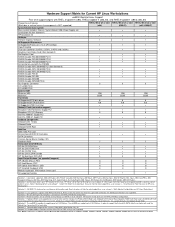
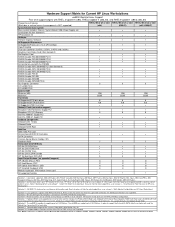
... supported on xw4300 xw4400 xw6200 xw6400 xw8200 xw8400 xw9300 xw9400 Please refer... English) footnote 2 - See also http://hp.com/support/linux_user_manual -> 'Install Guide for each drive. footnote 8 - ... ATI v5100 PCI-E System RAM Minimum (MB) Maximum Hard ... footnote 9 - Hardware Support Matrix for Current HP Linux Workstations
xw9300 Red Hat Linux Support First time support begins...
Hardware Support Matrix for Linux - Page 18
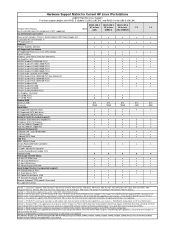
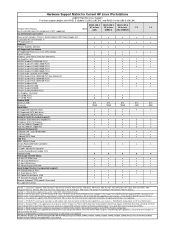
...issues during install.
footnote 6 - footnote 9 - Linux growisofs supports DVD+RW on the preload. Hardware RAID is NOT supported)
hp workstation base system... ATI v3100 PCI-E ATI v5100 PCI-E System RAM Minimum (MB) Maximum Hard Disks All Supported ...with built-in http://www.hp.com/support/linux_user_manual for Red Hat Linux on xw4300, xw4400, xw6200, xw6400, xw8200, xw8400, xw9300,...
Hardware Support Matrix for Linux - Page 19
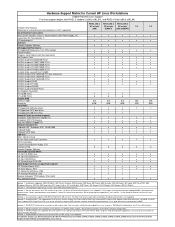
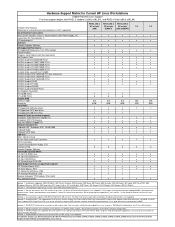
...hp.com/support/linux_user_manual -> 'Install Guide for Red Hat Linux on HP Linux Workstations'.
See instructions at http://hp.com/support/linux_user_manual -> 'Multi-Monitor Configurations on HP Linux Workstations'
footnote 4 - Use SATA or SCSI, not both. Please refer to the Release Notes Chapter in http://www.hp... v3100 PCI-E ATI v5100 PCI-E System RAM Minimum (MB) Maximum Hard Disks All ...
HP Workstations for Linux - User Guide - Page 6
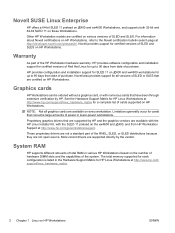
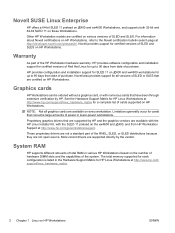
For information about Novell certifications on HP Workstations. Novell provides support for HP Linux Workstations at http://www.hp.com/ support/linux_hardware_matrix.
2 Chapter 1 Linux on HP Workstations.
Other HP Workstation models are available with the HP Linux Installer Kit, with numerous cards that consume large amounts of total RAM in the Hardware Support Matrix for ...
HP Workstations for Linux - User Guide - Page 7
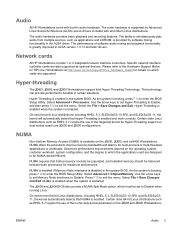
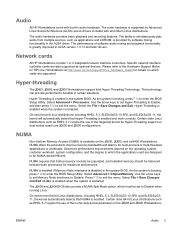
...features. Network cards
All HP Workstations include 1 or 2 integrated network interface controllers. As the system is restarted. Select the File > Save Changes and Exit. NUMA
Non-Uniform Memory Access (NUMA) is ... must be balanced between both processor sockets be populated, and installed memory should be set to Disable when running Linux. Certain older 64-bit Linux distributions such ...
HP Workstations for Linux - User Guide - Page 9
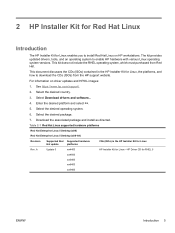
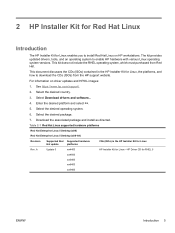
... the RHEL operating system, which must purchased from the HP support website.
For information on HP workstations. Select the desired package.
7. Select the desired country.
3. Select Download drivers and software...
4. 2 HP Installer Kit for Red Hat Linux
Introduction
The HP Installer Kit for Linux enables you to install Red Hat Linux on driver updates and HPIKL images...
HP Z600 Workstation Maintenance and Service Guide - Page 143


... overall power consumption of the workstation (including I/O cards, CPU, and memory) must not exceed the maximum rating of the workstation power supply. It runs at...installing components 131 Slots one, three, five, and six use open-ended PCIe connectors, so a PCIe x16 card can be x1, x4, x8, or x16. A x16 graphics card runs at http://hp.com/support/ workstation_manuals for the HP 600 Workstation...
HP Z600 Workstation Maintenance and Service Guide - Page 198


... information, or 2. Reconfigure the memory modules in use. is incorrect.
201-Memory Error
RAM failure.
202-Memory Type Mismatch Memory modules do not fulfill system requirements.
1. Replace the DIMM if the problem persists.
208-Mismatched DIMMs detected
Installed DIMMs are not installed correctly (not See the service label on the workstation access panel
paired correctly). Replace...
HP Z600 Workstation Maintenance and Service Guide - Page 236
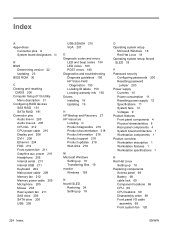
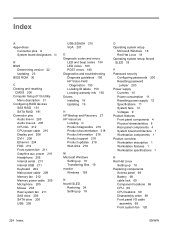
... beep codes 154 LED colors 180 POST errors 180 Diagnostics and troubleshooting Diagnosis guidelines 150 HP Vision Field
Diagnostics 150 Locating ID labels 150 Locating warranty info 150 Drivers Installing 19 Updating 19
H HP Backup and Recovery 27 HP resources
Locating iii Product diagnostics 218 Product documentation 218 Product information 218 Product support 218...
HP Workstations - Second Xeon Processor Installation - Page 11


... on the system board . To access the mounting screws: ● Use a Torx screwdriver to access the heatsink mounting screws. ● If installing a high performance heatsink in the HP xw Workstation series
3. Figure 8 Installing the heatsink in an HP xw8600 Workstation, use a long blade T-15 torx driver to tighten the high performance heatsink mounting screws
ENWW
Step...
HP Z Workstation series User Guide - Page 3


...://www.hp.com/go/workstations for the HP Z Workstation series. It includes these topics:
Guide topics Locating HP resources on page 1 Workstation components on page 7 Setting up the workstation on page 19 Setting up the operating system on page 28 Restoring the operating system on page 34 Preparing for component installation on page 40 Installing memory on page 44 Installing PCI...
HP Z Workstation series User Guide - Page 7


... a hard disk drive ...53 Installing an HDD in an HP Z400 Workstation 53 Installing an HDD in an HP Z600 or Z800 Workstation 56
10 Installing optical disk drives ...58 Installing an ODD in an HP Z400 Workstation 58 Installing an optical drive (mini-tower configuration 58 Installing an optical drive (desktop configuration 59 Installing an ODD in an HP Z600 or Z800 Workstation 59 Notice for Blu...
HP Z Workstation series User Guide - Page 61
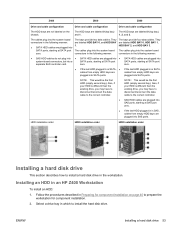
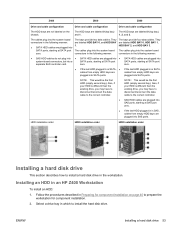
... at SAS port zero.
● If the last HDD plugged in the workstation.
Z400
Z600
Z800
Drive and cable configuration
Drive and cable configuration
Drive and cable configuration
The...) The HDD bays are plugged into the system board connectors in an HP Z400 Workstation
To install an HDD: 1.
ENWW
Installing a hard disk drive 53
The cables plug into SAS ports. Also,...
HP Z Workstation series User Guide - Page 66
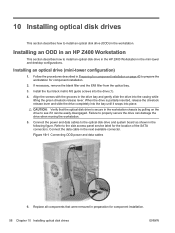
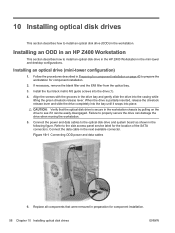
... properly secure the drive can be easily disengaged. Figure 10-1 Connecting ODD power and data cables
6. Installing an ODD in an HP Z400 Workstation
This section describes how to install an optical disk drive in the HP Z400 Workstation in the workstation. If necessary, remove the blank filler and the EMI filler from the optical bay. 3. CAUTION...
Similar Questions
When I Install A Processor In My Hp Xw8400 Workstation It Keeps Beeping
(Posted by johmacd 9 years ago)
Can You Install 2 Optical Drives In A Hp Z600
(Posted by sadonm 9 years ago)
Hp Z600 Workstation System Does Not Power-on And Leds Are Not Blinking. No
beeps.
beeps.
(Posted by nenightg 9 years ago)
Password For Setup Of Hp Xw6400 Workstation
(Posted by kahanab 9 years ago)
Hp Workstation Z600 Beep After Memory Changed Why
(Posted by alePaul 10 years ago)

