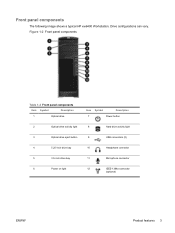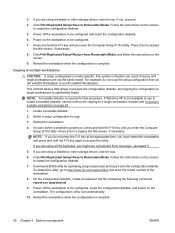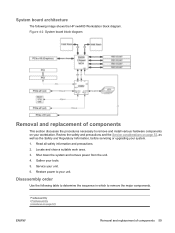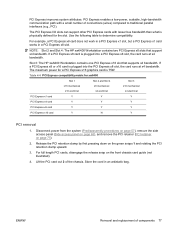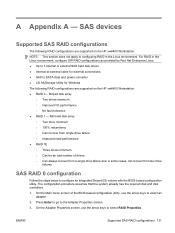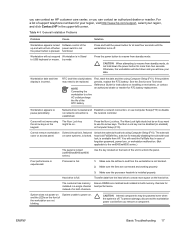HP Xw6400 Support Question
Find answers below for this question about HP Xw6400 - Workstation - 4 GB RAM.Need a HP Xw6400 manual? We have 44 online manuals for this item!
Question posted by kahanab on June 20th, 2014
Password For Setup Of Hp Xw6400 Workstation
Current Answers
Answer #1: Posted by TechSupport101 on June 20th, 2014 1:38 AM
The service manual, latest version is 5, is obtained via: http://h20566.www2.hp.com/hpsc/doc/public/display?docId=emr_na-c00729245
It has that in there.... search the pdf for password. If the case is locked you can't move the green password jumper to clear those, but that is not your situation.
Related HP Xw6400 Manual Pages
Similar Questions
Which market segment is targeted for HP Z230 workstations?