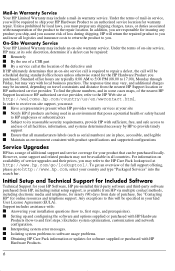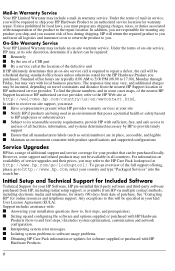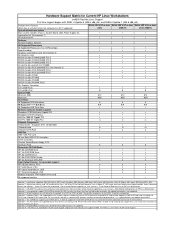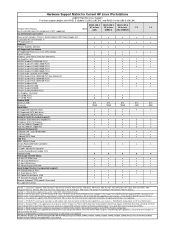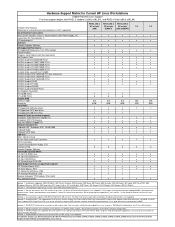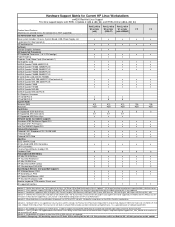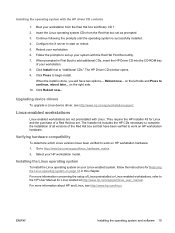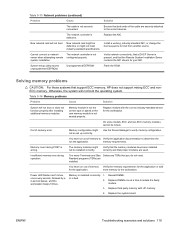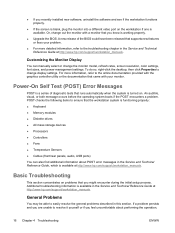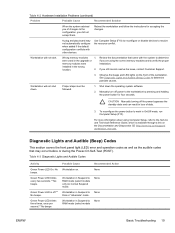HP Xw6400 - Workstation - 4 GB RAM Support and Manuals
Get Help and Manuals for this Hewlett-Packard item

Most Recent HP Xw6400 Questions
8 Pin Powar Suply Jack Voltegas
(Posted by prafullareddy1234 3 years ago)
Do You Know Anything About An Hpz420 Pc Such As Its Release Date
(Posted by dseidman 3 years ago)
Upgrading Ram Beep Error
I have hp 6400 workstation with 2Gb ddr2 e6400 ram. I want to upgrade with 2gb same ram but display ...
I have hp 6400 workstation with 2Gb ddr2 e6400 ram. I want to upgrade with 2gb same ram but display ...
(Posted by ahsjob 3 years ago)
How To Get To Hp Xw6400 Workstation Bios Diagnostics
(Posted by kisk 9 years ago)
Xw6400 Will Not Boot
(Posted by tpimrmak 9 years ago)
HP Xw6400 Videos
Popular HP Xw6400 Manual Pages
HP Xw6400 Reviews
We have not received any reviews for HP yet.