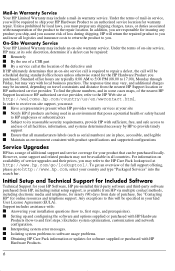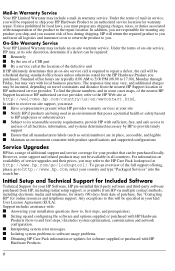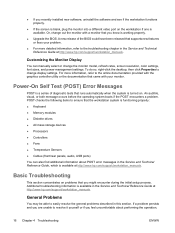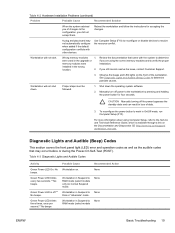HP Xw9300 - Workstation - 1 GB RAM Support and Manuals
Get Help and Manuals for this Hewlett-Packard item

Most Recent HP Xw9300 Questions
Xw9300 Does Not Start
(Posted by edecristi 9 years ago)
How To Disable Raid In Hp Xw9300 Workstation
(Posted by flrdsan 10 years ago)
Blocked Airvents
I get a warning from the HP service program. How do I clean the vents?
I get a warning from the HP service program. How do I clean the vents?
(Posted by unogafvert 11 years ago)
Which Is The Average Of The Work Hours For Hp Xw9300
(Posted by ehazbiu 13 years ago)
Popular HP Xw9300 Manual Pages
HP Xw9300 Reviews
We have not received any reviews for HP yet.