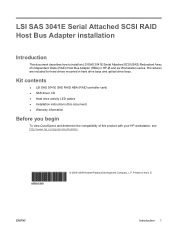HP Xw4600 - Workstation - 2 GB RAM Support and Manuals
Get Help and Manuals for this Hewlett-Packard item

Most Recent HP Xw4600 Questions
How To Overclock Cpu In Hp Xw4600?
i have q8400 in hp xw4600 how to overclock this cpu on this pc?
i have q8400 in hp xw4600 how to overclock this cpu on this pc?
(Posted by szymonnaczk1234 3 years ago)
Support Xeon E 5450 Processo
hp xw 4600 will support xeon e 5450 processor
hp xw 4600 will support xeon e 5450 processor
(Posted by jibishalex 9 years ago)
How To Get To Bios On Hp Xw4600
(Posted by raIRVICR 9 years ago)
Hp Xw4600 Will Not Recognize Esata
(Posted by kpEdwar 9 years ago)
HP Xw4600 Videos
Popular HP Xw4600 Manual Pages
HP Xw4600 Reviews
We have not received any reviews for HP yet.