HP Xw4600 Support Question
Find answers below for this question about HP Xw4600 - Workstation - 2 GB RAM.Need a HP Xw4600 manual? We have 44 online manuals for this item!
Question posted by kpEdwar on August 30th, 2014
Hp Xw4600 Will Not Recognize Esata
The person who posted this question about this HP product did not include a detailed explanation. Please use the "Request More Information" button to the right if more details would help you to answer this question.
Current Answers
There are currently no answers that have been posted for this question.
Be the first to post an answer! Remember that you can earn up to 1,100 points for every answer you submit. The better the quality of your answer, the better chance it has to be accepted.
Be the first to post an answer! Remember that you can earn up to 1,100 points for every answer you submit. The better the quality of your answer, the better chance it has to be accepted.
Related HP Xw4600 Manual Pages
HP xw4600 Workstation - Service and Technical Reference Guide - Page 1


HP xw4600 Workstation
Service and Technical Reference Guide
HP xw4600 Workstation - Service and Technical Reference Guide - Page 11


1 Product overview
This chapter presents an overview of the hardware components of the HP xw4600 Workstation, including the following topics: ● Product features on page 2 ● Workstation specifications on page 7 ● ENERGY STAR Qualification on page 11
ENWW
1 and quad-core processors on page 10 ● HP Cool Tools on page 9 ● Dual-
HP xw4600 Workstation - Service and Technical Reference Guide - Page 12
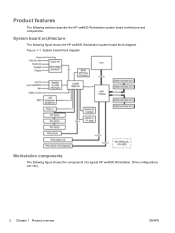
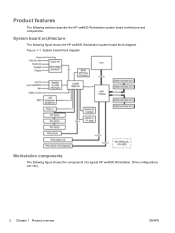
Product features
The following figure shows the components of a typical HP xw4600 Workstation.
Figure 1-1 System board block diagram
Workstation components
The following sections describe the HP xw4600 Workstation system board architecture and components. System board architecture
The following figure shows the HP xw4600 Workstation system board block diagram. Drive configurations can vary....
HP xw4600 Workstation - Service and Technical Reference Guide - Page 14
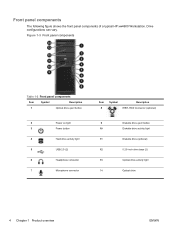
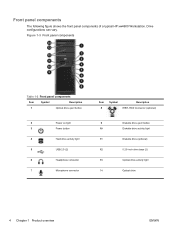
... (2)
13
Optical drive activity light
14
Optical drive
4 Chapter 1 Product overview
ENWW Front panel components
The following figure shows the front panel components of a typical HP xw4600 Workstation.
HP xw4600 Workstation - Service and Technical Reference Guide - Page 15
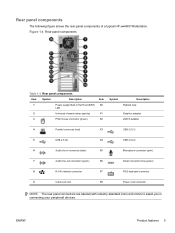
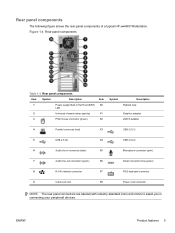
...Built-In Self Test (BIST) 10
LED
2
Universal chassis clamp opening
11
3
PS/2 mouse connector (green)
12
Symbol
Description Padlock loop
Graphics adapter eSATA adapter
4
Parallel connector (red)
13
USB 2.0 (1)
5
USB 2.0 (4)
14
USB 2.0 (2)
6
Audio line-in connector (blue)
15
Microphone...
The following figure shows the rear panel components of a typical HP xw4600 Workstation.
HP xw4600 Workstation - Service and Technical Reference Guide - Page 17


... configuration)
16 kg (35 lb.)
Tower dimensions 45 cm (17.7 in.) high
16.8 cm (6.6 in.) wide
45.6 cm (17.9 in.) deep
Power supply description
The HP xw4600 Workstation includes a 475W, 85% efficient power supply. Workstation specifications
The following table lists the physical characteristics of the...
HP xw4600 Workstation - Service and Technical Reference Guide - Page 20
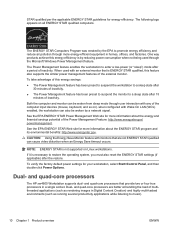
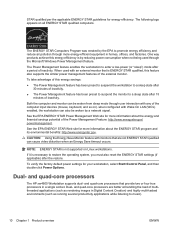
... socket. When used through user interaction with Wake On LAN (WOL) enabled, the workstation can also be woken from sleep mode through the Microsoft Windows Power Management feature.
when...energy and financial savings potential of the external monitor. and quad-core processors
The HP xw4600 Workstation supports dual-
If it is ENERGY STAR qualified, this feature also supports the ...
HP xw4600 Workstation - Service and Technical Reference Guide - Page 21
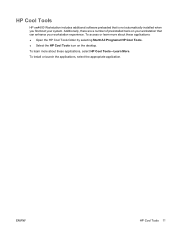
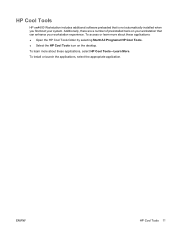
HP Cool Tools
HP xw4600 Workstation includes additional software preloaded that can enhance your system. Additionally, there are a number of preinstalled tools on the desktop. ENWW
HP Cool Tools 11 To access or learn more about these applications: ● Open the HP Cool Tools folder by selecting Start>All Programs>HP Cool Tools. ● Select the HP Cool Tools icon...
HP xw4600 Workstation - Service and Technical Reference Guide - Page 45
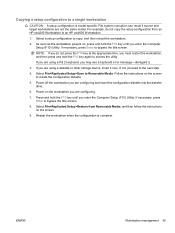
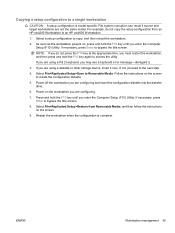
Power on , press and hold the F10 key until you enter the Computer Setup (F10) Utility. Select File>Replicated Setup>Restore from an HP xw4200 Workstation to an HP xw4600 Workstation.
1. ENWW
Workstation management 35 For example, do not press the F10 key at the appropriate time, you may see a keyboard error message-disregard it now. If...
HP xw4600 Workstation - Service and Technical Reference Guide - Page 46
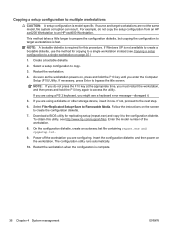
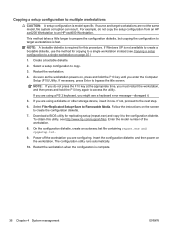
... power on the screen to create the configuration diskette.
7. As soon as the workstation powers on page 35.)
1. NOTE: If you do not copy the setup configuration from an HP xw4200 Workstation to an HP xw4600 Workstation. If you must restart the workstation, and then press and hold the F10 key until you are not the same...
HP xw4600 Workstation - Service and Technical Reference Guide - Page 60
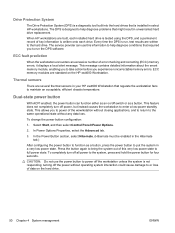
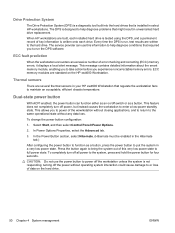
...without operating system interaction could cause damage to enter a low-power standby state. When HP workstations are written to maintain an acceptable, efficient chassis temperature. CAUTION: Do not use this ...
ECC memory modules are several thermal sensors in your HP xw4600 Workstation that required you to full power state.
Select Start, and then select Control Panel>Power...
HP xw4600 Workstation - Service and Technical Reference Guide - Page 67
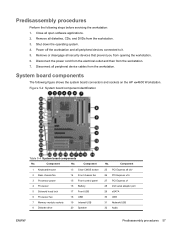
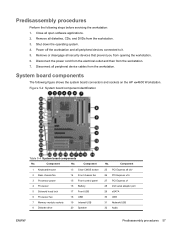
...27 PCI Express x1
28 2nd serial adapter port
29 eSATA
30 USB
31 Network/USB
32 Audio
ENWW
Predisassembly procedures...workstation: 1. Power off the workstation and all open software applications. 2.
Predisassembly procedures
Perform the following figure shows the system board connectors and sockets on the HP xw4600 Workstation. Remove all peripheral device cables from the workstation...
HP xw4600 Workstation - Service and Technical Reference Guide - Page 83


... DIMM in a workstation, they are electrically and thermally compatible with this workstation.
Push gently outward on the socket levers (1).
Supported DIMM configurations The HP xw4600 Workstation supports these guides ...how to 8 GB RAM ● Four DIMM slots ● Dual-channel DIMMs
Memory module requirements CAUTION: HP only ships DIMMs that are not supported by HP. Lift the DIMM...
HP xw4600 Workstation - Service and Technical Reference Guide - Page 88
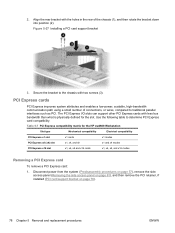
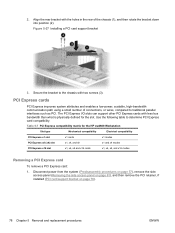
... support bracket
3. Table 5-7 PCI Express compatibility matrix for the slot.
Align the rear bracket with less bus bandwidth than what is physically defined for the HP xw4600 Workstation
Slot type
Mechanical compatibility
Electrical compatibility
PCI Express x1 slot
x1 cards
x1 modes
PCI Express x8 (x4) slot
x1, x4, and x8
x1 and...
HP xw4600 Workstation - Service and Technical Reference Guide - Page 97
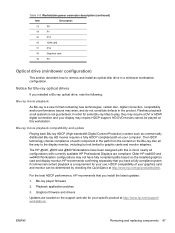
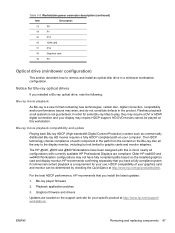
... require a DVI or HDMI digital connection and your display may require HDCP support. The HDCP technology checks compliance of your specific product at http://www.hp.com/go/productbulletin.
Older HP xw4600 and xw9400 Workstation configurations may arise, and do not constitute defects in the path from the content on this in a minitower...
Hardware Support Matrix for Linux - Page 12
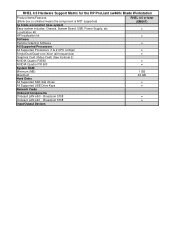
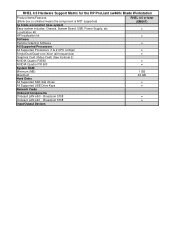
...
RHEL 4.5 or later (EM64T)
•
•
•
• •
• •
1 GB 32 GB
• •
• • RHEL 4.5 Hardware Support Matrix for the HP ProLiant xw460c Blade Workstation
Product Items/Features (Blank box or unlisted means the component is NOT supported)
hp blade workstation base system Base system includes: Chassis, System Board, USB, Power Supply...
HP Workstations for Linux - User Guide - Page 5


... HP Linux Workstations at http://www.hp.com/go/ workstationsupport.
Select Workstations. 4. This kit contains tested drivers which augment and/or replace (as an operating system option on the 400 and xw4600 Workstations. For details of Novell SUSE® Linux Enterprise Desktop (SLED) and Server (SLES) on
HP workstations. ● HP offers a Novell SLED 11 preload on all HP Workstations...
HP Workstations for Linux - User Guide - Page 24


... listed below . Table 6-1 Maximum supported hard drives
xw4600
xw6600
xw8600
xw9400
400
600
800
LSI 3041E
4
3
4
3
LSI 8344ELP
4
LSI 8888ELP
4
4
6*
4
3
5
LSI 1068
5
LSI 1068e
5
* HP xw8600 Workstation can accommodate six internal 2.5" drives
Not all possible hardware RAID configurations are supported on HP Linux workstations. ● Only SAS drives are supported with...
HP Workstations for Linux - User Guide - Page 47
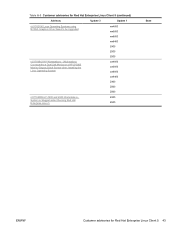
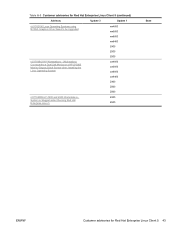
... 1
/c01742190 Linux Operating Systems using NVIDIA Graphics Driver Need to a Dual Link Monitor or a HP LP3065 Monitor Display Black Screen when Installing the Linux Operating System
xw4600 xw6600 xw8600 xw9400
Z400 Z600
Z800
/c01766989 HP Z400 and Z600 Workstations System is Sluggish when Running Red Hat Enterprise Linux 5
Z400 Z600
Base
ENWW
Customer advisories...
Setting up SATA RAID on the HP xw4600, xw6600, and xw8600 Workstations - Page 2


Figure 1 SATA Emulation mode and eSATA SPEED Setup
2 Setting up SATA RAID on your system, see Figure 1.
SATA Emulation mode must be set to "RAID" or "RAID+AHCI" depending on the HP xw4600, xw6600, and xw8600 Workstations
ENWW Using the arrow keys and the Enter key go to accept any changes you make. Make sure press to press the F10 key to "Storage" and then "Storage Options." 2.
Similar Questions
How To Overclock Cpu In Hp Xw4600?
i have q8400 in hp xw4600 how to overclock this cpu on this pc?
i have q8400 in hp xw4600 how to overclock this cpu on this pc?
(Posted by szymonnaczk1234 3 years ago)
What Are The Different Product Numbers For The Hp Xw4600 Workstation
(Posted by minadea 10 years ago)
Hp Xw4600 Workstation Won't Load Windows 7
(Posted by cwhTo 10 years ago)
Can I Use Non Ecc Ram On A Hp Xw4600 Workstation
(Posted by gaMAPULA 10 years ago)

