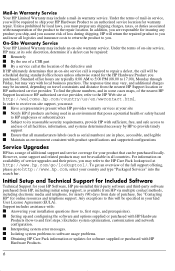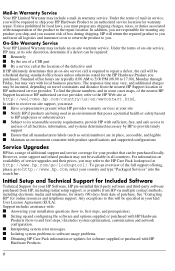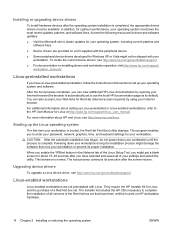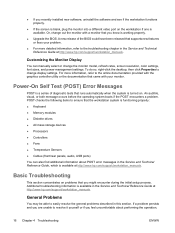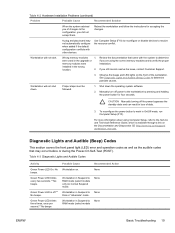HP Xw8400 - Workstation - 4 GB RAM Support and Manuals
Get Help and Manuals for this Hewlett-Packard item

Most Recent HP Xw8400 Questions
Cmos Battery For An Hp Xw8400
trying to find a cmos battery for my old hp xw8400 workststion the number on the battery is 62042E2.
trying to find a cmos battery for my old hp xw8400 workststion the number on the battery is 62042E2.
(Posted by jbstorey1967 6 months ago)
It Beeps Four Times And Have A Red Light What Is It's Solution?
(Posted by mu381194 2 years ago)
When I Install A Processor In My Hp Xw8400 Workstation It Keeps Beeping
(Posted by johmacd 9 years ago)
Xw8400 Wont Boot
(Posted by aladerwo 9 years ago)
Hp Xw8400 Does Not Keep Time With Windows Vista
(Posted by meC29 9 years ago)
HP Xw8400 Videos
Popular HP Xw8400 Manual Pages
HP Xw8400 Reviews
We have not received any reviews for HP yet.