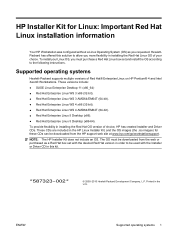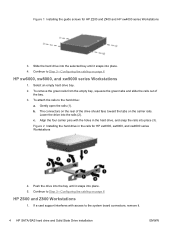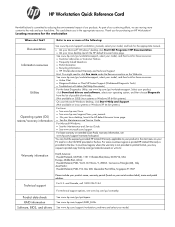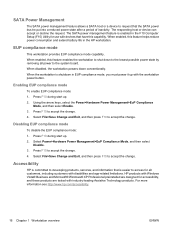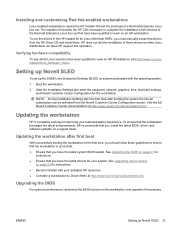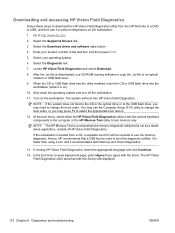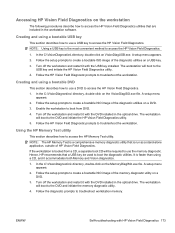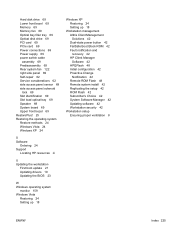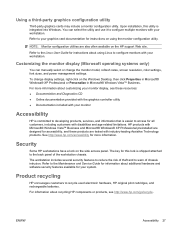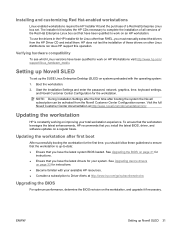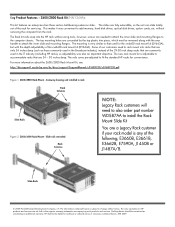HP Z600 Support Question
Find answers below for this question about HP Z600 - Workstation - 6 GB RAM.Need a HP Z600 manual? We have 44 online manuals for this item!
Question posted by geraldwarr on September 24th, 2015
How Do You Find An Hp Computer Manual For A Pavalion Hpe-400f Desktop Computer?
The person who posted this question about this HP product did not include a detailed explanation. Please use the "Request More Information" button to the right if more details would help you to answer this question.
Current Answers
Related HP Z600 Manual Pages
Similar Questions
How To Install 6 Gb Memory Arrangement For Hp Xw6400 Workstation
(Posted by b0rPete 9 years ago)
Hp Z600 Workstation System Does Not Power-on And Leds Are Not Blinking. No
beeps.
beeps.
(Posted by nenightg 9 years ago)
Hp Workstation Z600 Beep After Memory Changed Why
(Posted by alePaul 10 years ago)
Hp Pavilion Elite Hpe 500f Does Not Boot Up
(Posted by Anonymous-96772 11 years ago)
Need Owers Manual For Hp Dc7700 Core 2 Duo Desktop Computer
(Posted by srk8012 12 years ago)