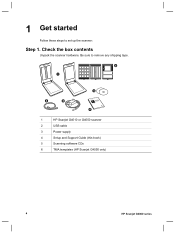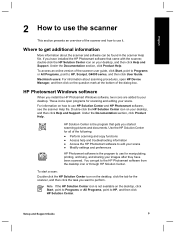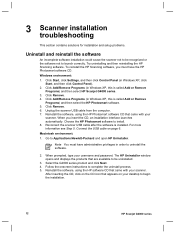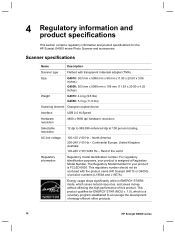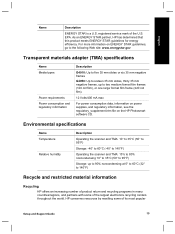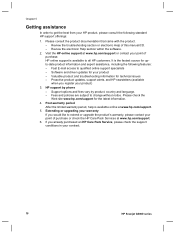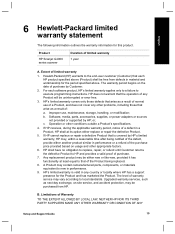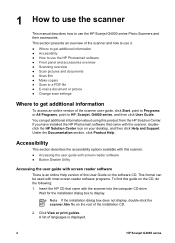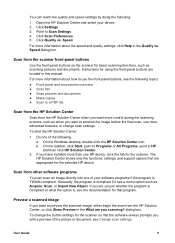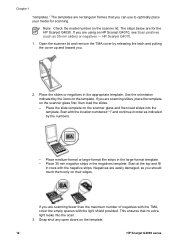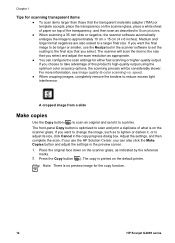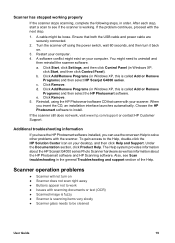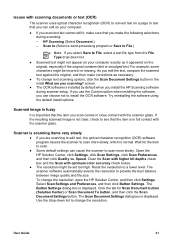HP G4050 - ScanJet Photo Scanner Support and Manuals
Get Help and Manuals for this Hewlett-Packard item

Most Recent HP G4050 Questions
Print Ghosting
Printing a document is clear but beneath it the print is duplicated, ghosted, approximately 3 inches...
Printing a document is clear but beneath it the print is duplicated, ghosted, approximately 3 inches...
(Posted by sjandpmw 8 years ago)
I Recently Upgraded My Desktop Computer To Os X El Capitan 10.11.12. My Hp Scan
My Scanjet G 4050 does not work after I upgraded my apple computer to OS X El Capitan 10.11.12. How ...
My Scanjet G 4050 does not work after I upgraded my apple computer to OS X El Capitan 10.11.12. How ...
(Posted by talmster 8 years ago)
Cannot Uninstall Hp G4050
(Posted by viripu 9 years ago)
How To Calibrate Scanjet G4050
(Posted by ncambosu 9 years ago)
How To Scan Multiple Images To Individual Files On G4050
(Posted by dodTa 9 years ago)
HP G4050 Videos
Popular HP G4050 Manual Pages
HP G4050 Reviews
We have not received any reviews for HP yet.