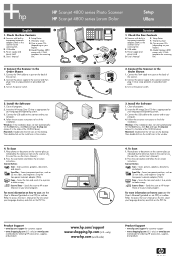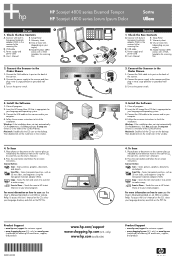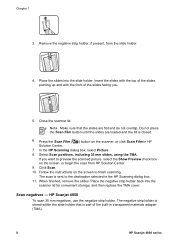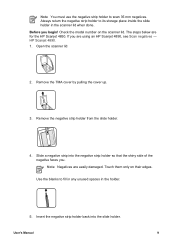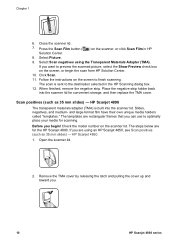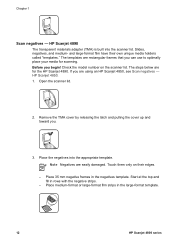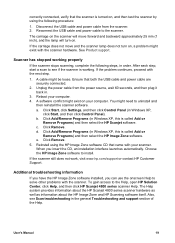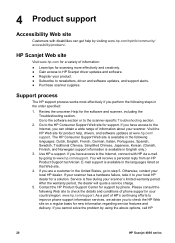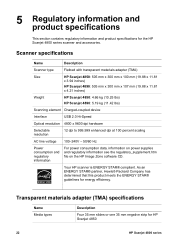HP Scanjet 4850 - Photo Scanner Support and Manuals
Get Help and Manuals for this Hewlett-Packard item

View All Support Options Below
Free HP Scanjet 4850 manuals!
Problems with HP Scanjet 4850?
Ask a Question
Free HP Scanjet 4850 manuals!
Problems with HP Scanjet 4850?
Ask a Question
Most Recent HP Scanjet 4850 Questions
Hp Scanjet 4850 And Windows 10 (64 Bit)
I can scan ok but cannot crop or scan several photos as separate files as before with HP Solutions.S...
I can scan ok but cannot crop or scan several photos as separate files as before with HP Solutions.S...
(Posted by royjkeys 3 years ago)
How To Create A Pdf File With Hp Scanjet 4850
(Posted by gantoskyysn 9 years ago)
How To Use A Hp Scanjet 4850 Ocr
(Posted by jhaHARAM 9 years ago)
The Tma Is Built In The Hp 4850 Scanner Can It Be Removed
(Posted by nettimi 9 years ago)
How To Use The Tma On A Hp Scanjet 4850
(Posted by mesmnchic 9 years ago)
Popular HP Scanjet 4850 Manual Pages
HP Scanjet 4850 Reviews
We have not received any reviews for HP yet.