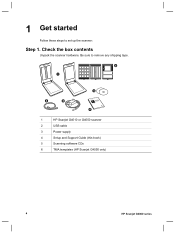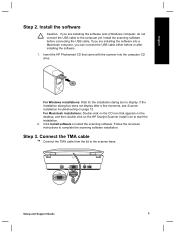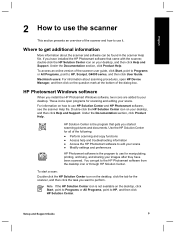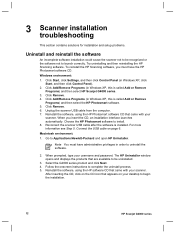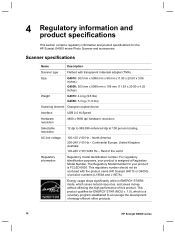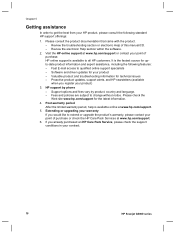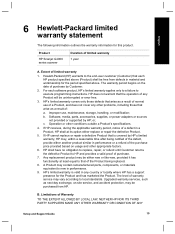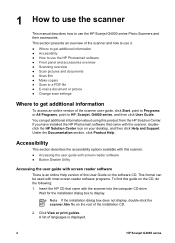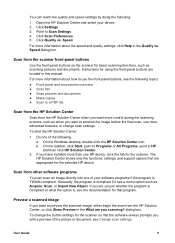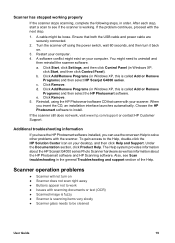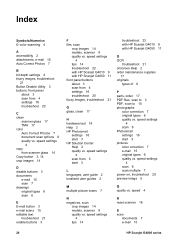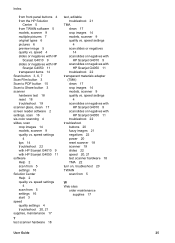HP G4010 - ScanJet Photo Scanner Support and Manuals
Get Help and Manuals for this Hewlett-Packard item

Most Recent HP G4010 Questions
How Can I Scan Large Negatives On A G4010
(Posted by halvooddricky 9 years ago)
Hp Scanjet G4010 Scan To Pdf Button Wont Work
(Posted by kinma 9 years ago)
How To Scan Negatives With Hp Scanjet G4010
(Posted by crfennd 9 years ago)
How To Do A Ocr Scan From A Hp Scanjet G4010 On Mac 10.5
(Posted by iboehale 9 years ago)
HP G4010 Videos
Popular HP G4010 Manual Pages
HP G4010 Reviews
 HP has a rating of 3.00 based upon 1 review.
Get much more information including the actual reviews and ratings that combined to make up the overall score listed above. Our reviewers
have graded the HP G4010 based upon the following criteria:
HP has a rating of 3.00 based upon 1 review.
Get much more information including the actual reviews and ratings that combined to make up the overall score listed above. Our reviewers
have graded the HP G4010 based upon the following criteria:
- Durability [1 rating]
- Cost Effective [1 rating]
- Quality [1 rating]
- Operate as Advertised [1 rating]
- Customer Service [1 rating]