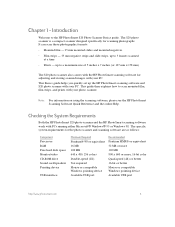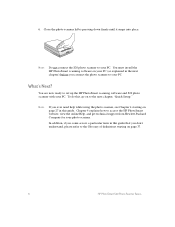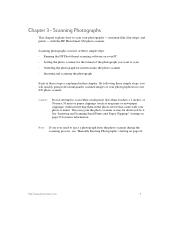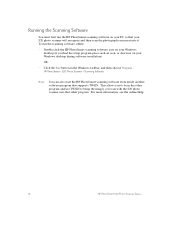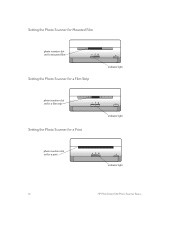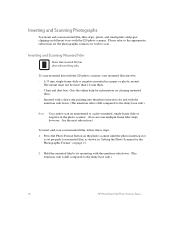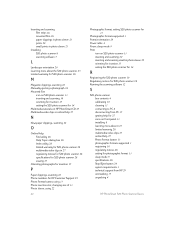HP Photosmart s20 - Photo Scanner Support and Manuals
Get Help and Manuals for this Hewlett-Packard item

View All Support Options Below
Free HP Photosmart s20 manuals!
Problems with HP Photosmart s20?
Ask a Question
Free HP Photosmart s20 manuals!
Problems with HP Photosmart s20?
Ask a Question
Most Recent HP Photosmart s20 Questions
Hp Photosmart S20 How To Work On Mac?
(Posted by NokNosieg 9 years ago)
I Lost Calibration Card ?
I LOST calibration card OF my hp photosmart s20 what I do?
I LOST calibration card OF my hp photosmart s20 what I do?
(Posted by abdul5612 10 years ago)
Is Compatible With Mac?
(Posted by marcosr 11 years ago)
I Updated From Laptop We Xp. I Need Support For Windows 7 64 Bit Version
(Posted by halbreichf 12 years ago)
Operate With Vista
(Posted by bzeissner 12 years ago)
Popular HP Photosmart s20 Manual Pages
HP Photosmart s20 Reviews
We have not received any reviews for HP yet.