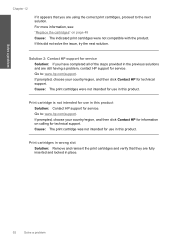HP c4795 - Photosmart Printer Scanner Copier Support and Manuals
Get Help and Manuals for this Hewlett-Packard item

Most Recent HP c4795 Questions
Hp Deskjet Ink Advantage 4535 All-in-one Printer - Error Message (see Below)
When printing from my application based on Borland Delphi 4, under Windows 7, a following message oc...
When printing from my application based on Borland Delphi 4, under Windows 7, a following message oc...
(Posted by mike54sj 8 years ago)
How Do I Find Out How Many Pages My Hp C4795 Has Printed
(Posted by JBB19CYND 9 years ago)
How To Reinstall Wireless Hp Laserjet 4795 Series
(Posted by LSO94thed 9 years ago)
How To Scan Multiple Double Sided Pages On The Hp Photosmart C4795
(Posted by FoLluisd 9 years ago)
Photosmart C4795 Does Not Recoginize 4x6 Photo Paper
(Posted by diddrb 9 years ago)
HP c4795 Videos
Popular HP c4795 Manual Pages
HP c4795 Reviews
We have not received any reviews for HP yet.