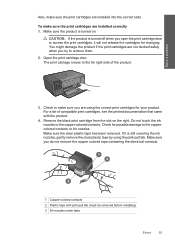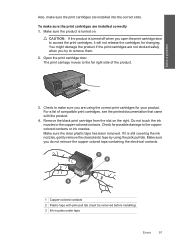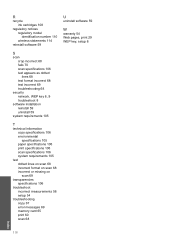HP c4795 Support Question
Find answers below for this question about HP c4795 - Photosmart Printer Scanner Copier.Need a HP c4795 manual? We have 3 online manuals for this item!
Question posted by mike54sj on January 22nd, 2016
Hp Deskjet Ink Advantage 4535 All-in-one Printer - Error Message (see Below)
When printing from my application based on Borland Delphi 4, under Windows 7, a following message occurs: "Access violation at address 00404173 in module 'app-name.exe'. Read of address 4A6B7365." The application uses standard interface for printing under Windows offered by the means of Borland (unit Printers, object type TPrinter) and had no problem with printing on any type of printer so far, regardless of the Windows version. Is the printer equipped by some new driver which requires a special approach from application? Thanks for any advice.
Current Answers
Answer #1: Posted by waelsaidani1 on January 23rd, 2016 7:16 AM
If you have been getting the access violation at address error, it means that the software on your system tried to access a protected memory address. The memory address which is protected should not be accessed by the program you are trying to run, except for the program that is currently using it.
Solution
Install the program with a fresh start
Related HP c4795 Manual Pages
Similar Questions
How To Strink Copy On Copier On The Hp Deskjet 2050 Printer
(Posted by KretzKenD 9 years ago)
Will Hp 61 Ink Cartridge Work In Hp Photosmart C4795
(Posted by cosbcleoph 10 years ago)
Hp Deskjet Ink Advantage 2010 Printer How To Disable Color Cartridge
(Posted by ke9Rosef 10 years ago)
How Do I Get The Copier Started On My New Hp Deskjet Ink Advantage 4615 Printer?
(Posted by nlapple 11 years ago)
My C4795 Hp Wont Scan Wirelessly. It Says Error But Works When Hard Wired.
I have an HP C4795 that works great except now that I made it wireless it wont scan to my pc. It wil...
I have an HP C4795 that works great except now that I made it wireless it wont scan to my pc. It wil...
(Posted by lilmissmodel58 13 years ago)