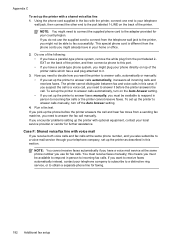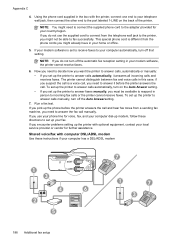HP Officejet 4620 Support and Manuals
Get Help and Manuals for this Hewlett-Packard item

View All Support Options Below
Free HP Officejet 4620 manuals!
Problems with HP Officejet 4620?
Ask a Question
Free HP Officejet 4620 manuals!
Problems with HP Officejet 4620?
Ask a Question
Most Recent HP Officejet 4620 Questions
Scanning Legal-size Documents!
When a scan a 8.5X14" document using the document feeder, the last 3 inches are not scanned. What is...
When a scan a 8.5X14" document using the document feeder, the last 3 inches are not scanned. What is...
(Posted by jerry83824 7 years ago)
I Put In New Ink Cartridge I Can't Get My Printer To Print
I cannot get my printer to print.
I cannot get my printer to print.
(Posted by glorijn40 7 years ago)
I Need To Re-install My Printer But Can't Find The The Disc. How Can I Get One
I need to re-install my printer but can't find the software CD. How can I get another CD?
I need to re-install my printer but can't find the software CD. How can I get another CD?
(Posted by shirlman 7 years ago)
How Do I Enlarge On An Ojjice Jet 4620 Printer
how do i enlarge print on an officejet printer
how do i enlarge print on an officejet printer
(Posted by bjmawhite 7 years ago)
I Need Instructions For Using The Fax Machine
I am using another computer now , so do I have to program the computer to fax
I am using another computer now , so do I have to program the computer to fax
(Posted by michelemedici 7 years ago)
HP Officejet 4620 Videos
Popular HP Officejet 4620 Manual Pages
HP Officejet 4620 Reviews
 HP has a rating of 5.00 based upon 1 review.
Get much more information including the actual reviews and ratings that combined to make up the overall score listed above. Our reviewers
have graded the HP Officejet 4620 based upon the following criteria:
HP has a rating of 5.00 based upon 1 review.
Get much more information including the actual reviews and ratings that combined to make up the overall score listed above. Our reviewers
have graded the HP Officejet 4620 based upon the following criteria:
- Durability [1 rating]
- Cost Effective [1 rating]
- Quality [1 rating]
- Operate as Advertised [1 rating]
- Customer Service [1 rating]