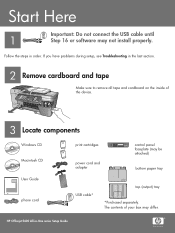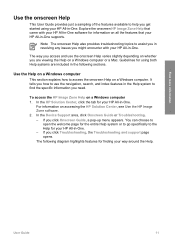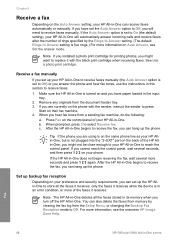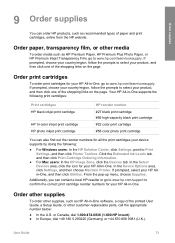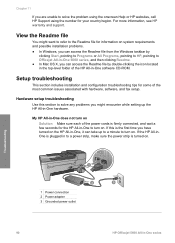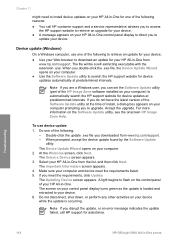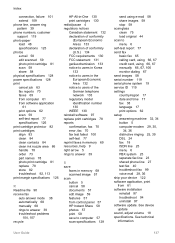HP 5610xi - Officejet Color All-In-One Support and Manuals
Get Help and Manuals for this Hewlett-Packard item

Most Recent HP 5610xi Questions
How Do I Print A Color Map From A Website
how do I print a color map of of a website it is only printing it in black and white
how do I print a color map of of a website it is only printing it in black and white
(Posted by tsshc 10 years ago)
Can't Send Fax Thru The Feeder , Keeps Saying ' Fax Canceled'
(Posted by Nooralip 11 years ago)
HP 5610xi Videos
Popular HP 5610xi Manual Pages
HP 5610xi Reviews
We have not received any reviews for HP yet.