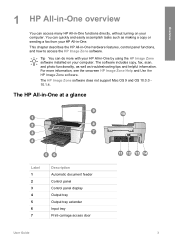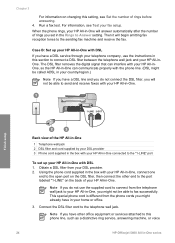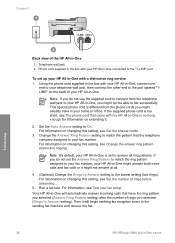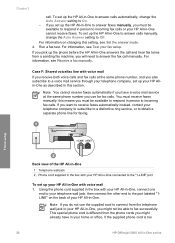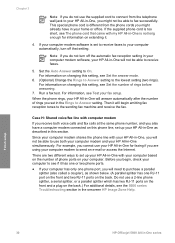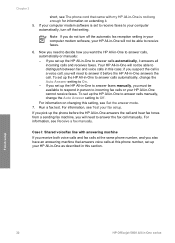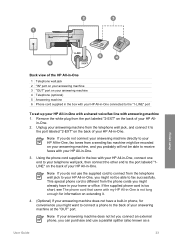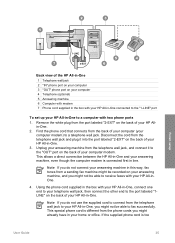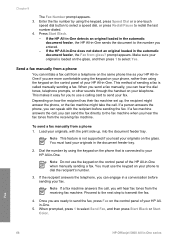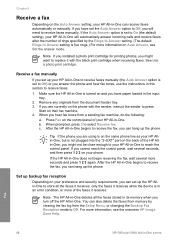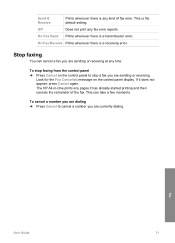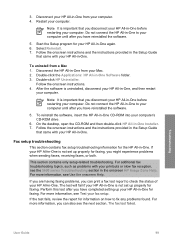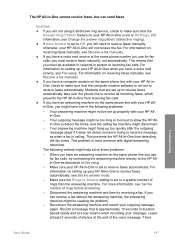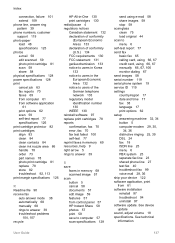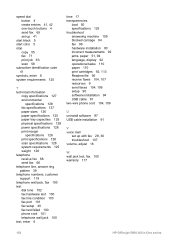HP 5610xi Support Question
Find answers below for this question about HP 5610xi - Officejet Color All-In-One.Need a HP 5610xi manual? We have 2 online manuals for this item!
Question posted by Nooralip on September 9th, 2012
Can't Send Fax Thru The Feeder , Keeps Saying ' Fax Canceled'
The person who posted this question about this HP product did not include a detailed explanation. Please use the "Request More Information" button to the right if more details would help you to answer this question.
Current Answers
Related HP 5610xi Manual Pages
Similar Questions
Hp Office-jet 8600
My HP officejet 8600 isn't sending faxes... Can it send faxes?
My HP officejet 8600 isn't sending faxes... Can it send faxes?
(Posted by immzmike 10 years ago)
Dialog Box Appears Before Printing.
A dialog box apprears before printing every time we give a print command. why ?
A dialog box apprears before printing every time we give a print command. why ?
(Posted by info97926 11 years ago)
Hp Envy 100 Keeps Saying Ink Cartridge Failure Even After I Put In New Ones?
What do I do if it won't work even after putting in new cartridges?
What do I do if it won't work even after putting in new cartridges?
(Posted by hansenmh 11 years ago)
Photosmart 7760 Card Access Error
I have a hp photosmart 7760 that will no longer read my cannon photosmart S3IS card.Itkeeps saying "...
I have a hp photosmart 7760 that will no longer read my cannon photosmart S3IS card.Itkeeps saying "...
(Posted by deeberg670040 11 years ago)
New Ink Cartridge Says Needs To Be Reseated
i put a new ink cartridge in my plotter and it keeps saying please reseat the cartridge. Please h...
i put a new ink cartridge in my plotter and it keeps saying please reseat the cartridge. Please h...
(Posted by rkriggs 13 years ago)