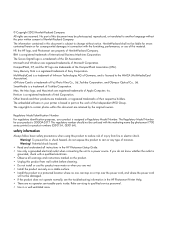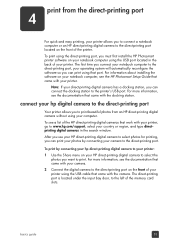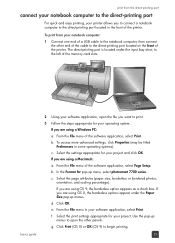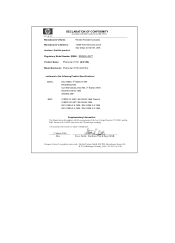HP 7760 Support Question
Find answers below for this question about HP 7760 - PhotoSmart Color Inkjet Printer.Need a HP 7760 manual? We have 5 online manuals for this item!
Question posted by deeberg670040 on May 28th, 2012
Photosmart 7760 Card Access Error
I have a hp photosmart 7760 that will no longer read my cannon photosmart S3IS card. It keeps saying "card access error." How can i fix it? I had no problem before and I cannot use the usb port as I can't find a driver for my photosmart camera I have windowshome7 64 bit. Thank You, Dee
Current Answers
Related HP 7760 Manual Pages
Similar Questions
How Do I Determine Ink Levels For Hp Photosmart 7760, Using Windows 7 64 Bit.
I am using windows 7, 64 bit and can only install the windows default drivers. These drivers do not ...
I am using windows 7, 64 bit and can only install the windows default drivers. These drivers do not ...
(Posted by jhviljoen 5 years ago)
Hp Photosmart 7760 Wont Print From New Camera
(Posted by Evan7bram 9 years ago)
Can I Make Photocopies With An Hp Photosmart 7760
(Posted by Rhinods 10 years ago)
I Hve A Model940c I Want To Download For Driver For Windows 8 64 Bit It Will Not
(Posted by SUS5MR 10 years ago)
Installation Drivers For Win 7 64 Bit
I have my HP 656 C printer but i m unable to install it on my machine as it is a 64 bit and my insta...
I have my HP 656 C printer but i m unable to install it on my machine as it is a 64 bit and my insta...
(Posted by Anonymous-74938 11 years ago)