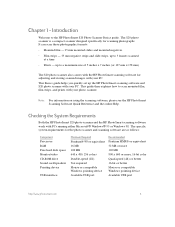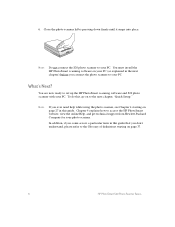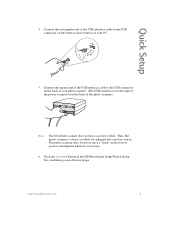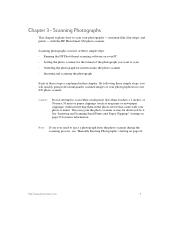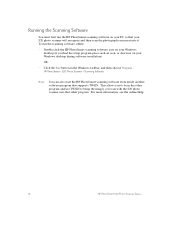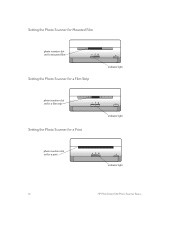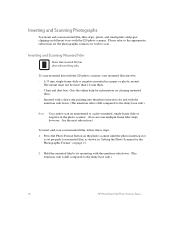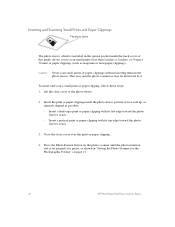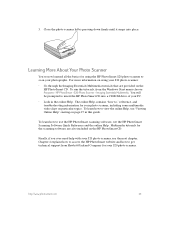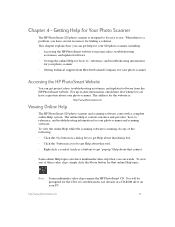HP Photosmart s20 Support Question
Find answers below for this question about HP Photosmart s20 - Photo Scanner.Need a HP Photosmart s20 manual? We have 1 online manual for this item!
Question posted by NokNosieg on September 10th, 2014
Hp Photosmart S20 How To Work On Mac?
The person who posted this question about this HP product did not include a detailed explanation. Please use the "Request More Information" button to the right if more details would help you to answer this question.
Current Answers
Related HP Photosmart s20 Manual Pages
Similar Questions
Does Hp Scanjet N6010 Work On Mac
(Posted by MXmbuch 9 years ago)
I Lost Calibration Card ?
I LOST calibration card OF my hp photosmart s20 what I do?
I LOST calibration card OF my hp photosmart s20 what I do?
(Posted by abdul5612 10 years ago)
My Estation Zeen On My Hp Photosmart C510 Will Not Come On. It Was Working Fine
IT WAS WORKING FINE AND THEN IT JUST WENT OFF AND WILL NOT COME BACK ON.
IT WAS WORKING FINE AND THEN IT JUST WENT OFF AND WILL NOT COME BACK ON.
(Posted by CATHYYAUGER2 11 years ago)
Why Does Scanner Loses Connection To Pc. Windows Xp Sp3.
I have recently purchased the s20. Every time I open the software I get the message that it has lost...
I have recently purchased the s20. Every time I open the software I get the message that it has lost...
(Posted by richardfreeman2001 12 years ago)
I Need The Calibration Card For My Hp S20 Photosmart Can It Be Downloaded
(Posted by dlewismur2 12 years ago)