HP Photosmart s20 Support Question
Find answers below for this question about HP Photosmart s20 - Photo Scanner.Need a HP Photosmart s20 manual? We have 1 online manual for this item!
Question posted by richardfreeman2001 on September 11th, 2011
Why Does Scanner Loses Connection To Pc. Windows Xp Sp3.
I have recently purchased the s20. Every time I open the software I get the message that it has lost connection to the PC. I tried a fresh software download and the original CD. The USB terminal works fine. What gives?
Current Answers
There are currently no answers that have been posted for this question.
Be the first to post an answer! Remember that you can earn up to 1,100 points for every answer you submit. The better the quality of your answer, the better chance it has to be accepted.
Be the first to post an answer! Remember that you can earn up to 1,100 points for every answer you submit. The better the quality of your answer, the better chance it has to be accepted.
Related HP Photosmart s20 Manual Pages
HP PhotoSmart S20 Photo Scanner - Basics, User's Guide - Page 3


... Small Prints and Paper Clippings 22 Manually Ejecting Photographs ...24 Learning More About Your Photo Scanner ...25
Chapter 4 - Quick Setup ...7
Installing the Software ...7 Connecting Your Photo Scanner ...8 Calibrating Your Photo Scanner ...10 Registering Your Photo Scanner ...10 Installing Adobe Acrobat Reader ...10 What's Next? ...10
Chapter 3 - Introduction ...3
Checking the System...
HP PhotoSmart S20 Photo Scanner - Basics, User's Guide - Page 5
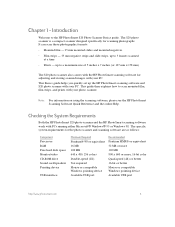
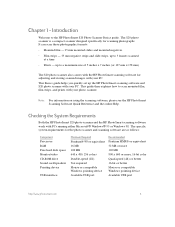
Introduction
Welcome to 5 frames scanned at a time
• Prints - This guide then explains how to a maximum size of 5 inches x 7 inches (or 127 mm x 178 mm)
The S20 photo scanner also comes with the HP PhotoSmart scanning software for adjusting and storing scanned images with PCs running either Microsoft® Windows® 95 or Windows 98. It can scan these photographic...
HP PhotoSmart S20 Photo Scanner - Basics, User's Guide - Page 6


... HP PhotoSmart scanning software
calibration card *
photo sleeve *
HP PhotoSmart CD-ROM with the scanning software and multimedia tutorials
air bulb
cleaning brush
USB interface cable
power cable
* Note that both the calibration card and the photo sleeve are packaged in the box along with the photo scanner. Remove the plastic wrapper from the HP PhotoSmart S20 photo scanner box. If...
HP PhotoSmart S20 Photo Scanner - Basics, User's Guide - Page 8
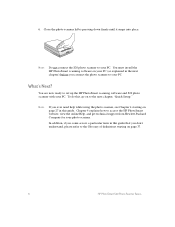
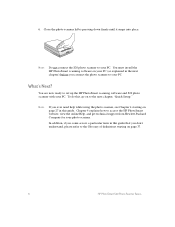
... HP PhotoSmart scanning software and S20 photo scanner with your PC. Chapter 4 explains how to your photo scanner.
Note: Do not connect the S20 photo scanner to access the HP PhotoSmart website, view the online Help, and get technical support from Hewlett-Packard Company for your PC. You must install the HP PhotoSmart scanning software on page 37.
6
HP PhotoSmart S20 Photo Scanner...
HP PhotoSmart S20 Photo Scanner - Basics, User's Guide - Page 9


... you connect the S20 photo scanner to your PC. Go on to scan photographs right away with your PC. By following these simple steps, you'll be ready to the next page for example, D:\setup.exe). Put the HP PhotoSmart CD into the CD-ROM drive of your PC, as follows:
1. Quick Setup
Note: You must install the HP PhotoSmart scanning software...
HP PhotoSmart S20 Photo Scanner - Basics, User's Guide - Page 10


... the power cable into a power outlet.
3. Connect the small end plug of the power cable to the left of the USB connector on the back of the photo scanner.)
2. Locate the USB connector (or port) on the back of your PC, as shown here: USB symbol USB connector
8
HP PhotoSmart S20 Photo Scanner Basics The USB connector looks like this, and should have...
HP PhotoSmart S20 Photo Scanner - Basics, User's Guide - Page 11
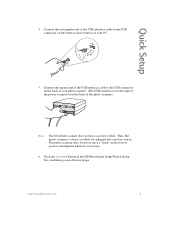
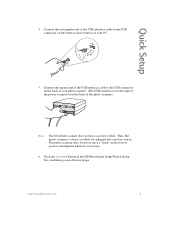
... power source. Connect the rectangular end of the USB interface cable to the USB connector on the back of your PC.
5. Click the Connected button in use.
6.
http://www.photosmart.com
9 The photo scanner does, however, have a power switch. Connect the square end of the USB interface cable to the USB connector on the back of the photo scanner.)
Note: The S20 photo scanner does not...
HP PhotoSmart S20 Photo Scanner - Basics, User's Guide - Page 12


...
software installed on to the next chapter, "Scanning Photographs," to learn how to use . Go on your photo scanner.
10
HP PhotoSmart S20 Photo Scanner Basics photo insertion...PC.
If you to calibrate your PC. You have now successfully set up and with your S20 photo scanner. Acrobat Reader will take a few seconds to do so. Quick Setup
Calibrating Your Photo Scanner
The Scanner...
HP PhotoSmart S20 Photo Scanner - Basics, User's Guide - Page 14
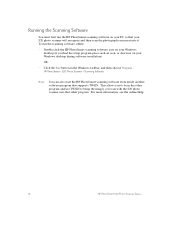
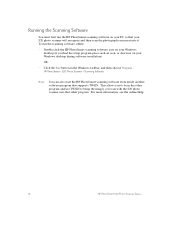
... the HP PhotoSmart scanning software icon on your S20 photo scanner will recognize and then scan the photograph you insert into that other program and use TWAIN to bring the images you had the setup program place such an icon, or shortcut, on your PC so that your Windows desktop (if you scan with the S20 photo scanner into it...
HP PhotoSmart S20 Photo Scanner - Basics, User's Guide - Page 26


... of the glass windows inside the photo scanner.
24
HP PhotoSmart S20 Photo Scanner Basics To do not touch any time during the scanning process. Open the photo scanner lid carefully about 2 inches and then remove your other hand.
2. If your photograph does not eject from the S20 photo scanner at any of the photo scanner with one hand and pull up on the photo
scanner lid with...
HP PhotoSmart S20 Photo Scanner - Basics, User's Guide - Page 27
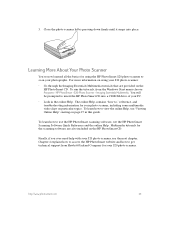
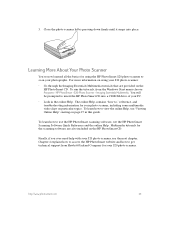
... included on the
HP PhotoSmart CD. To run the tutorials, from Hewlett-Packard Company for using your S20 photo scanner. Finally, if you ever need help with your photographs. Multimedia tutorials for your PC. • Look in this guide.
The online Help contains "how to use the HP PhotoSmart scanning software, see the HP PhotoSmart Scanning Software Quick Reference and...
HP PhotoSmart S20 Photo Scanner - Basics, User's Guide - Page 30


... displayed at the top of any Help window (except "pop-up" Help
windows). • From the Windows Start menu, choose Programs > HP PhotoSmart > S20 Photo Scanner >
Help Topics. You can also click... your S20 photo scanner.
28
HP PhotoSmart S20 Photo Scanner Basics
To display the Help Topics dialog box, either: • Click the Help Topics button at the top of each tab to open that ...
HP PhotoSmart S20 Photo Scanner - Basics, User's Guide - Page 33


... problem. To clean your S20 photo scanner for prints
http://www.photosmart.com
31 Press the Photo Format button on photo scanner calibration, see if that will appear in the original photograph you scanned, you do the following cleaning procedure. Tip: Before performing the cleaning procedure in your photo scanner by removing accumulated dust from the glass windows inside it :
•...
HP PhotoSmart S20 Photo Scanner - Basics, User's Guide - Page 34


Hold the bottom of the photo scanner between the rollers.
32
HP PhotoSmart S20 Photo Scanner Basics Open the photo scanner lid carefully about 3 inches and then lay the photo scanner on its side on the photo scanner lid with your photo scanner to blow the dust off the small glass window in the front bottom of the photo scanner with one hand and pull up on a flat surface...
HP PhotoSmart S20 Photo Scanner - Basics, User's Guide - Page 37


... power outlet and disconnect its USB cable from your PC. From the Windows Start menu, choose Settings > Control Panel. 2. In the Install/Uninstall tab of the Add/Remove Programs Properties dialog box,
scroll down in the list of programs until you see HP PhotoSmart S20 Scanner Software. 4.
http://www.photosmart.com
35 Uninstalling Your Photo Scanner
This appendix explains how...
HP PhotoSmart S20 Photo Scanner - Basics, User's Guide - Page 40


..., and mounted in a standard 35 mm slide mount.
photograph The original mounted film, film strip, or print. (The electronic version of a photograph is connected to create a scanned image via the HP PhotoSmart S20 photo scanner.
You can use a mounted negative to create scanned images via the HP PhotoSmart S20 photo scanner. See also film strip, mounted film, mounted negative, and...
HP PhotoSmart S20 Photo Scanner - Basics, User's Guide - Page 41
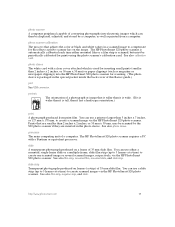
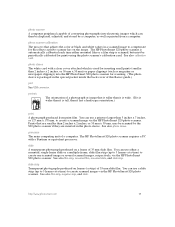
... strip (up to 5 frames at a time) to create a scanned image via the HP PhotoSmart S20 photo scanner. photo scanner
A computer peripheral capable of converting photographs into the HP PhotoSmart S20 photo scanner for scanning. (The photo sleeve is packaged in the special pocket inside the back cover of this Basics guide.)
port See USB connector. photo sleeve
The white card with a Pentium or...
HP PhotoSmart S20 Photo Scanner - Basics, User's Guide - Page 42


... the USB interface installed in a PC and connected to the HP PhotoSmart S20 photo scanner enables the photo scanner to talk to other programs or hardware, and receive data back from that docks on the edge of the desktop. TWAIN A standard protocol (method of the PC. If you are using a program that supports TWAIN, you can start the HP PhotoSmart scanning software...
HP PhotoSmart S20 Photo Scanner - Basics, User's Guide - Page 43


... S20 photo scanner with 32
C
Cables connecting power 8 connecting USB interface 9 power 4 USB interface 4
Calibrating the S20 photo scanner 10
Calibration card 4, 10
CD-ROM, HP PhotoSmart installing the software from 7 tutorials on 25
Cleaning brush 4 Cleaning the S20 photo scanner 31 Connecting
power cable 8 S20 photo scanner to PC 8 S20 photo scanner to USB 9 USB interface cable 9 Connector, USB...
HP PhotoSmart S20 Photo Scanner - Basics, User's Guide - Page 44
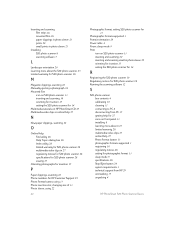
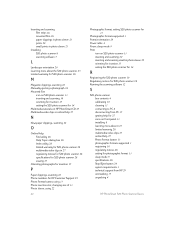
...inserting and scanning 20 inserting and scanning small in photo sleeve 22 orienting for insertion 15 setting the S20 photo scanner for 14
R
Registering the S20 photo scanner 10 Regulatory notices for S20 photo scanner 28 Running the scanning software 12
S
S20 photo scanner box contents 4 calibrating 10 cleaning 31 connecting to PC 8 disconnecting from PC 35 getting help for 27 icons on front panel...
Similar Questions
Hp Photosmart S20 How To Work On Mac?
(Posted by NokNosieg 9 years ago)
Can't Install Scanjet 5590 Software In Windows Xp
(Posted by alochitie 10 years ago)
How To Scan Slides With Hp Scanjet 4890 And Windows Xp
(Posted by Bill5bcmia 10 years ago)
I Updated From Laptop We Xp. I Need Support For Windows 7 64 Bit Version
(Posted by halbreichf 12 years ago)

