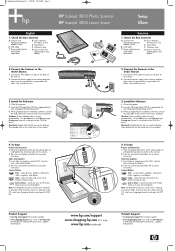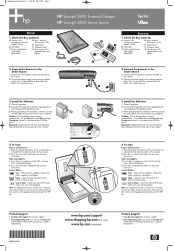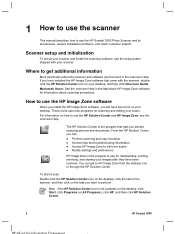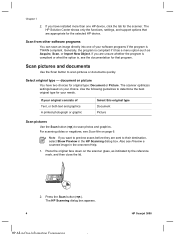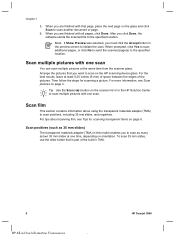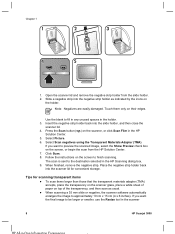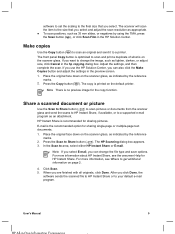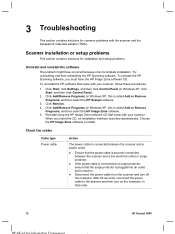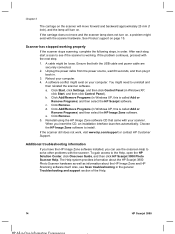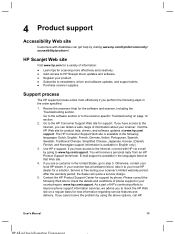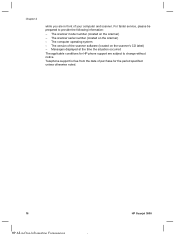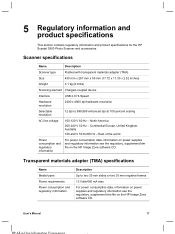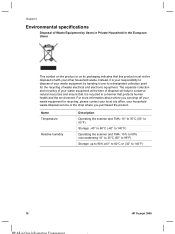HP Scanjet 3800 - Photo Scanner Support and Manuals
Get Help and Manuals for this Hewlett-Packard item

View All Support Options Below
Free HP Scanjet 3800 manuals!
Problems with HP Scanjet 3800?
Ask a Question
Free HP Scanjet 3800 manuals!
Problems with HP Scanjet 3800?
Ask a Question
Most Recent HP Scanjet 3800 Questions
How To Change The Default File Save Location From The My Scans To A Different
folder on hp scanjet 5590
folder on hp scanjet 5590
(Posted by tontowbur 9 years ago)
what to use with Windows 64
(Posted by mborrueo 10 years ago)
Cable To Fix
what is the type of the data cable for the scanner.Lost
what is the type of the data cable for the scanner.Lost
(Posted by kurgatd6 11 years ago)
I Have Lost Usb Cable To My Scanjet 3800 What One Do I Need To Buy To Replace It
(Posted by gouldsat7 11 years ago)
Why When I Install Hp Scan Jet In Window Seven Failed?
(Posted by antipasnjau 11 years ago)
HP Scanjet 3800 Videos
Popular HP Scanjet 3800 Manual Pages
HP Scanjet 3800 Reviews
We have not received any reviews for HP yet.