HP Scanjet 3800 Support Question
Find answers below for this question about HP Scanjet 3800 - Photo Scanner.Need a HP Scanjet 3800 manual? We have 3 online manuals for this item!
Question posted by tontowbur on June 23rd, 2014
How To Change The Default File Save Location From The My Scans To A Different
folder on hp scanjet 5590
Current Answers
There are currently no answers that have been posted for this question.
Be the first to post an answer! Remember that you can earn up to 1,100 points for every answer you submit. The better the quality of your answer, the better chance it has to be accepted.
Be the first to post an answer! Remember that you can earn up to 1,100 points for every answer you submit. The better the quality of your answer, the better chance it has to be accepted.
Related HP Scanjet 3800 Manual Pages
Setup Poster - Page 1
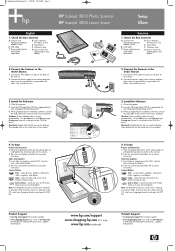
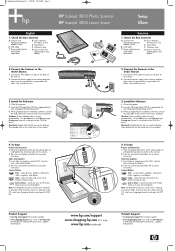
... - Sends the scan to HP Instant Share or to make a copy. To access the User's Manual on your computer. Check the Box Contents
A. Setup Poster
B. The scanner turns on .
3. Power supply/power
G. Connect the power supply to the scanner and then plug it to a printer to your language directory and open the PDF file.
3
HP Scanjet 3800 Photo Scanner
©...
Setup Poster - Page 2
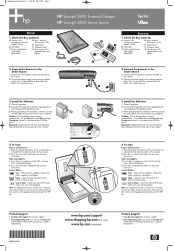
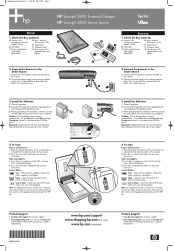
... follow the onscreen
instructions. Sends the scan to HP Instant Share or to your language and operating system. 3. To access the User's Manual on the scanner glass as
indicated by the installation software, connect
the USB cable to the scanner and to your language directory and open the PDF file.
3
HP Scanjet 3800 Photo Scanner
© 2005 Hewlett-Packard Development...
User Manual - Page 4


...-Packard Development Company, L.P. The information contained herein is subject to change without prior written permission is prohibited, except as constituting an additional warranty. The only warranties for technical or editorial errors or omissions contained herein.
Nothing herein should be liable for HP products and services are registered trademarks of Microsoft Corporation...
User Manual - Page 5


... with one scan 6 Scan film ...6 Make copies ...9 Share a scanned document or picture 9 Change scan settings 10
2 Care and maintenance 11 Clean the scanner glass 11 Clean the transparent materials adapter (TMA 11
3 Troubleshooting 12 Scanner installation or setup problems 12 Scanner initialization or hardware problems 13
4 Product support 15 Accessibility Web site 15 HP Scanjet Web site...
User Manual - Page 6
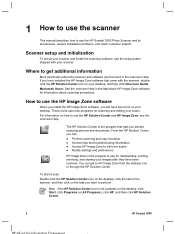
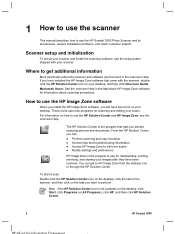
... icon on the desktop, click the tab for scanning and editing your scans.
Note If the HP Solution Center icon is not available on the desktop, click Start, click Programs (or All Programs), click HP, and then click HP Solution Center.
2
HP Scanjet 3800 For information on how to use the HP Scanjet 3800 Photo Scanner and its accessories, resolve installation problems, and...
User Manual - Page 7


...located in the HP Solution Center. Scan from the HP Solution Center
Scan from the HP Solution Center when you want more control during the scanning process ● From other software programs
Scan from the scanner... see Scan film on the scanner for basic scanning functions, such as scanning pictures and documents. For more advanced features, or change scan settings. To start the HP Solution ...
User Manual - Page 8
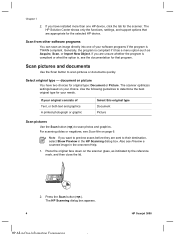
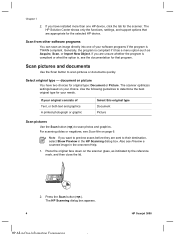
... , see the documentation for the selected HP device. The HP Scanning dialog box appears.
4
HP Scanjet 3800 Chapter 1
2. The HP Solution Center shows only the functions, settings, and support options that program.
Select original type -
Scan from other software programs
You can scan an image directly into one HP device, click the tab for the scanner. If you are unsure whether...
User Manual - Page 9


... located within the My Documents folder. Scan documents
Use the Scan button ( ) to their destination, select Show Preview in the HP Scanning dialog box, or begin your pictures or restore faded colors in the onscreen Help.
1. The scanner scans an original document to a subfolder in the HP Scanning dialog box.
Press the Scan button ( ). Black & White - User's Manual
5 The software saves...
User Manual - Page 10
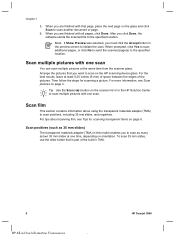
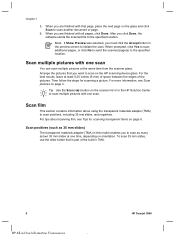
... Accept button in TMA.
6
HP Scanjet 3800
When prompted, click Yes to scan additional pages, or click No to send the scanned page(s) to scan another document or page.
6. Tip Use the Scan ( ) button on the HP scanning device glass.
Scan multiple pictures with one scan
You can scan multiple pictures at the same time from the scanner glass. For more information, see...
User Manual - Page 11


..., select the Show Preview check box on the scanner, or click Scan Film in the HP Scanning dialog box. 10. Scan negatives
To scan 35 mm negatives, use the negative strip holder to the destination selected in the HP Solution Center.
6. Open the scanner lid. 2. In the HP Scanning dialog box, select Picture. 7. The negative strip holder is stored within...
User Manual - Page 12
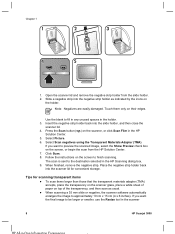
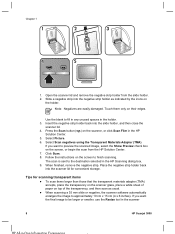
... only on the screen, or begin the scan from the slide holder. 2. Press the Scan button ( ) on top of paper on the scanner, or click Scan Film in the scanner
8
HP Scanjet 3800 When finished, remove the negative strip. Chapter 1
1. Open the scanner lid and remove the negative strip holder from the HP Solution Center. 7. Tips for convenient storage. If...
User Manual - Page 13
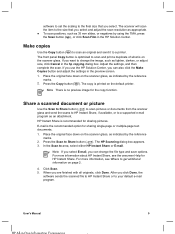
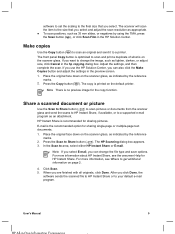
... to change the file type and save options. The copy is recommended for the copy function. HP Instant Share is printed on the scanner glass. User's Manual
9 Press the Copy button ( ).
Press the Scan to a printer. The HP Scanning dialog box appears. 3. Click Scan. 5. When you click Done, the
software sends the scanned file to HP Instant Share or to your default e-mail...
User Manual - Page 14


... depending on page 2.
10
HP Scanjet 3800 Change scan settings
You can change the e-mail program, open the HP Solution Center software from your desktop icon or from the HP Solution Center, including:
● Button settings for the scanner front panel ● Settings for sharing your scanned images with your default e-mail program to the specified location.
6. Chapter 1
Note If Show...
User Manual - Page 15


... see the Care and maintenance section for your scanner model.
2 Care and maintenance
Occasional cleaning of your scanner in the scanner. In the HP Solution Center, click Help, and then select the Help section for your scanner helps ensure higher-quality scans. Before placing an item on the scanner glass, make sure that the item does not...
User Manual - Page 16
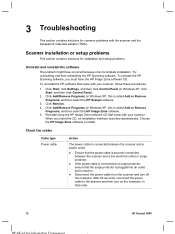
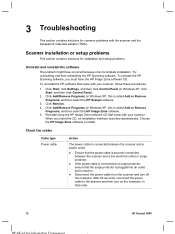
... and a live electrical outlet or surge protector.
● If the power cable is connected between the scanner and a power outlet.
● Ensure that order.
12
HP Scanjet 3800 To reinstall the HP Scanning software, you insert the CD, an installation interface launches automatically.
Click Remove. 4. 3 Troubleshooting
This section contains solutions for installation and setup problems...
User Manual - Page 17


... HP Image Zone software, if it is turned on the end of the cable (the connector) should be compatible with the scanner. The TMA cable is securely connected between the scanner and the computer. Turn the computer off, wait 60 seconds, and then turn the computer on your country/region, and then use a different...
User Manual - Page 18
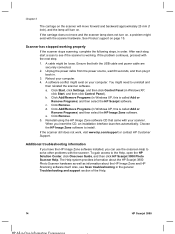
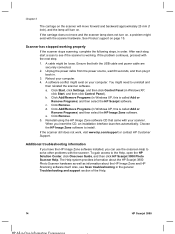
... the CD, an installation interface launches automatically. The Help system provides information about the HP Scanjet 3800 Photo Scanner hardware as well as information about the HP Image Zone and HP Scanning software itself. Also, see if the scanner is working properly
If the scanner stops scanning, complete the following steps, in Windows XP, this is called Add or
Remove Programs...
User Manual - Page 19
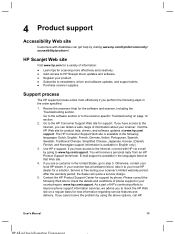
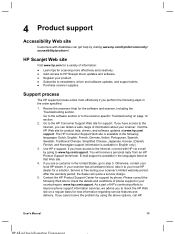
.../support. Go to the HP Consumer Support Web site for scanning more effectively and creatively. ● Gain access to newsletters, driver and software updates, and support alerts. ● Purchase scanner supplies. If you can get help , drivers, and software updates at that Web site.
4. HP Scanjet Web site
Visit www.hp.com for a variety of information...
User Manual - Page 20
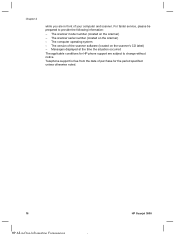
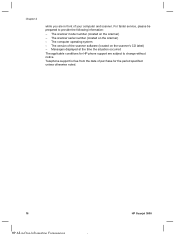
...
16
HP Scanjet 3800 Telephone support is free from the date of purchase for HP phone support are in front of the scanner software (located on the scanner) - The version of your computer and scanner. The scanner model number (located on the scanner) - Chapter 4
while you are subject to provide the following information:
- For faster service, please be prepared to change without...
User Manual - Page 21
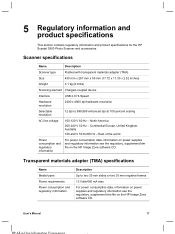
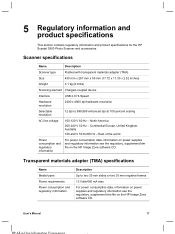
... data, information on power supplies and regulatory information see the regulatory_supplement.htm file on the HP Image Zone software CD.
User's Manual
17 5 Regulatory information and
product specifications
This section contains regulatory information and product specifications for the HP Scanjet 3800 Photo Scanner and accessories.
North America
200-240 V 50 Hz - Continental Europe...
Similar Questions
How To Change Default File Name In Digital Sender 9250c
(Posted by marclarry 9 years ago)
Why When I Install Hp Scan Jet In Window Seven Failed?
(Posted by antipasnjau 11 years ago)
Reduce The File Size Of Scanned Pdf File
when I scanned an article into the pdf formate the size is about 1.6 MB per page. When I use an off...
when I scanned an article into the pdf formate the size is about 1.6 MB per page. When I use an off...
(Posted by chsuchen 12 years ago)
Back Ground Pink
how we change the background color when we scanned any documents
how we change the background color when we scanned any documents
(Posted by malyas123 12 years ago)

