HP 9250c Support Question
Find answers below for this question about HP 9250c - Digital Sender.Need a HP 9250c manual? We have 7 online manuals for this item!
Question posted by marclarry on July 21st, 2014
How To Change Default File Name In Digital Sender 9250c
The person who posted this question about this HP product did not include a detailed explanation. Please use the "Request More Information" button to the right if more details would help you to answer this question.
Current Answers
There are currently no answers that have been posted for this question.
Be the first to post an answer! Remember that you can earn up to 1,100 points for every answer you submit. The better the quality of your answer, the better chance it has to be accepted.
Be the first to post an answer! Remember that you can earn up to 1,100 points for every answer you submit. The better the quality of your answer, the better chance it has to be accepted.
Related HP 9250c Manual Pages
HP 9250C Digital Sender - Job Aid - Scan/Email - Page 1


...:, and Subject: fields.
Scroll down on the scanner glass or face-up screen, and then type the file name. If so, you want to accompany the file, and then touch Send Workflow.
©2007 ... 9250C Digital Sender - From the Home screen, touch Network Folder. Place the document face-down and complete the CC:, BCC:, and Message fields if appropriate. Your user name or other default information...
HP 9250C Digital Sender - Job Aid - Security - Page 1


...device and sending documents. HP 9250C Digital Sender - Additionally, the digital sender supports several authentication methods that prevents ... components. The lock used to require a network login before any changes can use . Security & Authentication
How do I
1 Use network.... By default, the digital-sending configuration options in EWS to prevent access to perform
The digital sender's most basic...
HP 9250C Digital Sender - Getting Started Guide (multiple language) - Page 11


...down).
● Try changing some of the two green...digital sender. Verify that the software can contact the server.
● If testing the server is unsuccessful, contact the network administrator to help troubleshoot the communication with the server.
● If you have a functioning SMTP server on the glass.
Type the host name or IP address of the SMTP server.
The scanner...
HP 9250C Digital Sender - Getting Started Guide (multiple language) - Page 12


...to resolve a duplicate-file-name error. A document that the SMTP server is A4, or 210 x 297 mm (8.27 x 11.69 inches). Customer support
See the HP 9250C Digital Sender User Guide on the ... message.
The maximum length for media specifications.
See Language settings. See the HP 9250C Digital Sender User Guide for documents scanned from the glass, the document page might have been ...
HP 9250C Digital Sender Embedded Web Server - User Guide - Page 57
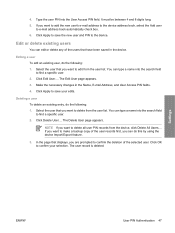
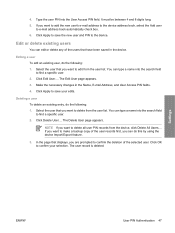
...changes in the device. Deleting a user To delete an existing entry, do the following : 1. In the page that you want to make a backup copy of the selected user. Settings
ENWW
User PIN Authentication 47 It must be between 4 and 8 digits...user
to confirm your edits. Edit or delete existing users
You can type a name into the search field to delete all user PIN records from the user list....
HP 9250C Digital Sender Embedded Web Server - User Guide - Page 65


...configured by the Digital Sending Software at . However, if you try to apply changes in any of these screens. Please use the screens available from the Digital Sending tab to carry out its digital-sending tasks..... Using the HP DSS software
The HP 9250C Digital Sender includes the Digital Sending Software (HP DSS) which can use Windows Configuration Utility to configure the device.
HP 9250C Digital Sender Embedded Web Server - User Guide - Page 74
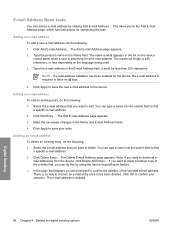
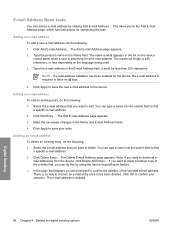
...digital sending options
ENWW NOTE If e-mail address validation has been enabled on the language being used.
3. Type the e-mail address in the Name field.
Click Edit Entry....
The e-mail address is required to have an @ sign.
4. E-mail Address Book tasks
You can type a name... Address page appears. Make the necessary changes in the list on the device control panel when...
HP 9250C Digital Sender Embedded Web Server - User Guide - Page 76
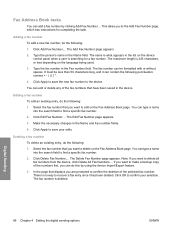
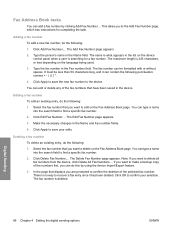
...is searching for completing the task. The maximum length is deleted. You can type a name into the search field to delete all fax numbers from the device, click Delete All Fax... a fax number. Click Apply to save your selection. Digital Sending
66 Chapter 4 Setting the digital sending options
ENWW Make the necessary changes in the Fax number field. Select the fax number that...
HP 9250C Digital Sender Embedded Web Server - User Guide - Page 78
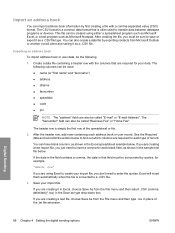
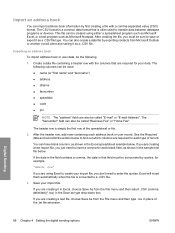
...to save or export it as a .CSV file type. Excel will insert them automatically when the file is often used : ● name (or "first name" and "last name") ● address ● dlname ●... the sample text file below to enter the quotes. Digital Sending
68 Chapter 4 Setting the digital sending options
ENWW
The "faxnumber" field can be created using Excel to a .CSV file.
3. See the...
HP 9250C Digital Sender Embedded Web Server - User Guide - Page 79


... (DOS) and click Next. next to the Address Book File Name field on the language being used . Creating an import file using Microsoft Outlook.
1.
The "faxnumber" field can export them into a .CSV file and then use that file to import the data file into the device. Digital Sending
ENWW
Import/Export 69 The import process will take...
HP 9250C Digital Sender Embedded Web Server - User Guide - Page 89
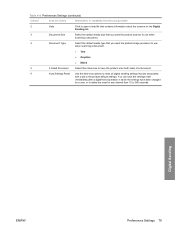
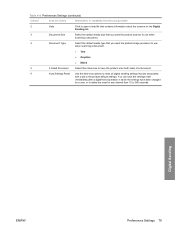
... capability that the area provides
2
Help
Click to open a help file that contains information about the screens on the Digital Sending tab.
3
Document Size
Select the default media size that you want the product scanner to use when
scanning a document.
4
Document Type
Select the default media type that are associated
with a job to 300 seconds...
HP 9250C Digital Sender - User Guide - Page 14


... network. Each device can be set up to 1000 HP 9250C Digital Senders, HP 9200C Digital Senders, or MFP devices on the network to configure and monitor the digital sender by the digital sender.
HP DSS can be used to configure the digital sender to route outgoing faxes to a LAN fax server. A file transfer protocol (FTP) server can be used as a destination...
HP 9250C Digital Sender - User Guide - Page 29


...list of the LAN hardware (MAC) address. The factory default setting is the last six digits of options.
If selected and a DHCP lease exists, DHCP Release and DHCP ... Send Setup menu
NOTE: Values shown with "(default)" are available to configure TCP/IPv4 parameters, such as an IPv4 address like 123.123.123.123.
The default host name is NPIxxxxxx, where xxxxxx is 15 seconds. ...
HP 9250C Digital Sender - User Guide - Page 49


... page.
● .MTIFF: An .MTIFF is 60 seconds. This file format produces one e-mail attachment for each scanned page. Touch this setting.
You are unsure of the digital-sender features. Touch Username, and then type your job. If you have finished your network user name.
2.
Basic send information
Log in
When you walk up...
HP 9250C Digital Sender - User Guide - Page 53


... device to do so, this field might automatically insert a default address.
4 To: field
Touch this button to change the scanning preferences and file formats. Touch it to open a pop-up screen that ...document
1. For more information, see Use the address book on the scanner glass or face-up the CC:, BCC:, Message, and File Name fields. From the Home screen, touch E-mail. Place the document ...
HP 9250C Digital Sender - User Guide - Page 62


...name the device and assign an asset number to the Settings and Networking tabs. This link is displayed in before use.
● LDAP Authentication: Allows you to configure the digital sender... in the Other Links area on devices using a control-panel display. To change the default settings, click Change Settings.
● Configuration Page: Shows the information found on all device events...
HP 9250C Digital Sender - User Guide - Page 73


... upgrade.
11.
Any menu settings that are changed from the default settings might return to the digital sender, make sure that you see when viewing the configuration page on the device. Open a command window on the keyboard. 5. When prompted for the password, press Enter. 7. NOTE: If the file name or path includes a space, you must be...
HP 9250C Digital Sender - User Guide - Page 74


... end of the upgrade. Complete the following :
copy /b 3000fw.rfu\\your_computer\9250c
NOTE: If the file name or path includes a space, you must enclose the file name or path in the Navigation panel. Expand the Device Lists folder and select All Devices. The digital-sender control panel shows messages that you have HP Web Jetadmin Version 7.0 or...
HP 9250C Digital Sender - User Guide - Page 94


See www.hp.com/support/9250c for color and monochrome scanning using all standard voltages. 3 Default time from Ready mode to change. Power requirements are based on ...(±2 Hz) 1.0 Amp
Weight 23.09 kg (50 lbs)
WARNING! This will damage the digital sender and void the product warranty.
Do not convert operating voltages. Power consumption specifications
Table B-3 Power consumption ...
HP 9250C Digital Sender - User Guide - Page 101


... following two conditions: (1) this device may cause undesired operation.
3) For regulatory purposes, this device must accept any interference received, including interference that the product
Product Name:
HP Digital Sender 9250C
Regulatory Model3): Product Options:
BOISB-0401-00 ALL
conforms to ISO/IEC Guide 22 and EN 45014
Manufacturer...
Similar Questions
How To Change Language In Hp Digital Sender 9250c
(Posted by Johsu 10 years ago)
How To Use File Name On A 9250c Digital Sender
(Posted by Adari19 10 years ago)
How To Change Smtp On Hp Digital Sender 9250c
(Posted by Shackedan 10 years ago)
How To Change Scan Size On Pdf File 9250 Digital Sender
(Posted by sopaus 10 years ago)
How To Change The Domain On Digital Sender 9250c
(Posted by skaAe 10 years ago)

