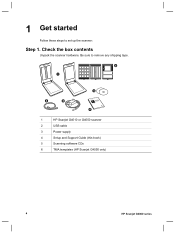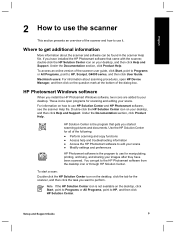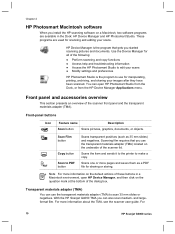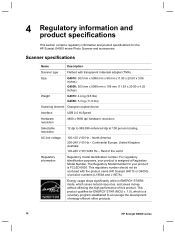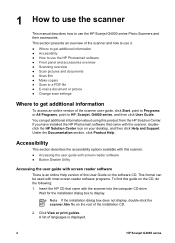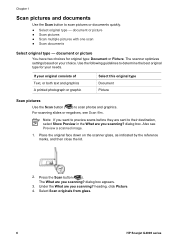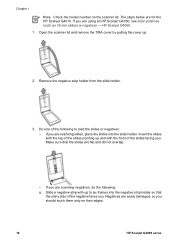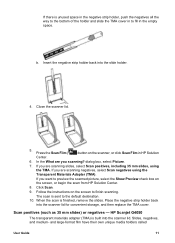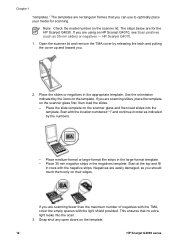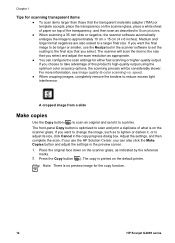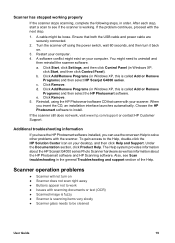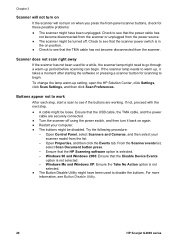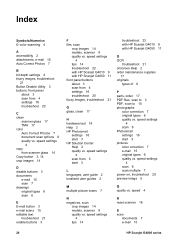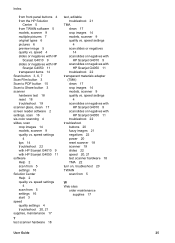HP G4050 Support Question
Find answers below for this question about HP G4050 - ScanJet Photo Scanner.Need a HP G4050 manual? We have 2 online manuals for this item!
Question posted by sjandpmw on January 14th, 2016
Print Ghosting
Printing a document is clear but beneath it the print is duplicated, ghosted, approximately 3 inches below the original.
Current Answers
Answer #1: Posted by TommyKervz on January 15th, 2016 3:13 AM
See the troubleshooting tips on the link https://support.hp.com/us-en?openCLC=true
Related HP G4050 Manual Pages
Similar Questions
How Do I Get My Hp Scanjet G4050 Scanner To Scan 4x6 Pictures With No White
space?
space?
(Posted by bis1l01 10 years ago)
Cannot Add Computer Tohp Scanjet N6350 Networked Document Flatbed Scanner
(Posted by dontkc68 10 years ago)
Need A User Manual For Hpscanner G4050
Where do I find a user manual for HP Scanner G4050
Where do I find a user manual for HP Scanner G4050
(Posted by irishmaryon 12 years ago)
Scanjet G4050 (top Half) Negative Scanner Needs Driver For Xp.
I have been using my scanner just as a scanner for some time now. I have a new project that needs th...
I have been using my scanner just as a scanner for some time now. I have a new project that needs th...
(Posted by waremick 12 years ago)
How To Get The Hp Photo Scanner 1000 To Work On Win 7?
Hi there I have tried everything to get my photo scanner 1000 to work on win7 and i just cant any...
Hi there I have tried everything to get my photo scanner 1000 to work on win7 and i just cant any...
(Posted by roovallance 12 years ago)