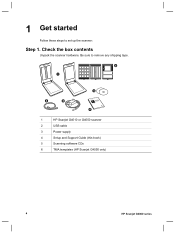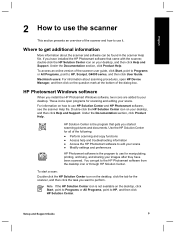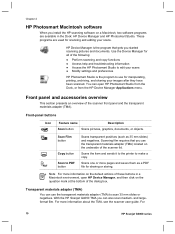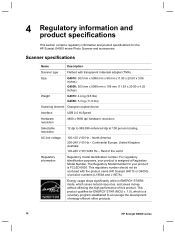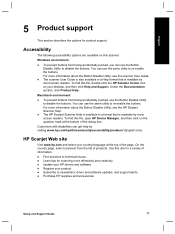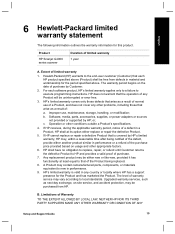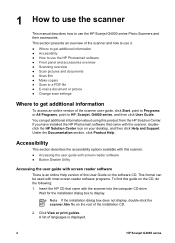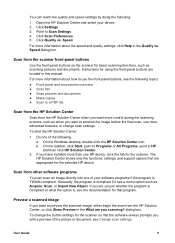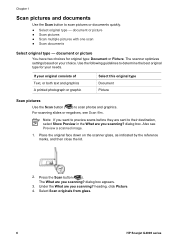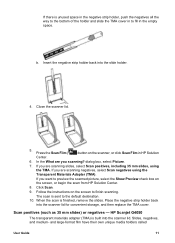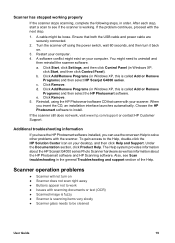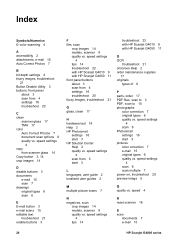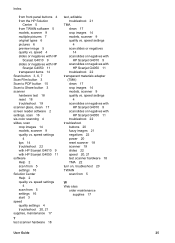HP G4050 Support Question
Find answers below for this question about HP G4050 - ScanJet Photo Scanner.Need a HP G4050 manual? We have 2 online manuals for this item!
Question posted by irishmaryon on February 21st, 2012
Need A User Manual For Hpscanner G4050
Where do I find a user manual for HP Scanner G4050
Current Answers
Answer #1: Posted by Mets86 on February 21st, 2012 1:23 PM
Just click the "Manuals" tab at the top of this page toget the user guide for the HP G4050. Here is the link:
Related HP G4050 Manual Pages
Similar Questions
Help I Need A Manual For Scanjet 3200c I Need Cables For This My Office
(Posted by jeanettefaust 10 years ago)
My Slides Have Scanned With Bad Colors. What Is The 'light Shield' Mentioned In
in the manual and where can I find it (them)?
in the manual and where can I find it (them)?
(Posted by jknelson 11 years ago)
Scanner Could Not Be Initialized
I have a Macbook Pro, it's an OSX (10.6.8) opporating system. I am attempting to get my new HP Scanj...
I have a Macbook Pro, it's an OSX (10.6.8) opporating system. I am attempting to get my new HP Scanj...
(Posted by AmandaKrummrey 11 years ago)
Scanjet G4050 (top Half) Negative Scanner Needs Driver For Xp.
I have been using my scanner just as a scanner for some time now. I have a new project that needs th...
I have been using my scanner just as a scanner for some time now. I have a new project that needs th...
(Posted by waremick 12 years ago)
I Need Service Manual For The Hp N6010 Can Anybody Help
(Posted by repair 13 years ago)