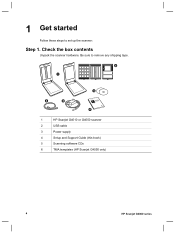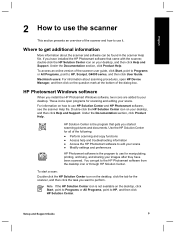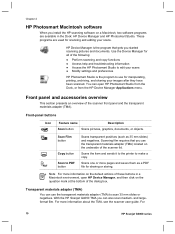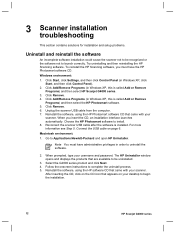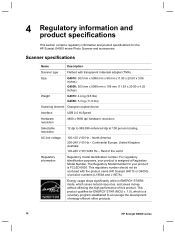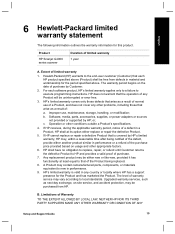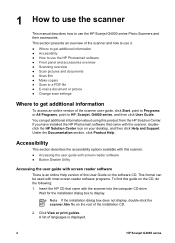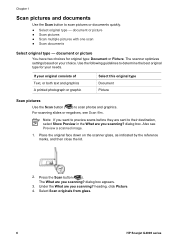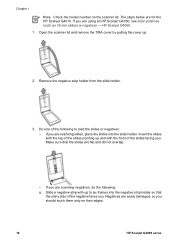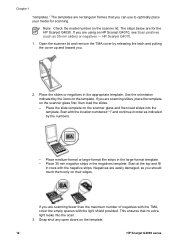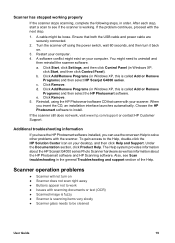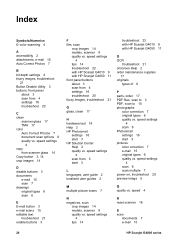HP G4050 Support Question
Find answers below for this question about HP G4050 - ScanJet Photo Scanner.Need a HP G4050 manual? We have 2 online manuals for this item!
Question posted by AmandaKrummrey on October 31st, 2012
Scanner Could Not Be Initialized
I have a Macbook Pro, it's an OSX (10.6.8) opporating system. I am attempting to get my new HP Scanjet G4000 series Scanner to work and I keep getting the same message: "Sorry, scanner could not be initialized. (Scanner not found)"
I used the Orange Macinotsh Software disk that came with my scanner, and it sasy that it's good for v10.4 and later...so I don't understand what the problem is.
I have restarted my computer twice now, tried unpluggin everything..waiting...and plugging it back in. Nothing...
Please let me know what i need to do to properally install my scanner onto mac.
thanks!
Amanda
Current Answers
Related HP G4050 Manual Pages
Similar Questions
Driver For Hp Scanjet G4000 With Windows 10
I just purchased a new Windows 10 computer and my HP Scanjet G4000 will not install. Will a new driv...
I just purchased a new Windows 10 computer and my HP Scanjet G4000 will not install. Will a new driv...
(Posted by onedrue 2 years ago)
How Do I Get My Hp Scanjet G4050 Scanner To Scan 4x6 Pictures With No White
space?
space?
(Posted by bis1l01 10 years ago)
Our Hp Scanjet 4070 Seems To Work Perfectly, Except That All Scans Are 100% Blac
Our HP scanjet 4070 seems to work perfectly from a mechanical point of view, except that all scans a...
Our HP scanjet 4070 seems to work perfectly from a mechanical point of view, except that all scans a...
(Posted by hbrody2 11 years ago)
Scanjet G4050 (top Half) Negative Scanner Needs Driver For Xp.
I have been using my scanner just as a scanner for some time now. I have a new project that needs th...
I have been using my scanner just as a scanner for some time now. I have a new project that needs th...
(Posted by waremick 12 years ago)
How Do I Make A Pdf With The G4050 On My Macbook Pro Os X 10.6.8?
(Posted by yquist 12 years ago)