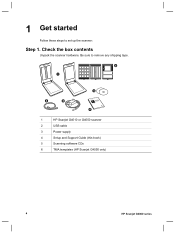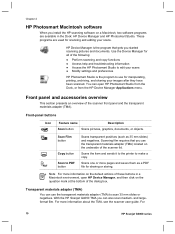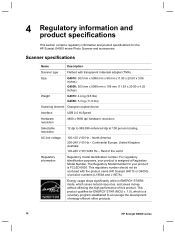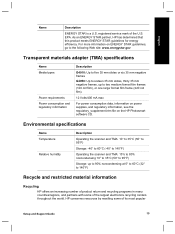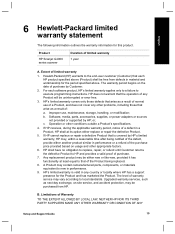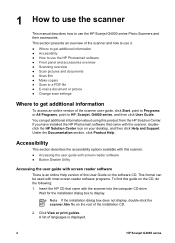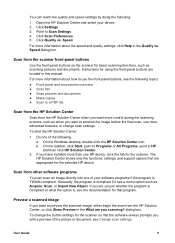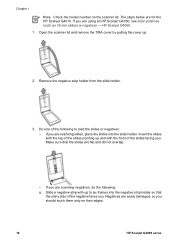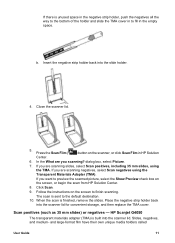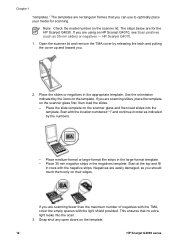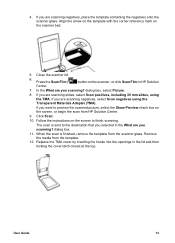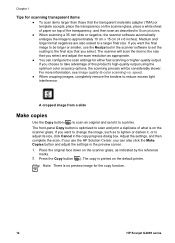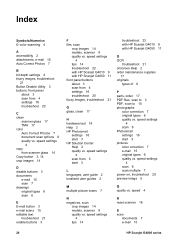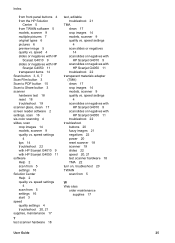HP G4050 Support Question
Find answers below for this question about HP G4050 - ScanJet Photo Scanner.Need a HP G4050 manual? We have 2 online manuals for this item!
Question posted by yquist on August 31st, 2011
How Do I Make A Pdf With The G4050 On My Macbook Pro Os X 10.6.8?
The person who posted this question about this HP product did not include a detailed explanation. Please use the "Request More Information" button to the right if more details would help you to answer this question.
Current Answers
Related HP G4050 Manual Pages
Similar Questions
I Recently Upgraded My Desktop Computer To Os X El Capitan 10.11.12. My Hp Scan
My Scanjet G 4050 does not work after I upgraded my apple computer to OS X El Capitan 10.11.12. How ...
My Scanjet G 4050 does not work after I upgraded my apple computer to OS X El Capitan 10.11.12. How ...
(Posted by talmster 8 years ago)
How Do I Get A Pdf File To Print After Scanning With An Hp Scanjet G3110
(Posted by momjrwin 9 years ago)
How To Run Hp Scan Jet 7400c On Mac Os X 10.9.2
(Posted by drrjohnson 10 years ago)
Scanner Could Not Be Initialized
I have a Macbook Pro, it's an OSX (10.6.8) opporating system. I am attempting to get my new HP Scanj...
I have a Macbook Pro, it's an OSX (10.6.8) opporating system. I am attempting to get my new HP Scanj...
(Posted by AmandaKrummrey 11 years ago)