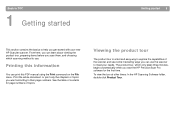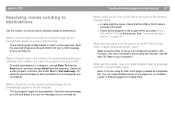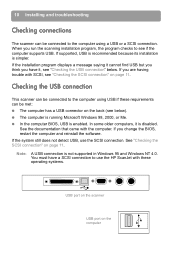HP 7400C Support Question
Find answers below for this question about HP 7400C - ScanJet - Flatbed Scanner.Need a HP 7400C manual? We have 4 online manuals for this item!
Question posted by drrjohnson on May 5th, 2014
How To Run Hp Scan Jet 7400c On Mac Os X 10.9.2
The person who posted this question about this HP product did not include a detailed explanation. Please use the "Request More Information" button to the right if more details would help you to answer this question.
Current Answers
Related HP 7400C Manual Pages
Similar Questions
How To I Correct Hp Scan Jet G2710 Cable With My Computer
(Posted by savafdpr 10 years ago)
How To Make A Hp Scanjet 7400c Work With Windows 7
(Posted by forolain 10 years ago)
Will Hp 7400c Driver Work On Windows 7, 64 Bit Operating System?
(Posted by marvn 10 years ago)
What Is An Error 06 On A Hp Scanjet 7400c
What is an error 06 on a HP scanjet 7400c ???
What is an error 06 on a HP scanjet 7400c ???
(Posted by saadatrasulkhan 11 years ago)
Why When I Install Hp Scan Jet In Window Seven Failed?
(Posted by antipasnjau 11 years ago)