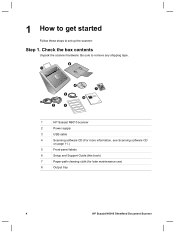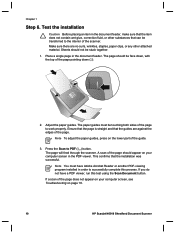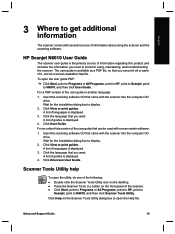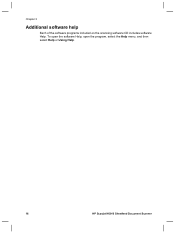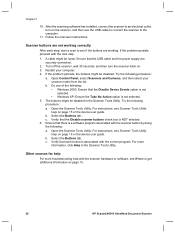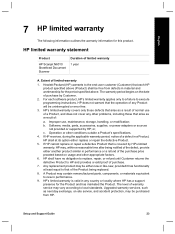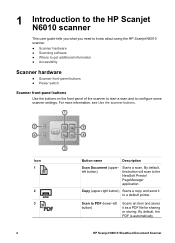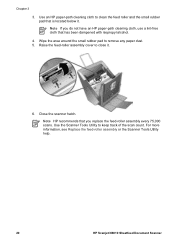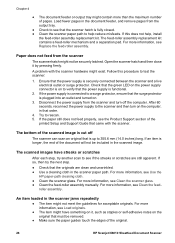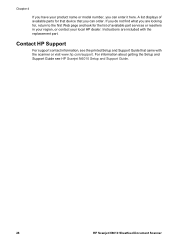HP N6010 Support Question
Find answers below for this question about HP N6010 - ScanJet Document Sheetfeed Scanner.Need a HP N6010 manual? We have 3 online manuals for this item!
Question posted by repair on November 18th, 2010
I Need Service Manual For The Hp N6010 Can Anybody Help
Current Answers
Answer #1: Posted by oriolesmagic on November 18th, 2010 1:53 PM
*****Who clicked this answer as Not Helpful? You have to click the link in this post and scroll down about 3/4 of the way on the HP page to see the PDF link for the printer. I swear, absolutely ridiculous. I guess if the answer isn't spoonfed to you like a little baby you click not helpful. It's just frustrating that I take the time to find the correct answer and people still click not helpful.*****
Related HP N6010 Manual Pages
Similar Questions
black lines on reverse (duplex) setting