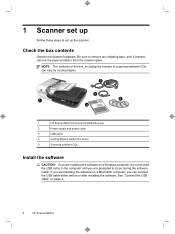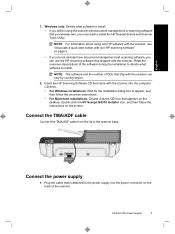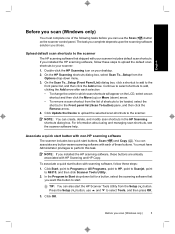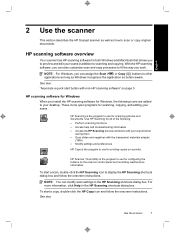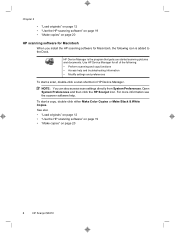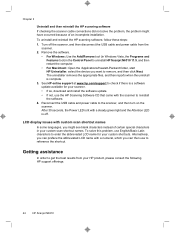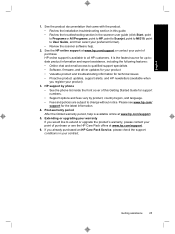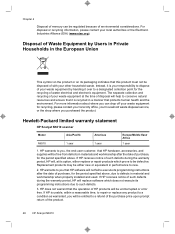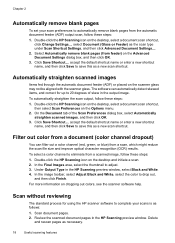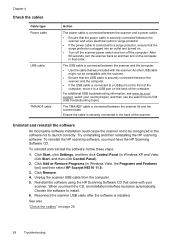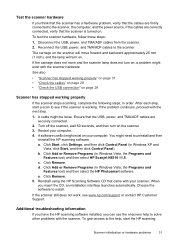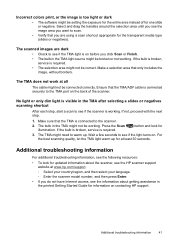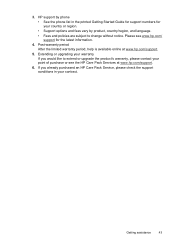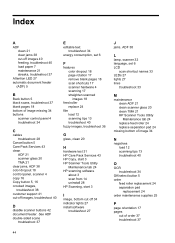HP N6310 Support Question
Find answers below for this question about HP N6310 - ScanJet Document Flatbed Scanner.Need a HP N6310 manual? We have 2 online manuals for this item!
Question posted by hugoam on May 29th, 2015
I Am Looking For A Service Manual For The Hp Scitex Xp 2700 Wide Format Printer.
Current Answers
Answer #1: Posted by TechSupport101 on May 30th, 2015 3:27 AM
Answer #2: Posted by animatedgifman on July 20th, 2017 8:16 PM
HP Scitex XP2700 Printer
Deliver wide-format output at production
print speeds up to 110 m
2
/hr (1,200 ft
2
/hr)
and superior image quality-up to 800
x 635 dpi (1600 x 1270 dpi apparent).
Expand your business with fast-drying UV
ink and the optional flatbed module.
Related HP N6310 Manual Pages
Similar Questions
USB hardware connexion is OK .Unable to acces the scanner using HP software.
scanner not scan afre replacing usb cable and scanner driver