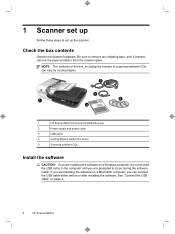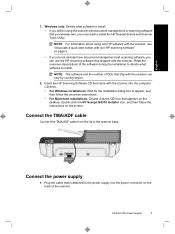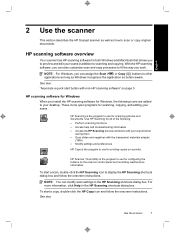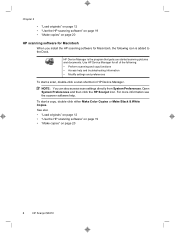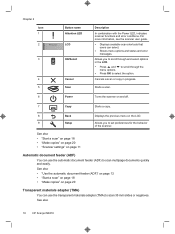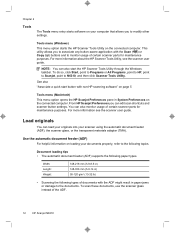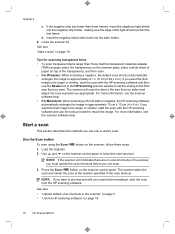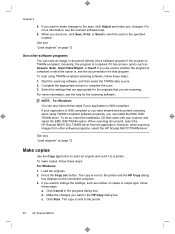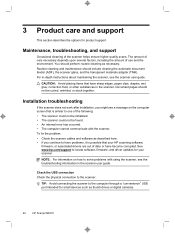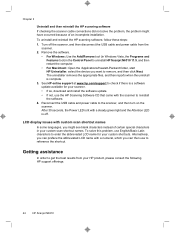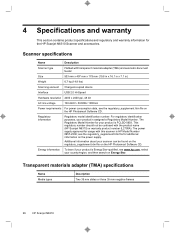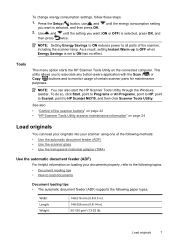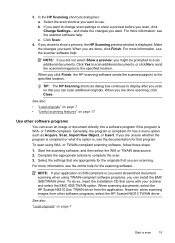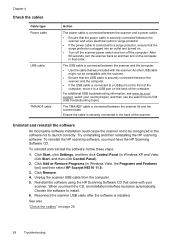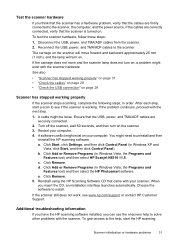HP N6310 Support Question
Find answers below for this question about HP N6310 - ScanJet Document Flatbed Scanner.Need a HP N6310 manual? We have 2 online manuals for this item!
Question posted by devisingh1991 on July 19th, 2017
Hp Scanjet 7500 Scanner Having Scanning Problem.
scanner not scan afre replacing usb cable and scanner driver
Current Answers
Answer #1: Posted by animatedgifman on July 20th, 2017 8:12 PM
If the following URL is for your model, try downloading he drivers and support software, UN-installing all printer related drivers and software, disconnecting the scanner and following ALL directions within the software instructions for installing the scanner as if it was the firs time again. Hope this helps, it did for me years ago.
Related HP N6310 Manual Pages
Similar Questions
Hp Scanjet N6310 Shoiwng Error On Documents Scan Hardware Error
I scan documents showing error hardware error please contecr administrator or reset the divise .plea...
I scan documents showing error hardware error please contecr administrator or reset the divise .plea...
(Posted by Alikamran875 1 year ago)
How To Operate A Tma For A Hp Scanjet 4570c Scanner?
How do you activate the TMA for scanning slides on the HP Scanjet 4570c? What buttons to push?
How do you activate the TMA for scanning slides on the HP Scanjet 4570c? What buttons to push?
(Posted by jeffwatson 9 years ago)
Can't Scan To Pdf On Hp Scanjet N6310
(Posted by jayas0 10 years ago)
How Do I Scan Photos To A Folder Using Hp Scanjet N6310
(Posted by stranna76 10 years ago)
Need Help Installing The White Calibration Strip On A Hp Scanjet 4850 Scanner.
I received a HP Scanjet 4850 for free. It had it's scaner-bed glass broken & had been taken apar...
I received a HP Scanjet 4850 for free. It had it's scaner-bed glass broken & had been taken apar...
(Posted by mikebonbonmike 12 years ago)