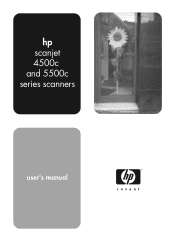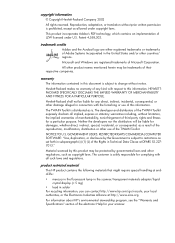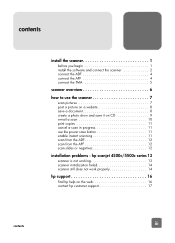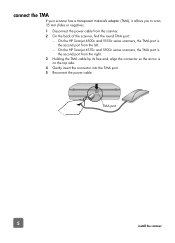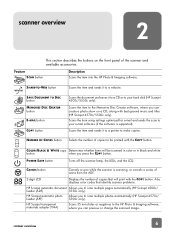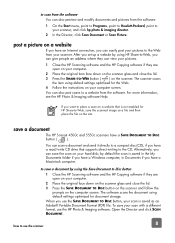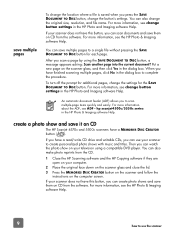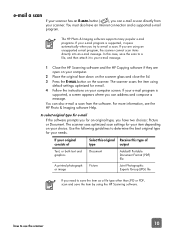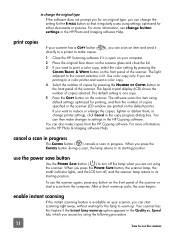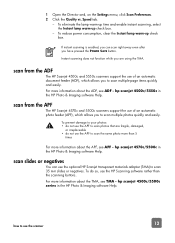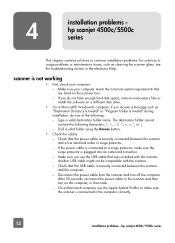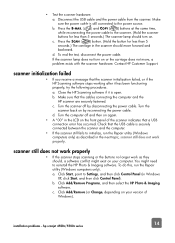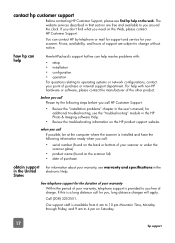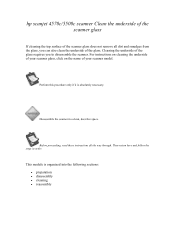HP 4570C Support Question
Find answers below for this question about HP 4570C - ScanJet - Flatbed Scanner.Need a HP 4570C manual? We have 2 online manuals for this item!
Question posted by jeffwatson on January 19th, 2015
How To Operate A Tma For A Hp Scanjet 4570c Scanner?
Current Answers
Answer #1: Posted by bernadette2013 on January 19th, 2015 8:41 AM
The full version (220MB) is located here:
http://h10025.www1.hp.com/ewfrf/wc/s...os=228&lang=en
Upgrades and other drivers here:
http://h10025.www1.hp.com/ewfrf/wc/s...=74771&lang=en
Owners Manual here:
http://h10032.www1.hp.com/ctg/Manual/bps05750.pdf
Reference: http://www.techsupportforum.com/forums/f19/scanjet-3570c-driver-that-support-film-scans-340223.html
Hope this solution helps.
If you find the answer helpful, kindly accept it as a Solution.
Related HP 4570C Manual Pages
Similar Questions
need driver hp scanjet 4570c for indows 7
scanner not scan afre replacing usb cable and scanner driver
Hello, I own a HP Scanjet 4570c. that broke down. He was in Belgrade to repair computers in CT wh...